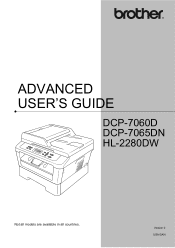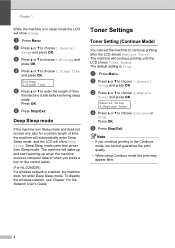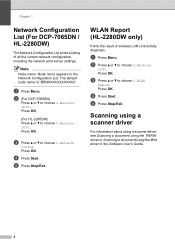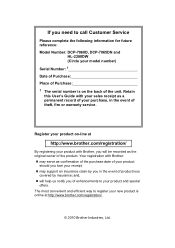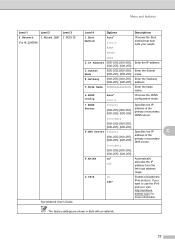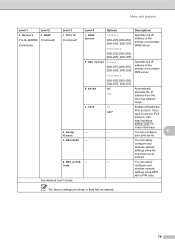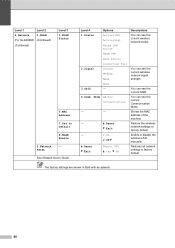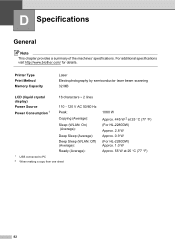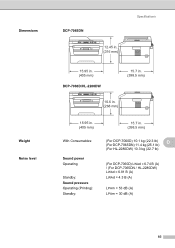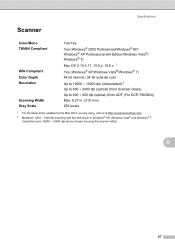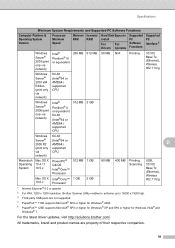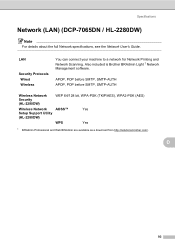Brother International HL-2280DW Support Question
Find answers below for this question about Brother International HL-2280DW.Need a Brother International HL-2280DW manual? We have 2 online manuals for this item!
Question posted by bentonbrad on January 25th, 2013
Hl-2280dw Driver Fail For Osx 10.8.2
Current Answers
Answer #1: Posted by bentonbrad on January 25th, 2013 8:30 PM
If you've installed all of the drivers and updates successfully (as I did on both of my MacBook Pros today) and your computer (or computers) fails to pop the ID with CUPS after it when trying to add the printer, you can often ctl-click in the add window, hit reset printers, power the Brother down, then back up, and voila!!! work the add function again through System Preferences and it will be there. Like magic... and in only a couple minutes instead of the four hours I spent trying to figure out why one of my MacBooks locked and the other objected (near mirrored systems - certainly mirrored settings).
Good thing my wife was home... I was about to check out how well OfficeMax replacement warranty worked A La, dragging it behind the truck all the way there.
Answer #2: Posted by tintinb on January 25th, 2013 7:04 PM
Download the driver software and install it into your computer system. This driver is compatible with Mac OS X (10.8).
If you have more questions, please don't hesitate to ask here at HelpOwl. Experts here are always willing to answer your questions to the best of our knowledge and expertise.
Regards,
Tintin
Related Brother International HL-2280DW Manual Pages
Similar Questions
Brother HL-2280DW prints fine but won't scan. Worked up until yesterday. Error message: Failed to co...
I'm having trouble setting up a new Brother HL-3170CDW w/ my iMac. I loaded the software for USB, th...
I am having difficulty connecting them. The lap top reports that the printer is not accepting the co...
HOW TO INSTALL BROTHER HL-5250DN WITHOUT USING A DISK?