Brother International HL-2270DW Support Question
Find answers below for this question about Brother International HL-2270DW.Need a Brother International HL-2270DW manual? We have 3 online manuals for this item!
Question posted by bridaRaw on April 27th, 2014
Cant Connect Wifi On Brother Printer Hl2270dw
The person who posted this question about this Brother International product did not include a detailed explanation. Please use the "Request More Information" button to the right if more details would help you to answer this question.
Current Answers
There are currently no answers that have been posted for this question.
Be the first to post an answer! Remember that you can earn up to 1,100 points for every answer you submit. The better the quality of your answer, the better chance it has to be accepted.
Be the first to post an answer! Remember that you can earn up to 1,100 points for every answer you submit. The better the quality of your answer, the better chance it has to be accepted.
Related Brother International HL-2270DW Manual Pages
Users Manual - English - Page 42


Brother HL-2270DW), and then Status Monitor.
...the machine correctly.
Driver and Software
Serial No. (2)
By clicking Auto Detect, the printer driver will display
Note
2
The Auto Detect function is not available under the following machine conditions:....
• The cable is not connected to turn the status monitor on, follow these steps:
Click the Start button, All Programs...
Users Manual - English - Page 123
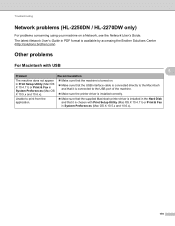
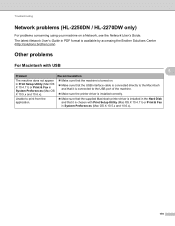
...HL-2250DN / HL-2270DW only) 5
For problems concerning using your machine on .
Make sure that the USB interface cable is connected directly to the Macintosh and that it is connected to print from the application.
Make sure that the supplied Macintosh printer... machine.
Make sure the printer driver is available by accessing the Brother Solutions Center (http://solutions...
Network Users Manual - English - Page 3


...HL-2270DW)
8
Overview...8 Step by step chart for wireless network configuration 9
For Infrastructure mode ...9 For Ad-hoc mode...10 Confirm your network environment...11 Connected... to a computer with a WLAN access point/router in the network (Infrastructure mode) ...11 Connected ... Wireless configuration using the Brother installer application
(For HL-2270DW)
21
Before configuring the ...
Network Users Manual - English - Page 13
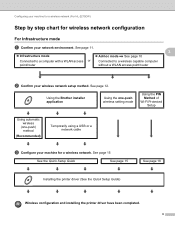
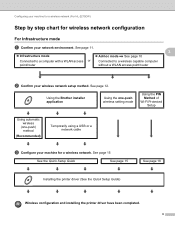
Configuring your machine for a wireless network (For HL-2270DW)
Step by step chart for a wireless network. See page 12. See page 15
See the Quick Setup Guide
See page 15
See page 18
Installing the printer driver (See the Quick Setup Guide)
Wireless configuration and installing the printer driver have been completed.
9
See page 11...
Network Users Manual - English - Page 14
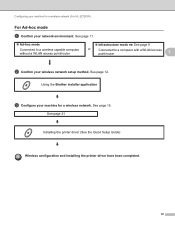
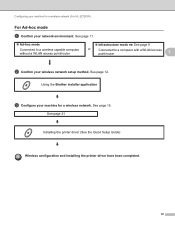
...; Infrastructure mode See page 9
or
Connected to a computer with a WLAN access point/router
3
b Confirm your network environment. Using the Brother installer application
c Configure your machine for a wireless network (For HL-2270DW)
For Ad-hoc mode 3
a Confirm your wireless network setup method. See page 12.
See page 21
Installing the printer driver (See the Quick Setup...
Network Users Manual - English - Page 16
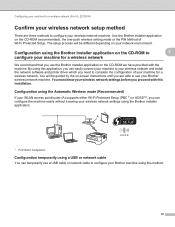
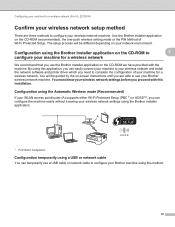
...(For HL-2270DW)
Confirm your wireless network setup method 3
There are three methods to complete the configuration of Wi-Fi Protected Setup.
Configuration using the Brother installer ...printer driver which you use the Brother installer application on your wireless network machine. By using this application, you can easily connect your machine to configure your Brother...
Network Users Manual - English - Page 19
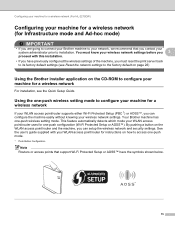
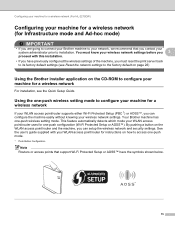
...for a wireless network (For HL-2270DW)
Configuring your machine for a wireless network (for Infrastructure mode and Ad-hoc mode)
3
IMPORTANT
• If you are going to connect your Brother machine to your network, ... (PBC 1) or AOSS™, you can setup the wireless network and security settings. Your Brother machine has one -push configuration (Wi-Fi Protected Setup or AOSS™). By pushing a...
Network Users Manual - English - Page 21


...
Toner (Yellow)
Drum (Yellow)
Error (Orange) Ready (Green)
Setting WLAN 1
Connecting Connected 2 Connection No Access Connection Error 4
WPS/AOSS™ 1
fail 3
Point 3
1 The LED will blink (turn on for 0.2 seconds and off for 0.1 second). 2 The LED will turn on for a wireless network (For HL-2270DW)
f Wait until the Ready LED of your machine in the Quick...
Network Users Manual - English - Page 22
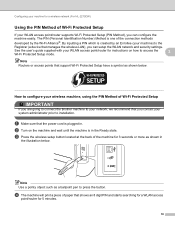
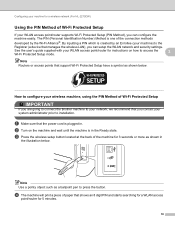
...machine will print a piece of Wi-Fi Protected Setup 3
IMPORTANT
If you are going to connect the Brother machine to access the Wi-Fi Protected Setup mode.
3
Note Routers or access points that the... Use a pointy object such as shown in .
Configuring your machine for a wireless network (For HL-2270DW)
Using the PIN Method of Wi-Fi Protected Setup 3
If your WLAN access point/router supports Wi...
Network Users Manual - English - Page 24


...connection status. Make sure you enter the correct
PIN code, and try starting from c again. Make sure you place the Brother...menu.
20 To install the printer driver, please choose "Install Printer Driver" from c again....Connection Fail (See the table below ), the machine has detected no WLAN access point/router on for 0.1 second and off for 0.1 second) for a wireless network (For HL-2270DW...
Network Users Manual - English - Page 25


... application found on the CD-ROM we have provided with this installation. 4 Wireless configuration using the Brother installer application (For HL-2270DW) 4
Before configuring the wireless settings 4
IMPORTANT
• The following instructions will install your Brother machine in a network environment using a firewall function of anti-spyware or antivirus applications, temporarily disable...
Network Users Manual - English - Page 26
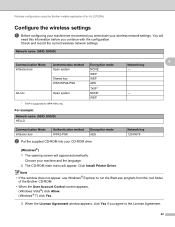
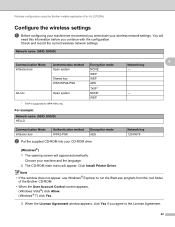
... using the Brother installer application (For HL-2270DW)
Configure the... wireless settings 4
a Before configuring your machine we recommend you continue with the configuration.
WEP
1 TKIP is supported for WPA-PSK only.
You will
need this information before you write down your wireless network settings. Choose your CD-ROM drive. Click Install Printer...
Network Users Manual - English - Page 27
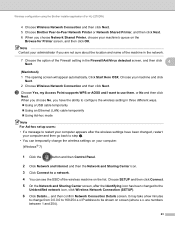
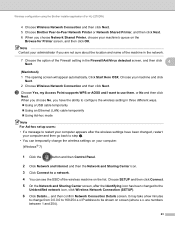
Wireless configuration using the Brother installer application (For HL-2270DW)
4 Choose Wireless Network Connection and then click Next. 5 Choose Brother Peer-to-Peer Network Printer or Network Shared Printer, and then click Next. 6 When you choose Network Shared Printer, choose your machine's queue on screen (where x.x. Click Start Here OSX.
When you choose No, you are numbers between ...
Network Users Manual - English - Page 28
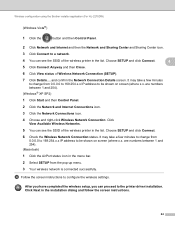
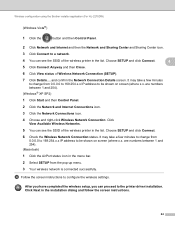
... instructions.
24 Wireless configuration using the Brother installer application (For HL-2270DW)
(Windows Vista®)
1 Click the
button and then Control Panel.
2 Click Network and Internet and then the Network and Sharing Center and Sharing Center icon.
3 Click Connect to a network.
4 You can see the SSID of the wireless printer in the list. Click Next...
Network Users Manual - English - Page 40
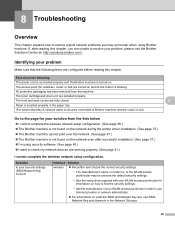
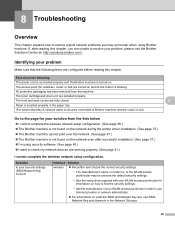
...; The Brother machine is not found on the network during the printer driver installation. (See page 37.) The Brother machine cannot print over the network. (See page 37.) The Brother machine is... Key and channels in the paper tray. (For wired networks) A network cable is securely connected to Brother machine and the router or hub.
8
8
Go to the page for your solution from the...
Network Users Manual - English - Page 44
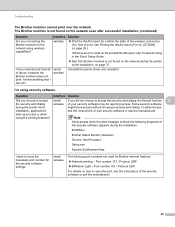
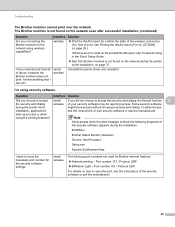
... Solution
Did you choose to accept wired/
If you connecting the Brother machine to block the following port numbers are used for Brother network features:
Network printing i Port number ...Brother machine cannot print over the network. The Brother machine is not found on the network during the printer driver installation. on how to print, see Printing the WLAN report (For HL-2270DW...
Network Users Manual - English - Page 45
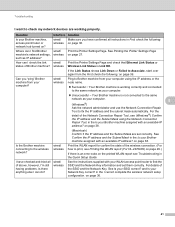
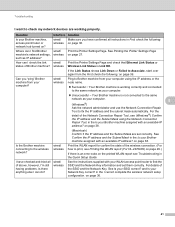
... check the link wired/ Print the Printer Settings Page and check that Ethernet Link Status or status of the Network Connection Repair Tool, see (Windows®) ...HL-2270DW) on page 29.)
If there is an error code on page 38.
(Macintosh) Confirm if the IP address and the Subnet Mask are working correctly and connected to the same network as your computer?
For the
detail of Brother...
Quick Setup Guide - English - Page 14
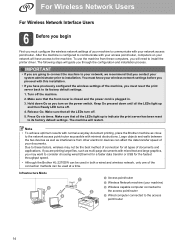
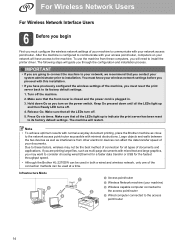
... large graphics, you are going to connect the machine to your network, we recommend that all types of your system administrator prior to install the printer driver. Keep Go pressed down Go as...LED turns off.
4. If you may not be the best method of connection for the fastest throughput speed.
• Although the Brother HL-2270DW can be used at a time. Release Go. Make sure that the ...
Quick Setup Guide - English - Page 19


... "BRNxxxxxxxxxxxx".
19
Note
The default Node name is blank, check if the access point and the machine are powered on, and then click Refresh. l
Temporarily connect the Brother wireless
device to the computer and the
machine. Wireless Network
Windows®
h Choose Temporarily use an Ethernet (LAN)
cable and then click Next. Windows...
Quick Setup Guide - English - Page 25
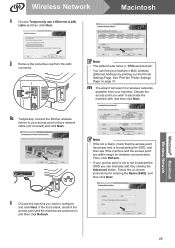
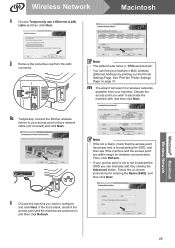
... access point using a network cable (not included) and click Next.
See Print the Printer Settings Page on -screen instructions for wireless networks available from the LAN
connector. l
Choose... wizard will search for entering the Name (SSID), and then click Next.
k Temporarily connect the Brother wireless device to not broadcast the SSID you wish to associate the machine with, and...
Similar Questions
After I Changed The Toner My Brother Printer Hl 2270 Is No Longer Connected,
what should I do?
what should I do?
(Posted by smokekus 10 years ago)
How To Reset Brother Printer Hl-2270dw Toner
(Posted by larrymo 10 years ago)
How To Removecartridge From Brother Printer Hl-2270dw
(Posted by snowpene 10 years ago)
How To Wireless Connect Brother Printer Hl 2270 To Mac
(Posted by yayjoep 10 years ago)
How To Change Font Size On Brother Printer Hl-2270dw
(Posted by hopat918 10 years ago)

