Brother International HL-2270DW Support Question
Find answers below for this question about Brother International HL-2270DW.Need a Brother International HL-2270DW manual? We have 3 online manuals for this item!
Question posted by paowGring on December 23rd, 2013
How To Check Toner Level Brother Hl 2270dw
The person who posted this question about this Brother International product did not include a detailed explanation. Please use the "Request More Information" button to the right if more details would help you to answer this question.
Current Answers
There are currently no answers that have been posted for this question.
Be the first to post an answer! Remember that you can earn up to 1,100 points for every answer you submit. The better the quality of your answer, the better chance it has to be accepted.
Be the first to post an answer! Remember that you can earn up to 1,100 points for every answer you submit. The better the quality of your answer, the better chance it has to be accepted.
Related Brother International HL-2270DW Manual Pages
Users Manual - English - Page 1


Brother Laser Printer
USER'S GUIDE
HL-2230 HL-2240 HL-2240D HL-2242D HL-2250DN HL-2270DW
For visually-impaired users
You can read this manual with Screen Reader 'text-to ...speech' software.
Please use the Quick Setup Guide to set up the machine. Please visit us at http://solutions.brother.com/ where you use the machine. Note: Not all models are available in the box.
You must set up...
Users Manual - English - Page 4


...
Symbol and character sets (HL-2250DN / HL-2270DW only 129 How to use Web Based Management (Web browser 129 Symbol and character sets list...130
Quick reference for bar code control commands (HL-2250DN / HL-2270DW only) ...132 Print bar codes or expanded characters 132
B Appendix (for Europe and Other Countries)
139
Brother numbers ...139
C Appendix (for...
Users Manual - English - Page 32
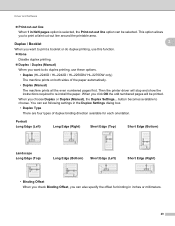
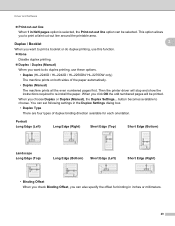
...printer...Bottom) Short Edge (Left)
Short Edge (Right)
• Binding Offset When you check Binding Offset, you choose Duplex or Duplex (Manual), the Duplex Settings...
This option ...print a booklet or do duplex printing, use these options.
• Duplex (HL-2240D / HL-2242D / HL-2250DN/ HL-2270DW only)
The machine prints on both sides of duplex binding direction available for binding...
Users Manual - English - Page 40
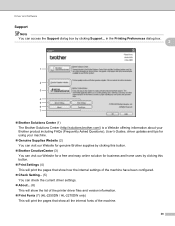
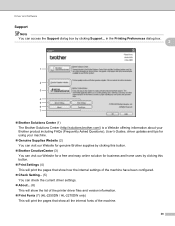
... information about your Brother product including FAQs (Frequently Asked Questions), User's Guides, driver updates and tips for using your machine.
Genuine Supplies Website (2) You can check the current driver settings.
About... (6) This will show the list of the printer driver files and version information.
Print Fonts (7) (HL-2250DN / HL-2270DW only) This will...
Users Manual - English - Page 41


...default paper source that matches your document.
37 Right-click the Brother HL-2230/HL-2240/HL2240D/HL-2242D/HL-2250DN/HL-2270DW series icon and select Properties to access the Tray Settings tab.
1 Select Settings and then Printers for Windows® 2000 users.
2
2
You can define ...will be printed from. Driver and Software
Tray Settings
Note From the Start menu, select Printers and Faxes 1.
Users Manual - English - Page 42


Brother HL-2270DW), and then Status Monitor.
1 Programs for Windows® 2000 users
38 If you would like to receive the information, the screen will query the machine and display its serial number.
Driver and Software
Serial No. (2)
By clicking Auto Detect, the printer... status monitor on, follow these steps:
Click the Start button, All Programs 1 , Brother, your machine (e.g.
Users Manual - English - Page 67


... internal fonts. c Hold down until the Toner, Drum and Error
LEDs light up.
d Press Go twice. Make sure that the front cover is closed and the power cord is plugged in the Support dialog.
63 Using the Go button 3
a Turn off . Control Panel
Print Fonts (HL-2250DN / HL-2270DW only) 3
You can print a list...
Users Manual - English - Page 105


...8226; Use Printer TrueType® ...Brother's recommended paper
specifications. See Service call error
Check...TONER status is indicated.
1 This message is still unsolved, the paper pick-up roller. Troubleshooting
Error message
Action
NO PAPER T1
The paper tray may be out of paper or not properly installed. If the problem is for HL-2240D / HL-2242D / HL-2250DN / HL-2270DW...
Users Manual - English - Page 126


... http://solutions.brother.com/.
3 Depending on Linux distributions, the driver may not be available.
4 The Driver Deployment Wizard automates the installation of printers in a peer-to-peer network (Windows® only).
Control panel A
Model LED Button
HL-2230/HL-2240
HL-2240D
4 LEDs: Toner LED, Drum LED, Error LED and Ready LED
1 button: Go button
HL-2270DW
Paper...
Users Manual - English - Page 128
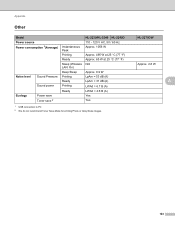
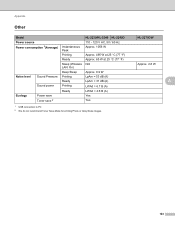
...consumption 1(Average)
Noise level Sound Pressure Sound power
Ecology
Power save Toner save 2
Instantaneous Peak Printing Ready Sleep (Wireless LAN: On) Deep Sleep Printing Ready Printing
Ready
HL-2230/HL-2240 HL-2240D 110 - 120... LWAd = 4.6 B (A) Yes Yes
1 USB connection to PC 2 We do not recommend Toner Save Mode for printing Photo or Gray Scale images.
A
HL-2270DW
Approx. 2.8 W
A
124
Network Users Manual - English - Page 21


...Printer Driver" from c again. If the LED indicates Connection Error (See the table below), the machine has detected more than 2 WLAN access points/routers on for 5
minutes. (See the table below ), the machine has detected no WLAN access
point/router on your network that only one -push wireless setting mode
LEDs
Toner... HL-2270DW)...Brother machine as possible with the connection status.
Network Users Manual - English - Page 24


...Brother... your machine in the Quick Setup Guide. LEDs
Toner (Yellow)
LED indications when using the one-push...Printer Driver" from c again.
The Ready LED will turn on your
WLAN access point/router.
If there is indicated again, reset the print server back to its factory default settings and try again. If the same message is an error code on for a wireless network (For HL-2270DW...
Network Users Manual - English - Page 26
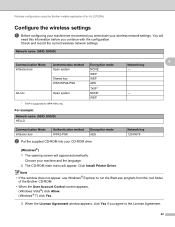
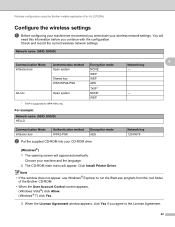
... this information before you continue with the configuration. Wireless configuration using the Brother installer application (For HL-2270DW)
Configure the wireless settings 4
a Before configuring your machine we recommend ... WEP
1 TKIP is supported for WPA-PSK only. Check and record the current wireless network settings. Click Install Printer Driver. For example:
Network name: (SSID, ESSID)...
Network Users Manual - English - Page 28
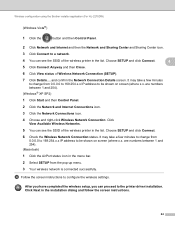
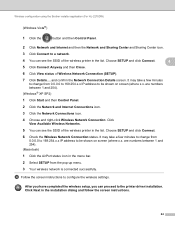
... (where x.x.
Wireless configuration using the Brother installer application (For HL-2270DW)
(Windows Vista®)
1 Click the
button and then Control Panel.
2 Click Network and Internet and then the Network and Sharing Center and Sharing Center icon.
3 Click Connect to a network.
4 You can see the SSID of the wireless printer in the list. Click
View...
Network Users Manual - English - Page 32
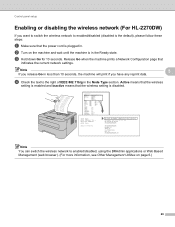
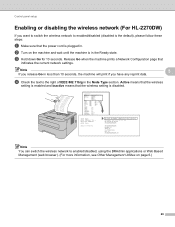
d Check the text to enabled/disabled (disabled is the default), please follow these steps:
a Make sure that....
Control panel setup
Enabling or disabling the wireless network (For HL-2270DW) 5
If you have any reprint data. Active means that the wireless
setting is plugged in the Ready state. b Turn on page 6.)
28 Brother NC-XXXXw, IEEE 802.11b/g (Active) Firmware Ver.0.20 ...
Network Users Manual - English - Page 43
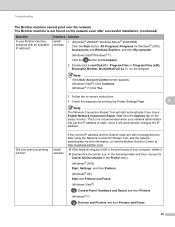
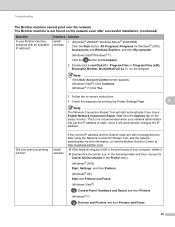
...Disk (C:), Program Files or Program Files (x86), Browny02, Brother, BrotherNetTool.ex to static, since it .
Double-click the printer icon in the following folder and then choose the Cancel ... will start automatically if you check Enable Network Connection Repair Tool from the Options tab on screen instructions.
4 Check the diagnosis by printing the Printer Settings Page.
8
Note
The...
Network Users Manual - English - Page 44
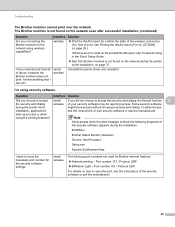
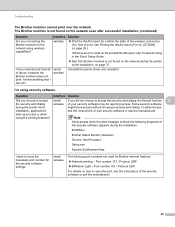
... Printing the WLAN report (For HL-2270DW) on page 29.)
If there is an error code on the printed WLAN report, see Troubleshooting in the Quick Setup Guide.
See The Brother machine is not found on the network during the printer driver installation. I 'm using the printing features?
I have checked and tried all of the...
Network Users Manual - English - Page 45
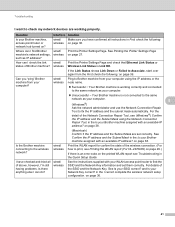
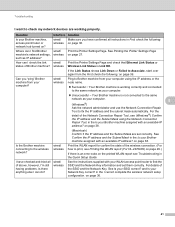
...Brother machine assigned with an available IP
address? For details of Brother machine? on page 36.
For the
detail of the wireless connection. (For how to print, see Printing the WLAN report (For HL-2270DW...in the Is your Brother machine, access point/router or network hub turned on page 27. I check the link wired/ Print the Printer Settings Page and check that Ethernet Link ...
Quick Setup Guide - English - Page 1
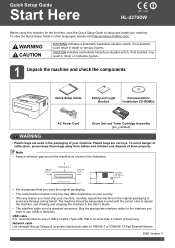
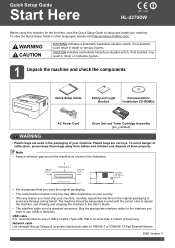
...
1 Unpack the machine and check the components
Quick Setup Guide
Safety and Legal Booklet
Documentation/ Installation CD-ROM(s)
AC Power Cord
Drum Unit and Toner Cartridge Assembly (pre_installed)
WARNING
&#..., please visit http://solutions.brother.com/.
USB cable It is recommended to setup and install your machine. Quick Setup Guide
Start Here
HL-2270DW
Before using this machine for...
Quick Setup Guide - English - Page 14
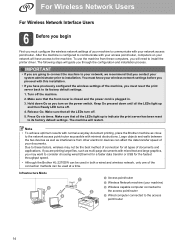
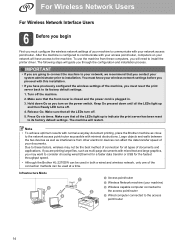
...the machine from other electronic devices can be the best method of connection for the fastest throughput speed.
• Although the Brother HL-2270DW can affect the data transfer speed of your wireless network settings before you proceed with this installation.
• If you ...The following steps will guide you will restart. The machine will need to install the printer driver.
Similar Questions
How To Check Toner Level Brother Hl 2240
(Posted by jcjolly 9 years ago)
How To Change The Toner For Brother Hl 2270dw
(Posted by btsidub 10 years ago)
How To Change Reset Toner In Brother Hl-2270dw Printer
(Posted by nursirfpt 10 years ago)
How To Replace Toner On Brother Hl-2270dw
(Posted by dondtuck63 10 years ago)
How To Replace The Toner Cartridge Brother Hl-2270dw
(Posted by VAMconsl 10 years ago)

