Brother International HL-2270DW Support Question
Find answers below for this question about Brother International HL-2270DW.Need a Brother International HL-2270DW manual? We have 3 online manuals for this item!
Question posted by isabemats on July 12th, 2014
How To Change Drum Cartridge Hl-2270dw
The person who posted this question about this Brother International product did not include a detailed explanation. Please use the "Request More Information" button to the right if more details would help you to answer this question.
Current Answers
There are currently no answers that have been posted for this question.
Be the first to post an answer! Remember that you can earn up to 1,100 points for every answer you submit. The better the quality of your answer, the better chance it has to be accepted.
Be the first to post an answer! Remember that you can earn up to 1,100 points for every answer you submit. The better the quality of your answer, the better chance it has to be accepted.
Related Brother International HL-2270DW Manual Pages
Users Manual - English - Page 3


... Diodes)...53 Service call indications ...58 Go button...60
Print a test page ...61 Print a Printer Settings page...62 Print Fonts (HL-2250DN / HL-2270DW only 63 Print a WLAN report (HL-2270DW only 64 Default settings...64
4 Routine Maintenance
66
Replacing consumable items...66 Consumables...66 Before replacing the consumable items 67 Toner cartridge ...70 Drum unit ...76
ii
Users Manual - English - Page 4


...the outside of the machine 83 Cleaning the corona wire...84 Cleaning the drum unit ...86 Cleaning the paper pick-up roller...93
Packing and shipping ... and how to clear them ...104 Improving the print quality...111 Solving print problems ...118 Network problems (HL-2250DN / HL-2270DW only 119 Other problems ...119
For Macintosh with USB ...119
A Appendix
120
Machine specifications...120 Engine ...
Users Manual - English - Page 33
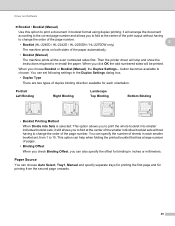
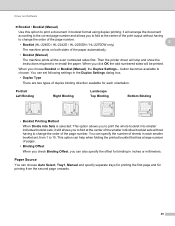
...without having
to change the order of the paper automatically.
• Booklet (Manual)
The machine prints all the even numbered sides first. Then the printer driver will stop... duplex binding direction available for printing from 1 to change the order of the page number.
2
• Booklet (HL-2240D / HL-2242D / HL-2250DN / HL-2270DW only)
The machine prints on both sides of the...
Users Manual - English - Page 36
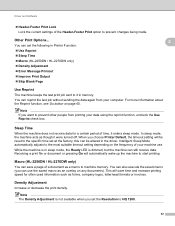
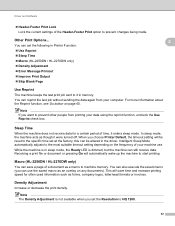
...file or document or pressing Go will automatically wake up the machine to prevent changes being made. Other Print Options...
While the machine is in memory. You ...specific time set at the factory; This will be altered in Printer Function: Use Reprint Sleep Time Macro (HL-2250DN / HL-2270DW only) Density Adjustment Error Message Printout &#...
Users Manual - English - Page 56
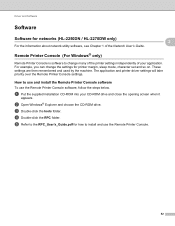
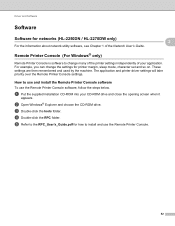
..., sleep mode, character set and so on. For example, you can change many of the printer settings independently of your CD-ROM drive and close the opening screen when it
appears.
Driver and Software
Software 2
Software for networks (HL-2250DN / HL-2270DW only)
For the information about network utility software, see Chapter 1 of the Network...
Users Manual - English - Page 61
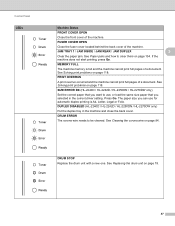
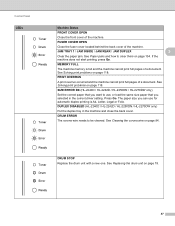
.... See Paper jams and how to be cleaned. See Solving print problems on page 78.
57 Press Go. DRUM STOP Replace the drum unit with a new one.
SIZE ERROR DX (HL-2240D / HL-2242D / HL-2250DN / HL-2270DW only)
Set the correct paper that you want to use for automatic duplex printing is full and the machine...
Users Manual - English - Page 67


... fonts using the control panel button or printer driver. Make sure that the front cover is closed and the power cord is plugged in the Support dialog.
63
Release Go.
The machine will print a list of the internal fonts. Control Panel
Print Fonts (HL-2250DN / HL-2270DW only) 3
You can print a list of the...
Users Manual - English - Page 68
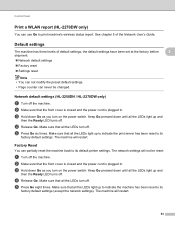
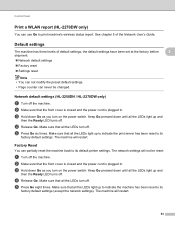
...six times. d Release Go. See chapter 5 of default settings;
Network default settings (HL-2250DN / HL-2270DW only) 3
a Turn off . b Make sure that all the LEDs light up ...the preset default settings.
• Page counter can use Go to its default printer settings. Factory Reset 3
You can partially reset the machine back to print machine...changed. Make sure that all the LEDs turn off .
Users Manual - English - Page 105


...8226; TrueType mode 1
• Use Printer TrueType® Fonts 1
REPLACE DRUM
1 Choose the Basic tab, choose ...cartridge and have it ready for HL-2240D / HL-2242D / HL-2250DN / HL-2270DW only.
101 The best combination of these settings will vary depending on page 58. Service call indications on your document or lower the print resolution.
(HL-2250DN / HL-2270DW only) Change...
Users Manual - English - Page 122
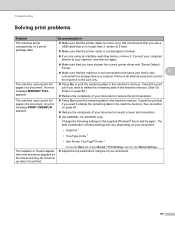
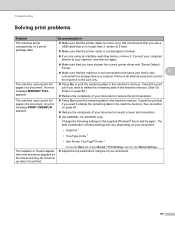
...combination of your document:
• Graphics 1
• TrueType mode 1
• Use Printer TrueType® Fonts 1
The headers or footers appear when the document displays on your ...HL-2250DN / HL-2270DW only) Change the following settings in the supplied Windows® driver and try again.
Make sure that you have chosen the correct printer driver with 'Set as Default
Printer...
Users Manual - English - Page 124
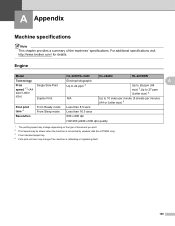
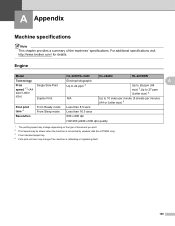
... mode
Less than 8.5 secs Less than 16.5 secs
Resolution
600 x 600 dpi
HQ1200 (2400 x 600 dpi) quality
1 The printing speed may change if the machine is connected by wireless LAN (HL-2270DW only). 3 From standard paper tray. 4 First print out time may be slower when the machine is calibrating or registering itself.
120...
Users Manual - English - Page 126


...-up Manual duplex Auto duplex
1 Calculated with 80 g/m2 (20 lb) paper
HL-2230/HL-2240
HL-2240D
1 sheet
250 sheets
100 sheets
1 sheet (straight paper path)
Yes
N/A
Yes
HL-2270DW
122 Appendix
Software A
Model
HL-2230/HL-2240
HL-2240D
HL-2270DW
Printer driver
Windows® 1
Windows GDI printer driver for Windows® 2000 Professional, XP Home Edition, XP Professional Edition...
Users Manual - English - Page 127
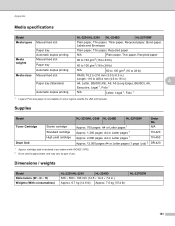
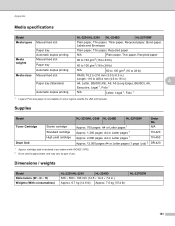
... Toner Cartridge
Drum Unit
Starter cartridge Standard cartridge High yield cartridge
HL-2230/HL-2240 HL-2240D
HL-2270DW
Order No. Appendix
Media specifications A
Model Media types Manual feed slot
Media weights
Media sizes
Paper tray Automatic duplex printing Manual feed slot Paper tray Automatic duplex printing Manual feed slot
Paper tray (Standard)
Automatic duplex printing
HL-2230/HL...
Network Users Manual - English - Page 3


...change your machine's network settings (IP address, Subnet mask and Gateway 3 Using the BRAdmin Light utility ...3
Other Management Utilities ...6 Web Based Management (web browser 6 BRAdmin Professional 3 utility (Windows 6 Web BRAdmin (Windows®) ...6 BRPrint Auditor (Windows®)...7
3 Configuring your machine for a wireless network (For HL-2270DW...application
(For HL-2270DW)
21
...
Network Users Manual - English - Page 12
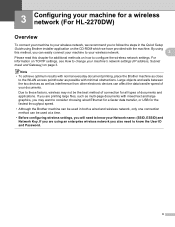
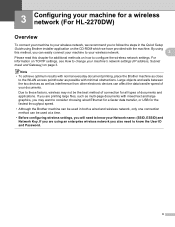
... settings (IP address, Subnet mask and Gateway) on TCP/IP settings, see How to change your wireless network.
3
Please read this method, you also need to these factors, wireless...data transfer speed of documents and applications. 3 Configuring your machine for a wireless network (For HL-2270DW) 3
Overview 3
To connect your machine to your wireless network, we have provided with the...
Network Users Manual - English - Page 20
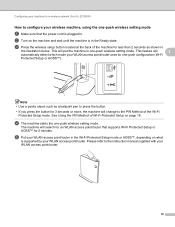
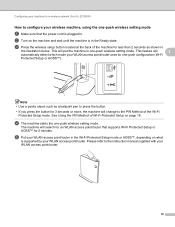
...one -push configuration (Wi-Fi
Protected Setup or AOSS™). Configuring your machine for a wireless network (For HL-2270DW)
How to the instruction manual supplied with your WLAN access point/router.
16 Note • Use a pointy...Using the PIN Method of the Wi-Fi Protected Setup mode. This will change to the PIN Method of Wi-Fi Protected Setup on page 18. d The machine starts the ...
Network Users Manual - English - Page 21


... (turn on for a wireless network (For HL-2270DW)
f Wait until the Ready LED of your machine indicates Connected.
Make sure that have completed the wireless setup.
You have the Wi-Fi Protected Setup mode or the AOSS™ mode enabled. To install the printer driver, please choose "Install Printer Driver" from c again. You can...
Network Users Manual - English - Page 24


... 1
Connected 2
Connection fail 3
No Access Point 3
Drum (Yellow)
Error (Orange)
Ready (Green)
1 The LED will blink (turn on for 0.2 seconds and off for 0.1 second) for a wireless network (For HL-2270DW)
f Wait until the Ready LED of your machine indicates... to its factory default settings and try again. To install the printer driver, please choose "Install Printer Driver" from c again.
Network Users Manual - English - Page 27
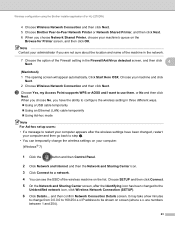
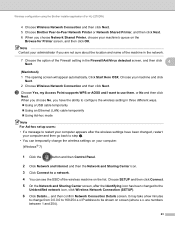
... then go back to step b.
• You can temporarily change from 0.0.0.0 to 169.254.x.x IP address to be shown on the list. Choose your machine's queue on the
Browse for Printer screen, and then click OK. Wireless configuration using the Brother installer application (For HL-2270DW)
4 Choose Wireless Network Connection and then click Next...
Quick Setup Guide - English - Page 1
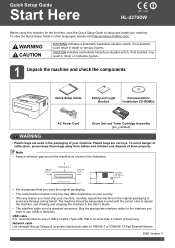
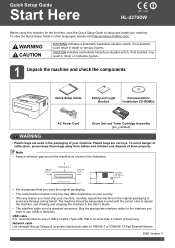
Quick Setup Guide
Start Here
HL-2270DW
Before using this machine for the first time, read this Quick ...machine and check the components
Quick Setup Guide
Safety and Legal Booklet
Documentation/ Installation CD-ROM(s)
AC Power Cord
Drum Unit and Toner Cartridge Assembly (pre_installed)
WARNING
• Plastic bags are not toys. WARNING indicates a potentially hazardous situation which , if...
Similar Questions
How To Reset Toner Cartridge Hl-2270dw
(Posted by tinaDsomei 9 years ago)
How To Change Toner Brother Hl-2270dw
(Posted by doprince 10 years ago)
How To Reset The Brother Drum Unit Hl-2270dw
(Posted by Katytil 10 years ago)
How To Change Brother Toner Cartridge Hl-2270dw
(Posted by kaTGera 10 years ago)

