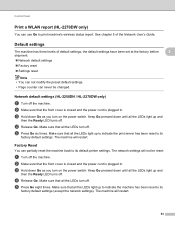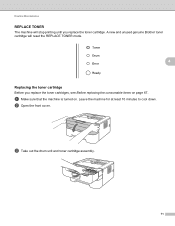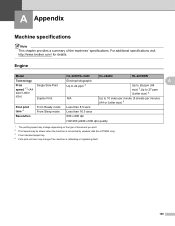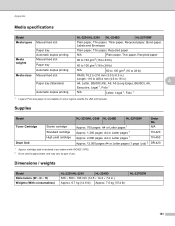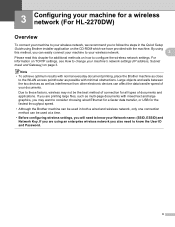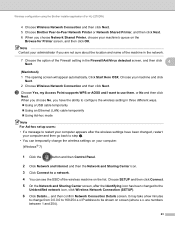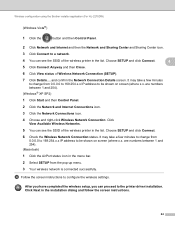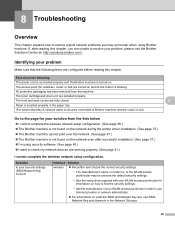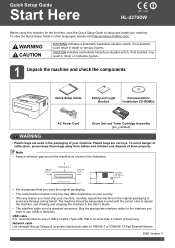Brother International HL-2270DW Support Question
Find answers below for this question about Brother International HL-2270DW.Need a Brother International HL-2270DW manual? We have 3 online manuals for this item!
Question posted by kaTGera on December 13th, 2013
How To Change Brother Toner Cartridge Hl-2270dw
The person who posted this question about this Brother International product did not include a detailed explanation. Please use the "Request More Information" button to the right if more details would help you to answer this question.
Current Answers
Related Brother International HL-2270DW Manual Pages
Similar Questions
How To Reset Toner Cartridge Hl-2270dw
(Posted by tinaDsomei 9 years ago)
How To Change Drum Cartridge Hl-2270dw
(Posted by isabemats 9 years ago)
How To Reset Toner Cartridge Hl-3070cw
(Posted by prakawallyk 10 years ago)
How To Change Brother Toner Cartridge On 2270dw
(Posted by denets 10 years ago)
Connection Stopped After I Changed The Ink Cartridge. How Do I Reconnect Wirele
Brother HL 2270DW was wirelessly connected to my laptop. The first time I changed ink cartridge, all...
Brother HL 2270DW was wirelessly connected to my laptop. The first time I changed ink cartridge, all...
(Posted by contempra 11 years ago)