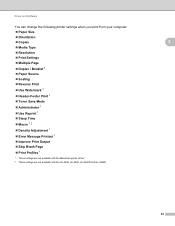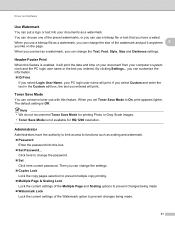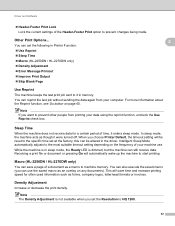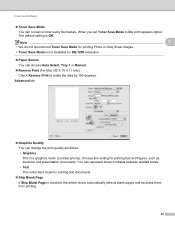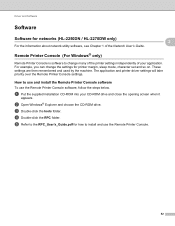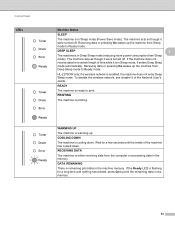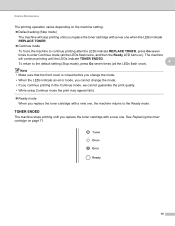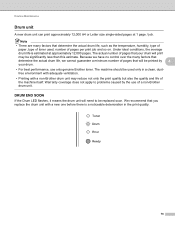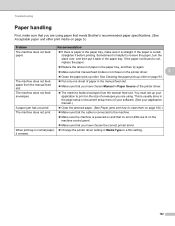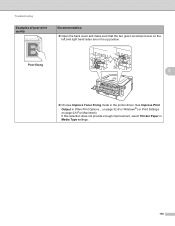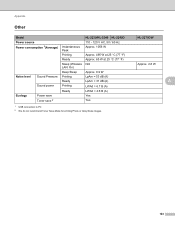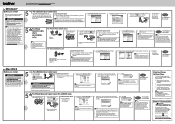Brother International HL-2240 Support Question
Find answers below for this question about Brother International HL-2240.Need a Brother International HL-2240 manual? We have 2 online manuals for this item!
Question posted by kRz4tSpa on April 9th, 2014
How To Use Toner Save Mode On A Brother Computer
The person who posted this question about this Brother International product did not include a detailed explanation. Please use the "Request More Information" button to the right if more details would help you to answer this question.
Current Answers
Related Brother International HL-2240 Manual Pages
Similar Questions
How To Make Brother Hl2240 Printer In Toner Save Mode
(Posted by teoll 9 years ago)
Default To Toner Save Mode
How do I make the printer always default to Toner Save Mode? I used Control Panel, and saved the def...
How do I make the printer always default to Toner Save Mode? I used Control Panel, and saved the def...
(Posted by craigbruening 9 years ago)
How To Put Brother Printer 2270dw On Toner Save Mode
(Posted by Ollygibant 10 years ago)
How To Use Toner Save Mode Brother Hl2270dw
(Posted by obeddc 10 years ago)
Toner Save Mode
My printer is Brother HL2240 series and I run Windows 7. How do I set the toner save mode as default...
My printer is Brother HL2240 series and I run Windows 7. How do I set the toner save mode as default...
(Posted by lakehunter101 12 years ago)