Brother International HL-2240 Support Question
Find answers below for this question about Brother International HL-2240.Need a Brother International HL-2240 manual? We have 2 online manuals for this item!
Question posted by paraymo on October 20th, 2013
Hl 2240 Manual How To Replace Toner
The person who posted this question about this Brother International product did not include a detailed explanation. Please use the "Request More Information" button to the right if more details would help you to answer this question.
Current Answers
There are currently no answers that have been posted for this question.
Be the first to post an answer! Remember that you can earn up to 1,100 points for every answer you submit. The better the quality of your answer, the better chance it has to be accepted.
Be the first to post an answer! Remember that you can earn up to 1,100 points for every answer you submit. The better the quality of your answer, the better chance it has to be accepted.
Related Brother International HL-2240 Manual Pages
Users Manual - English - Page 1


Brother Laser Printer
USER'S GUIDE
HL-2230 HL-2240 HL-2240D HL-2242D HL-2250DN HL-2270DW
For visually-impaired users
You can read this manual with Screen Reader 'text-to-speech' software.
Please use the Quick Setup Guide to frequently asked questions (FAQs) and technical questions. Note: Not all countries.
...
Users Manual - English - Page 3


...)...53 Service call indications ...58 Go button...60
Print a test page ...61 Print a Printer Settings page...62 Print Fonts (HL-2250DN / HL-2270DW only 63 Print a WLAN report (HL-2270DW only 64 Default settings...64
4 Routine Maintenance
66
Replacing consumable items...66 Consumables...66 Before replacing the consumable items 67 Toner cartridge ...70 Drum unit ...76
ii
Users Manual - English - Page 28
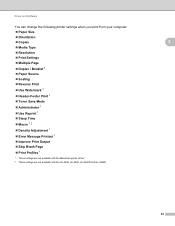
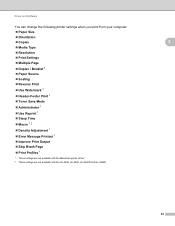
...; Toner Save Mode
Administrator 1
Use Reprint 1
Sleep Time
Macro 1 2
Density Adjustment 1
Error Message Printout 1
Improve Print Output
Skip Blank Page
Print Profiles 1
1 These settings are not available with the Macintosh printer driver. 2 These settings are not available with the HL-2230, HL-2240, HL-2240D...
Users Manual - English - Page 37
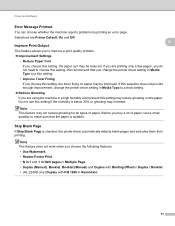
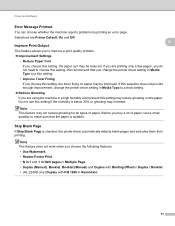
... does not provide enough improvement, change the printer driver setting in Media Type to a thin setting.
• Improve Toner Fixing
If you buy a lot of paper...Manual) and Duplex with Binding Offset in Duplex / Booklet • (HL-2240D only) Duplex with HQ 1200 in Media Type to a thick setting.
Reduce Ghosting
If you do not need to make sure that you change the printer...
Users Manual - English - Page 41


... Setting (1) This feature identifies the paper size defined for the tray and manual feed slot. Right-click the Brother HL-2230/HL-2240/HL2240D/HL-2242D/HL-2250DN/HL-2270DW series icon and select Properties to access the Tray Settings tab.
1 Select Settings and then Printers for Windows® 2000 users.
2
2
You can define the paper size for...
Users Manual - English - Page 59


... it ready for 3 seconds.
3
REPLACE TONER (Stop mode) Replace the toner cartridge with a new one .
See Replacing the toner cartridge on page 70. TONER ENDED
Replace the toner cartridge with a new one . See Toner cartridge on page 71
55 The Toner LED will need to be replaced soon. NO TONER Open the front cover, install the toner cartridge. See REPLACE TONER on page 71. Buy a new...
Users Manual - English - Page 72


... print quality. Routine Maintenance
IMPORTANT
• Brother strongly recommends that you continue to use only genuine Brother brand replacement toner cartridges. We also strongly recommend that is caused by the use of potentially incompatible toner and/or cartridges in the Brother machine may result in the illustrations.
• We recommend that you clean...
Users Manual - English - Page 74
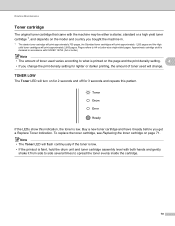
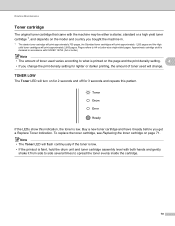
... the page and the print density setting.
4
• If you get a Replace Toner indication. Pages refers to spread the toner evenly inside the cartridge.
70 Approximate cartridge yield is low. If the LEDs show this pattern. Routine Maintenance
Toner cartridge 4
The original toner cartridge that came with the machine may be either a starter, standard or...
Users Manual - English - Page 75
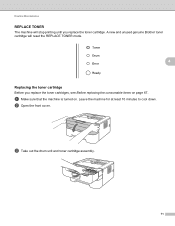
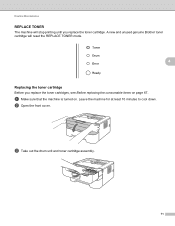
Routine Maintenance
REPLACE TONER 4
The machine will reset the REPLACE TONER mode.
4
Replacing the toner cartridge 4
Before you replace the toner cartridge. A new and unused genuine Brother toner cartridge will stop printing until you replace the toner cartridges, see Before replacing the consumable items on . b Open the front cover. a Make sure that the machine is turned on page 67.
...
Users Manual - English - Page 79
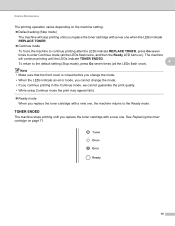
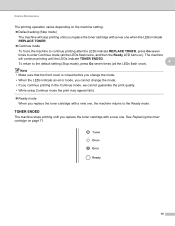
... setting:
Default setting (Stop mode)
The machine will continue printing until you replace the toner cartridge with a new one when the LEDs indicate REPLACE TONER.
Continue mode
To force the machine to continue printing after the LEDs indicate REPLACE TONER, press Go seven
times to enter Continue mode (all the LEDs flash once).
4
Note...
Users Manual - English - Page 105


...8226; Graphics 1
• TrueType mode 1
• Use Printer TrueType® Fonts 1
REPLACE DRUM
1 Choose the Basic tab, choose Manual in the machine memory. The best combination of these settings will...straighten it ready for when the REPLACE TONER status is indicated.
1 This message is straight. Sometimes it is for HL-2240D / HL-2242D / HL-2250DN / HL-2270DW only.
101 See Service ...
Users Manual - English - Page 115


... page 3.
Choose Reduce Ghosting mode in a new drum unit. Using non-Brother supplies may cause this print fault. See Replacing the toner cartridge on page 71.
Put in the printer driver. on page 32 (For Windows®) or Print Settings on another computer. If the printout looks good, the problem is...
Users Manual - English - Page 118


...corona wire is loaded properly in the paper tray and that the guides are using the manual feed slot, see Printing from the paper tray (plain paper, recycled paper and thin paper...See Replacing the toner cartridge on page 78.
If the LEDs indicate REPLACE TONER (Continue mode), put in a new toner cartridge.
Black lines down the page. See Improve Print Output in the printer driver...
Users Manual - English - Page 124
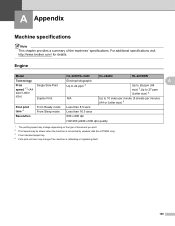
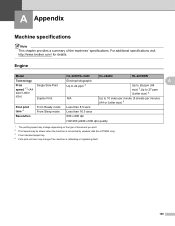
Engine A
Model
HL-2230/HL-2240
HL-2240D
HL-2270DW
Technology
Electrophotographic
A
Print
speed 1 2 (A4 size/ Letter size)
Single Side Print Duplex Print
Up to... of document you print. 2 Print speed may be slower when the machine is connected by wireless LAN (HL-2270DW only). 3 From standard paper tray. 4 First print out time may change if the machine is calibrating or registering itself.
...
Users Manual - English - Page 125
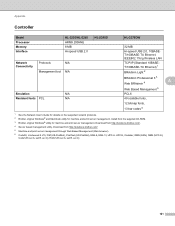
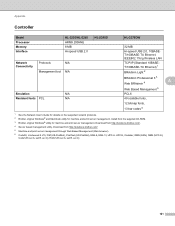
...3 Brother original Windows® utility for machine and print server management. Appendix
Controller A
Model Processor Memory Interface
HL-2230/HL-2240 ARM9 200MHz 8 MB Hi-speed USB 2.0
HL-2240D
Network Connectivity
Protocols
N/A
Management tool N/A
Emulation
N/A
Resident fonts PCL
N/A
HL-2270DW
32 MB
Hi-speed USB 2.0, 10BASET/100BASE-TX Ethernet, IEEE802.11b/g Wireless LAN
TCP/IP...
Users Manual - English - Page 126


... handling A
Model Paper Input 1
Paper Output 1 Duplex
Manual feed slot Paper tray Face-down Face-up Manual duplex Auto duplex
1 Calculated with 80 g/m2 (20 lb) paper
HL-2230/HL-2240
HL-2240D
1 sheet
250 sheets
100 sheets
1 sheet (straight paper path)
Yes
N/A
Yes
HL-2270DW
122
Wizard 4
A
2 Download the printer driver for LPD/LPRng printing system (x86...
Users Manual - English - Page 127
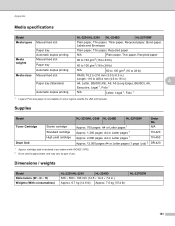
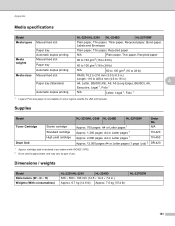
...Manual feed slot
Media weights
Media sizes
Paper tray Automatic duplex printing Manual feed slot Paper tray Automatic duplex printing Manual feed slot
Paper tray (Standard)
Automatic duplex printing
HL-2230/HL-2240 HL-2240D
HL.... Supplies A
Model Toner Cartridge
Drum Unit
Starter cartridge Standard cartridge High yield cartridge
HL-2230/HL-2240 HL-2240D
HL-2270DW
Order No.
Approx...
Users Manual - English - Page 128
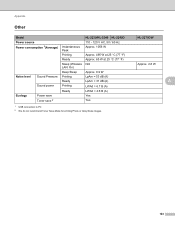
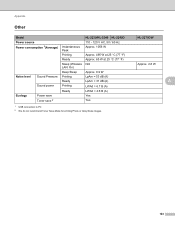
...
Appendix
Other
Model Power source Power consumption 1(Average)
Noise level Sound Pressure Sound power
Ecology
Power save Toner save 2
Instantaneous Peak Printing Ready Sleep (Wireless LAN: On) Deep Sleep Printing Ready Printing
Ready
HL-2230/HL-2240 HL-2240D 110 - 120 V AC, 50 / 60 Hz Approx. 1056 W
Approx. 495 W at 25 C (77 F) Approx...
Users Manual - English - Page 148
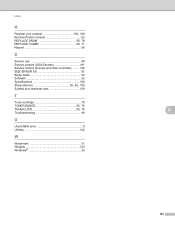
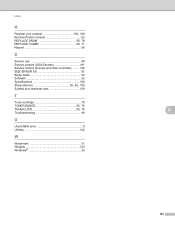
Index
R
Register your product 139, 140
Remote Printer Console 52
REPLACE DRUM 56, 78 REPLACE TONER 55, 71
Reprint 60
S
Service call 58 Service centers (USA/Canada 141 Service centres (Europe and other countries) ........ 139 SIZE ERROR DX 57 Sleep mode ...
Quick Setup Guide - English - Page 1
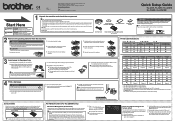
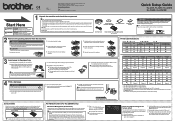
...HL-2230, HL-2240, HL-2240D
HL-2242D, HL-2250DN
Start Here
WARNING indicates a potentially hazardous situation which , if not avoided, may result in . Put the drum unit and toner ...). e.
Release Go. e.
d. Printer LED
Toner Drum Error Ready
User's Guide Printer LED
Toner Drum Error Ready
TONER LOW3
Chapter 4 COVER OPEN PAPER JAM2
REPLACE TONER4
TONER ENDED
DRUM END SOON3
Chapter 4
...
Similar Questions
How To Replace Toner On Brother Hl 2240
(Posted by rjboajcor 10 years ago)
How To Set Up Brother Hl-2240 New Replace Toner
(Posted by Parch 10 years ago)
Hl-2240 Replaced Toner, Why Still Have Toner
(Posted by kiARJO 10 years ago)
My Brother Laser Toner Printer Hl 2240 Keeps Showing The Toner Yellow Light
when i put in a new toner cartridge
when i put in a new toner cartridge
(Posted by raul1Tony 10 years ago)

