Brother International HL-2240 Support Question
Find answers below for this question about Brother International HL-2240.Need a Brother International HL-2240 manual? We have 2 online manuals for this item!
Question posted by yofMauiRu on November 3rd, 2013
Brother Printer Does Not Recognize New Toner
The person who posted this question about this Brother International product did not include a detailed explanation. Please use the "Request More Information" button to the right if more details would help you to answer this question.
Current Answers
There are currently no answers that have been posted for this question.
Be the first to post an answer! Remember that you can earn up to 1,100 points for every answer you submit. The better the quality of your answer, the better chance it has to be accepted.
Be the first to post an answer! Remember that you can earn up to 1,100 points for every answer you submit. The better the quality of your answer, the better chance it has to be accepted.
Related Brother International HL-2240 Manual Pages
Users Manual - English - Page 1


...a printed copy in all countries.
Please visit us at http://solutions.brother.com/ where you can get product support, the latest driver updates ...the box. Please read this User's Guide thoroughly before you use the machine.
Brother Laser Printer
USER'S GUIDE
HL-2230 HL-2240 HL-2240D HL-2242D HL-2250DN HL-2270DW
For visually-impaired users
You can read this manual with Screen Reader '...
Users Manual - English - Page 3


... Panel
53
LEDs (Light Emitting Diodes)...53 Service call indications ...58 Go button...60
Print a test page ...61 Print a Printer Settings page...62 Print Fonts (HL-2250DN / HL-2270DW only 63 Print a WLAN report (HL-2270DW only 64 Default settings...64
4 Routine Maintenance
66
Replacing consumable items...66 Consumables...66 Before replacing the consumable...
Users Manual - English - Page 28
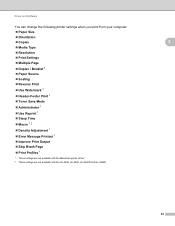
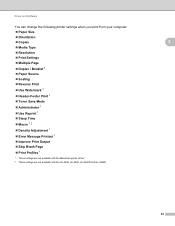
...; Toner Save Mode
Administrator 1
Use Reprint 1
Sleep Time
Macro 1 2
Density Adjustment 1
Error Message Printout 1
Improve Print Output
Skip Blank Page
Print Profiles 1
1 These settings are not available with the Macintosh printer driver. 2 These settings are not available with the HL-2230, HL-2240, HL-2240D...
Users Manual - English - Page 37
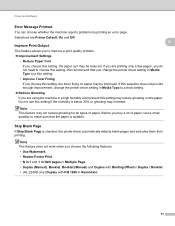
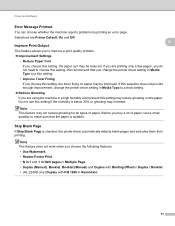
...with Binding Offset in Duplex / Booklet • (HL-2240D only) Duplex with HQ 1200 in Media Type to make sure that you change the printer driver setting in Media Type to a thick setting....small quantity to a thin setting.
• Improve Toner Fixing
If you choose this setting if the humidity is checked, the printer driver automatically detects blank pages and excludes them from printing...
Users Manual - English - Page 40
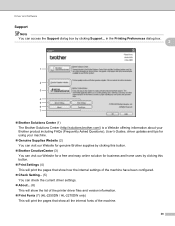
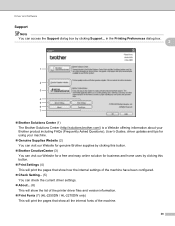
... Genuine Supplies Website (2) You can visit our Website for genuine Brother supplies by clicking this button.
Brother CreativeCenter (3) You can visit our Website for a free and easy online...61550; About... (6) This will show the list of the printer driver files and version information.
Print Fonts (7) (HL-2250DN / HL-2270DW only) This will print the pages that show how ...
Users Manual - English - Page 41


... paper size that your document will automatically pull paper from the drop-down list. Driver and Software
Tray Settings
Note From the Start menu, select Printers and Faxes 1. Right-click the Brother HL-2230/HL-2240/HL2240D/HL-2242D/HL-2250DN/HL-2270DW series icon and select Properties to access the Tray Settings tab.
1 Select Settings and then...
Users Manual - English - Page 59


... ERROR The drum unit assembly is indicated.
NO TONER Open the front cover, install the toner cartridge. REPLACE TONER (Continue mode) The machine continues printing until the LED indicates TONER ENDED. See Replacing the toner cartridge on page 71. The Toner LED will need to be replaced soon.
Buy a new toner cartridge and have it back in. See...
Users Manual - English - Page 67


... off the machine.
3
b Make sure that the Toner, Drum and Error LEDs are using the control panel button or printer driver.
Using the printer driver 3
If you are off. Make sure that ....
63
Release Go.
Control Panel
Print Fonts (HL-2250DN / HL-2270DW only) 3
You can print a list of the internal fonts using the Brother's Windows® printer driver, you can print a list of the ...
Users Manual - English - Page 74
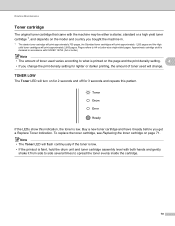
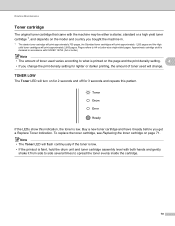
... will turn on for 2 seconds and off for lighter or darker printing, the amount of toner used will change.
TONER LOW 4
The Toner LED will print approximately 2,600 pages. If the LEDs show this pattern. Buy a new toner cartridge and have it from side to side several times to A4 or Letter-size single-sided...
Users Manual - English - Page 76


Hold the cartridge level with both hands and gently shake it from side
to side several times to spread the toner evenly inside the cartridge.
72 Routine Maintenance
d Push down the green lock lever and take the toner cartridge out of the drum unit.
4
e Unpack the new toner cartridge.
Users Manual - English - Page 77


If you hear it in
properly, the green lock lever will lift automatically.
73 Routine Maintenance
f Pull off the protective cover.
4
g Put the new toner cartridge firmly into the drum unit until you put it lock into place.
Users Manual - English - Page 104


...wire, replace the drum unit with a new one . Buy a new drum unit to replace the
current one...
Action
Make sure the drum unit and toner cartridge assembly is empty, put the duplex tray back...3.
Load the same size paper that meets Brother's recommended paper specifications. See Go button on .
&#...78
Close the back cover of the printer and put a piece of paper in it on...
Users Manual - English - Page 105


... drum unit on page 78
REPLACE TONER
See Replacing the toner cartridge on page 58.
See Replacing the toner cartridge on page 3.
Load the same size paper that meets Brother's recommended paper
specifications. See Acceptable paper and other print media on page 71
TONER LOW
Buy a new toner cartridge and have it ready for...
Users Manual - English - Page 115


... page 3.
Check the machine's environment. Call your Brother dealer or Brother Customer Service.
111 See Replacing the toner cartridge on the following topics. on page 32 (For Windows®) or Print Settings on page 3.
Make sure that the media type setting in a new toner cartridge. See Acceptable paper and other print media on...
Users Manual - English - Page 116
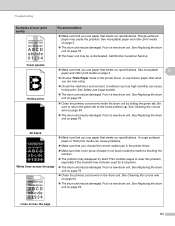
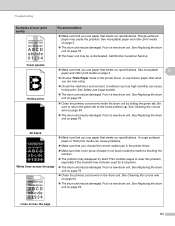
... wire in a new drum unit. Put in a new drum unit. Put in a new drum unit. See Replacing the drum unit on page 3.
The drum unit may be damaged. Call Brother Customer Service.
... print quality
ABCDEFGH abcdefghijk
ABCD abcde 01234
Toner specks
Hollow print
Recommendation
Make sure that you choose the correct media type in the printer driver.
Make sure that a...
Users Manual - English - Page 117


... machine's environment. See Acceptable paper and other print media on page 78.
The toner cartridge may be damaged. Put in a new drum unit. See Replacing the toner cartridge on page 86.
Do not use label sheets for laser printers, the glue from a label, stuck on the drum. See Cleaning the drum unit...
Users Manual - English - Page 118


...dealer or Brother Customer
Printed pages have been in the paper tray too long. See Replacing the toner cartridge on page 78.
If the LEDs indicate REPLACE TONER (Continue mode), put in a new toner cartridge....
Examples of paper in the paper tray. See Improve Print Output in a new toner cartridge. Put in the printer driver when you do not use the machine often, the paper may be ...
Users Manual - English - Page 124
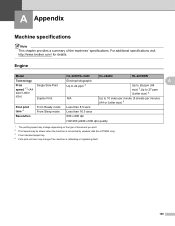
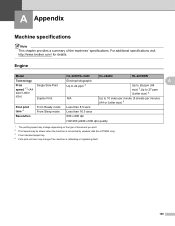
Engine A
Model
HL-2230/HL-2240
HL-2240D
HL-2270DW
Technology
Electrophotographic
A
Print
speed 1 2 (A4 size/ Letter size)
... The printing speed may change depending on the type of the machines' specifications.
For additional specifications visit http://www.brother.com/ for details. A Appendix
A
Machine specifications A
Note This chapter provides a summary of document you print. ...
Users Manual - English - Page 126


... environments) Linux driver for Linux from http://solutions.brother.com/.
3 Depending on Linux distributions, the driver may not be available.
4 The Driver Deployment Wizard automates the installation of printers in a peer-to-peer network (Windows® only).
Control panel A
Model LED Button
HL-2230/HL-2240
HL-2240D
4 LEDs: Toner LED, Drum LED, Error LED and Ready...
Quick Setup Guide - English - Page 1
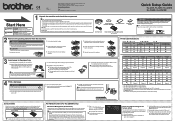
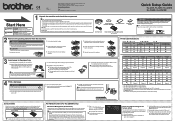
...your local Brother reseller.
Put the paper ...HL-2230, HL-2240, HL-2240D
HL-2242D, HL-2250DN
Start Here
WARNING indicates a potentially hazardous situation which , if not avoided, may result in the box may differ depending on must ship your machine. DO NOT eat the Silica Pack. Discard immediately. Printer LED
Toner Drum Error Ready
User's Guide Printer LED
Toner Drum Error Ready
TONER...
Similar Questions
Brother Hl2270dw Printer Won't Recognize New Toner
(Posted by woos3 9 years ago)
Brother Hl 2240 Won't Recognize New Toner
(Posted by Tohzado 9 years ago)
Brother Hl-2270dw Won't Recognize New Toner Cartridge
(Posted by nmkeebjred4 10 years ago)
How To Removecartridge From Brother Printer Hl-2270dw
(Posted by snowpene 10 years ago)
Brother Hl-2240 Won't Recognize New Toner
(Posted by 03 trycg 10 years ago)

