Brother International HL-2170W Support Question
Find answers below for this question about Brother International HL-2170W.Need a Brother International HL-2170W manual? We have 4 online manuals for this item!
Question posted by brojanier on August 9th, 2014
How To Reset Brother Hl 2170 After Replacing Drum Unit
The person who posted this question about this Brother International product did not include a detailed explanation. Please use the "Request More Information" button to the right if more details would help you to answer this question.
Current Answers
There are currently no answers that have been posted for this question.
Be the first to post an answer! Remember that you can earn up to 1,100 points for every answer you submit. The better the quality of your answer, the better chance it has to be accepted.
Be the first to post an answer! Remember that you can earn up to 1,100 points for every answer you submit. The better the quality of your answer, the better chance it has to be accepted.
Related Brother International HL-2170W Manual Pages
Users Manual - English - Page 5
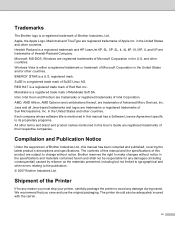
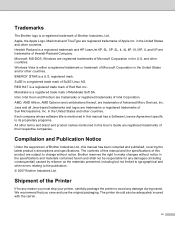
...and shall not be adequately insured with the carrier. Brother reserves the right to make changes without notice. Shipment of the Printer
If for any damage during transit.
The contents of...SuSE Linux AG. RED HAT is a registered trade mark of Sun Microsystems, Inc. in the United States and/or other countries. Microsoft, MS-DOS, Windows are trademarks of Red Hat.
SuSE is...
Users Manual - English - Page 7


... ...61 Drum unit ...68 Cleaning ...73 Cleaning the outside of the printer...73 Cleaning the inside of Conformity ...121
vi for your safety ...120 EC Declaration of the printer...74 Cleaning...for bar code control commands (HL-2150N / HL-2170W only) ...110 Print bar codes or expanded characters 110
B Appendix (for Europe and Other Countries)
117
Brother numbers ...117 Important information:...
Users Manual - English - Page 9
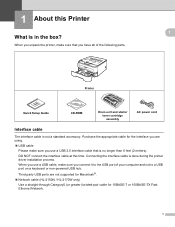
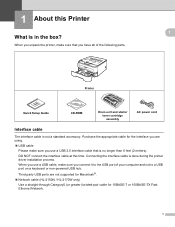
...the printer driver installation process. Third party USB ports are using. „ USB cable
Please make sure you are not supported for Macintosh®. „ Network cable (HL-2150N / HL-2170W ...you connect it to the USB port of the following parts.
1
1
Printer
Quick Setup Guide
CD-ROM
Drum unit and starter toner cartridge assembly
AC power cord
Interface cable 1
The interface cable is...
Users Manual - English - Page 58
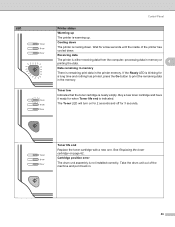
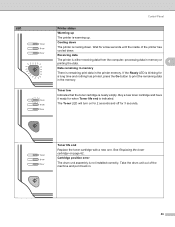
... in the printer memory. See Replacing the toner cartridge on for 2 seconds and off for a few seconds until the inside of the machine and put it ready for a long time and nothing has printed, press the Go button to print the remaining data in the memory. Cartridge position error
The drum unit assembly is...
Users Manual - English - Page 59
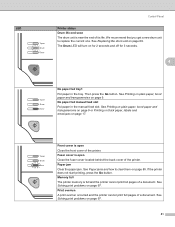
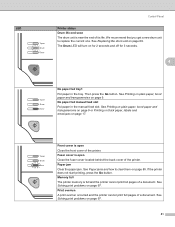
.... See Solving print problems on page 97.
51 See Replacing the drum unit on page 85. No paper fed manual feed slot Put paper in the tray. Front cover is open Close the front cover of the printer. Print overrun A print overrun occurred and the printer cannot print full pages of a document. Fuser cover is...
Users Manual - English - Page 60


See Cleaning the corona wire on page 69.
4
52 See Replacing the drum unit on page 77. Put in a new drum unit. LED
Control Panel
Printer status Drum error The corona wire needs to be cleaned.
Users Manual - English - Page 68
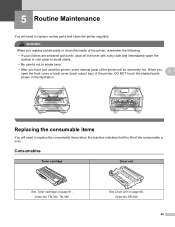
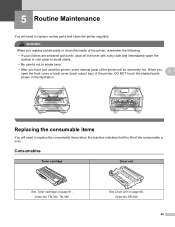
... immediately wash the clothes in the illustration. TN-330, TN-360
See Drum unit on page 61. Order No.DR-360
60
When you open the front cover or back cover (back output tray) of the printer will be extremely hot. Replacing the consumable items 5
You will need to inhale toner.
• After you...
Users Manual - English - Page 70


b Take out the drum unit and toner cartridge assembly.
62
Routine Maintenance
5
5
Replacing the toner cartridge
5
Note • To ensure high quality printing, we recommend that you clean the printer when you replace the toner cartridge. See Cleaning on . Open the front cover. a Make sure that the printer is turned on page 73. Toner Life End message...
Users Manual - English - Page 73


... Brother brand replacement toner cartridges. We also strongly recommend that is put it in the printer....printer. Put the toner cartridge in direct sunlight or room light, the unit may cause damage to any degradation to the print quality, DO NOT touch the shaded parts shown in unsatisfactory print quality. Use or attempted use of genuine Brother supplies.
65 If an unpacked drum unit...
Users Manual - English - Page 76
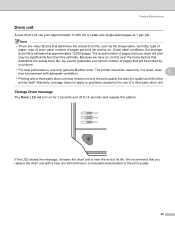
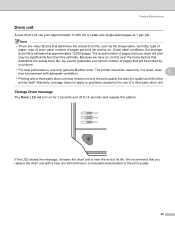
... Drum message
5
The Drum LED will turn on . We recommend that you replace the drum unit with a third-party drum unit ...drum will be used , number of a third-party drum unit. Routine Maintenance
Drum unit 5
A new drum unit can print approximately 12,000 A4 or Letter size single-sided pages at approximately 12,000 pages.
The printer should be printed by the use only genuine Brother...
Users Manual - English - Page 77


... light up.
Improper Setup Do not reset the drum counter when you replace the drum unit, clean the inside of the printer. When you replace the drum unit with a new one, you need to reset the drum counter by completing the following steps:
a Make sure that the printer is blinking. See Cleaning on and the Drum LED is turned on page 73. Every...
Users Manual - English - Page 79
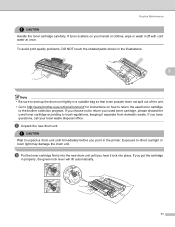
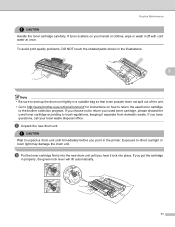
... the printer.
CAUTION Wait to direct sunlight or room light may damage the drum unit. Routine Maintenance
CAUTION Handle the toner cartridge carefully. e Unpack the new drum unit. Exposure to unpack a drum unit until you put the cartridge
in a suitable bag so that toner powder does not spill out of the unit. • Go to http://www.brother-usa...
Users Manual - English - Page 81
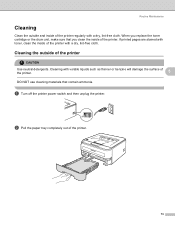
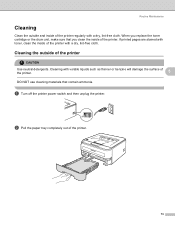
... a dry, lint-free cloth. Routine Maintenance
Cleaning 5
Clean the outside of the printer 5
CAUTION
Use neutral detergents. When you clean the inside of the printer.
5
DO NOT use cleaning materials that you replace the toner cartridge or the drum unit, make sure that contain ammonia. Cleaning with volatile liquids such as thinner or benzine will...
Users Manual - English - Page 87
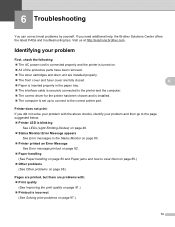
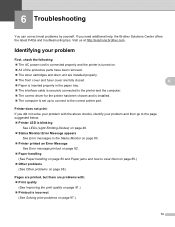
....)
6 6
6
6
6
79
Visit us at http://solutions.brother.com. Printer does not print: If you need additional help, the Brother Solutions Center offers the latest FAQs and troubleshooting tips. 6 Troubleshooting
...cord is connected properly and the printer is turned on. „ All of the protective parts have been removed. „ The toner cartridges and drum unit are installed properly. „ ...
Users Manual - English - Page 89
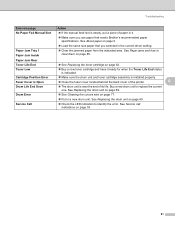
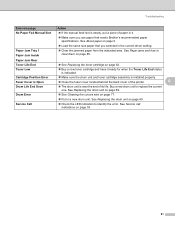
... installed properly.
„ Close the fuser cover located behind the back cover of the printer.
6
„ The drum unit is Open Drum Life End Soon
Drum Error
„ See Replacing the toner cartridge on page 5. Service Call
„ Put in a new drum unit. See Replacing the drum unit on page 69.
„ See Cleaning the corona wire on page 53.
81...
Users Manual - English - Page 99
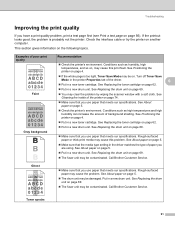
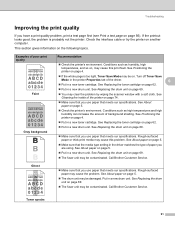
...environment. See Replacing the toner cartridge on page 69.
„ The fuser unit may be contaminated. See Replacing the drum unit on page 62.
„ Put in the printer Properties tab of poor print quality
ABCDEFGH abcdefghijk
ABCD abcde 01234
Faint
ABCDEFGH abcdefghijk
ABCD abcde 01234
Gray background
Recommendation
„ Check the printer's environment. Call Brother Customer Service...
Users Manual - English - Page 100


... cartridge. See Replacing the drum unit on page 4. Call Brother Customer Service. All black
ABCDEFGH abcdefghijk
ABCD abcde 01234
White lines across the page
ABCDEFGH abcdefghijk
ABCD abcde 01234
White lines down the page
„ Make sure that meets our specifications.
Troubleshooting
Examples of the printer and the primary corona wire in the drum unit.
Lines across...
Users Manual - English - Page 102
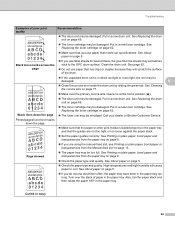
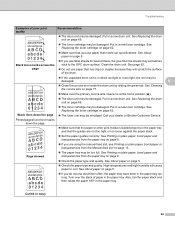
...across the page
„ The drum unit may be damaged.
See About paper on page 62. See page 93.
„ Do not use the printer often, the paper may be... drum unit. See Replacing the toner cartridge on page 5.
„ Check the paper type and quality.
See Replacing the drum unit on page 5.
„ If you do not use paper that meets our specifications. See Replacing the drum unit ...
Users Manual - English - Page 137
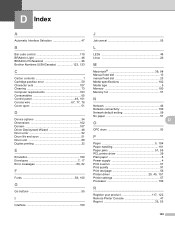
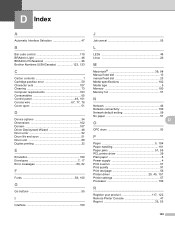
...
Brother Numbers (USA/Canada 122, 123
C
Carton contents 1 Cartridge position error 50 Character sets 107 Cleaning 73 Computer requirements 103 Consumables 60
Control panel 48, 101 Corona wire 67, 77, 78
Cover open 51
D
Device options 34 Dimensions 102 Domain 107 Driver Deployment Wizard 46 Drum error 52 Drum life end soon 51 Drum unit...
Quick Setup Guide - English - Page 49


Consumables
1
Consumables
1
When the time comes to replace consumable items, an error will be indicated by the LED's on the CD-ROM.
47 For more information about the consumables for your printer, visit us at http://solutions.brother.com or contact your local Brother reseller.
Toner cartridge
Drum unit
See Chapter 5 of the User's Guide on the control panel.
Similar Questions
How To Reset Brother Hl-2170w Admin Password
(Posted by perabvikt 10 years ago)
How To Reset Brother Hl-5250dn Drum
(Posted by jaromrimer 10 years ago)
How To Reset Brother Hl 2270dw Drum Warning
(Posted by adbarwan 10 years ago)

