Brother International HL-2170W Support Question
Find answers below for this question about Brother International HL-2170W.Need a Brother International HL-2170W manual? We have 4 online manuals for this item!
Question posted by tony32416 on June 4th, 2011
Brother Hl-2170w Margins
How can I get my top, bottom, left and right margins to set to .166? Top and bottom will but left and right will not go below .25. Thanks
Current Answers
There are currently no answers that have been posted for this question.
Be the first to post an answer! Remember that you can earn up to 1,100 points for every answer you submit. The better the quality of your answer, the better chance it has to be accepted.
Be the first to post an answer! Remember that you can earn up to 1,100 points for every answer you submit. The better the quality of your answer, the better chance it has to be accepted.
Related Brother International HL-2170W Manual Pages
Users Manual - English - Page 1


... support, the latest driver updates and utilities, and answers to set up the printer.
You can find a printed copy in all countries. You must set up the hardware and install the driver before you can use the printer. Brother Laser Printer
USER'S GUIDE
HL-2140 HL-2150N HL-2170W
For visually-impaired users
You can read this manual with Screen...
Users Manual - English - Page 7


...
Symbol and character sets (HL-2150N / HL-2170W only 107 How to use Web Based Management (web browser 107 Symbol and character sets list...108
Quick reference for bar code control commands (HL-2150N / HL-2170W only) ...110 Print bar codes or expanded characters 110
B Appendix (for choosing your safety ...120 EC Declaration of the printer...74 Cleaning the...
Users Manual - English - Page 29


... in the manual feed slot with the longest edge of the envelope in the printer driver choose the Advanced tab, select Page Setting, and check the
Reverse Print box. Printing Methods
Note
• If an ... slot, and then in first, then print again.
• If envelopes get smudged during printing set the Media Type to Thick Paper or Thicker Paper to increase the fixing temperature.
• Envelope...
Users Manual - English - Page 54
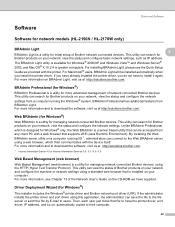
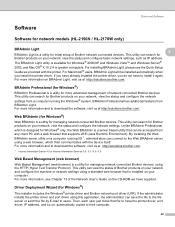
...to have the printer driver, port driver, IP address, and so on BRAdmin Light, visit us at http://solutions.brother.com. Driver and Software
Software 3
Software for network models (HL-2150N / HL-2170W only) 3...can search for Brother products on your computer. This utility can search for Brother products on your network, view the status and configure the network settings from BRAdmin ...
Users Manual - English - Page 73


.../or may be shortened. Use or attempted use of potentially incompatible toner and/or cartridges in the Brother machine may cause damage to use of genuine Brother supplies.
65 To protect your printer. If toner cartridges are left unpacked for a long time the toner life will be damaged. Put the toner cartridge in the...
Users Manual - English - Page 88
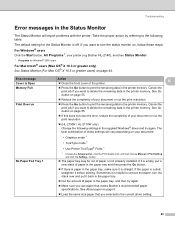
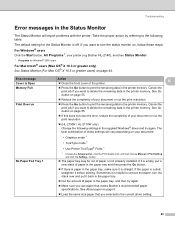
... delete the remaining data in the printer memory.
Error message Cover is straight. Cancel the print job if you selected in Print Setting and click the Setting... If it is empty, put it before printing. The best combination of your document or cut the print resolution.
„ (HL-2150N / HL-2170W only) Change the following table...
Quick Setup Guide - English - Page 11
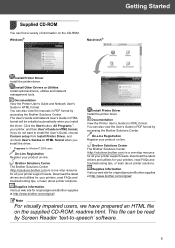
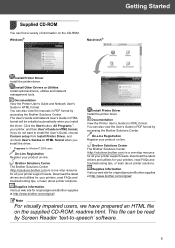
... FAQs and troubleshooting tips, or learn about printer solutions. Brother Solutions Center The Brother Solutions Center (http://solutions.brother.com) is a one -stop resource for your printers, read FAQs and troubleshooting tips, or learn about printer solutions.
Brother Solutions Center The Brother Solutions Center (http://solutions.brother.com) is a one -stop resource for original...
Quick Setup Guide - English - Page 22
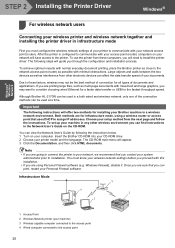
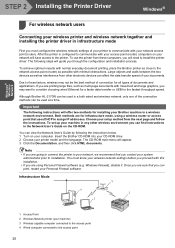
...with minimal obstructions. Although Brother HL-2170W can find instructions in the Network User's Guide on your network will offer two methods for all types of your printer to communicate with your ...Click the Documentation, and then click HTML documents. You must configure the wireless network settings of documents and applications.
The CD-ROM main menu will guide you are using a...
Quick Setup Guide - English - Page 25


... Next.
10 Choose the printer you must temporarily connect your Brother wireless device (your access point is broadcasting the SSID, and then see if the printer and the access point are...check that the access point has power and is set to configure, and click Next. Then, click Refresh.
• If your printer) directly to the printer.
Note
The default Node name is "BRNxxxxxxxxxxxx".
...
Quick Setup Guide - English - Page 36
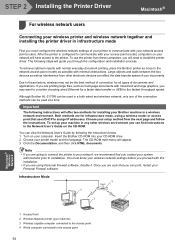
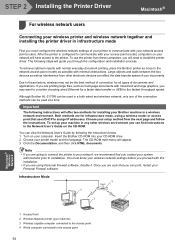
...; Wireless Network
1 Access Point 2 Wireless Network printer (your machine) 3 Wireless capable computer connected to the access point 4 Wired computer connected to these computers, you contact your system administrator prior to communicate with this installation.
• If you are for the fastest throughput speed.
Although Brother HL-2170W can be used at a time. You can...
Quick Setup Guide - English - Page 39


...". Follow the on , and then click Refresh.
12 If your printer.
Installing the Printer Driver
Macintosh®
8 Choose With cable (Recommended) and then click...set to not broadcast the SSID you must temporarily connect your Brother wireless device (your access point is the default SSID of the printer. Click Next. Then, click Refresh.
• If your printer) directly to the printer...
Quick Setup Guide - English - Page 46


... require more information on BRAdmin Light, visit us at http://solutions.brother.com. For more advanced printer management, use BRAdmin Light to do the following operation. Setting your IP address, Subnet Mask and Gateway using Personal Firewall software (e.g. You can also search for Brother products on your Personal Firewall software, try BRAdmin Light again...
Quick Setup Guide - English - Page 47


Setting your network, you install the printer driver. The BRAdmin Light software will automatically obtain its own IP address.
• Make sure that version 1.4.1_07 or later of Java™ client software is installed on your desktop.
4 Double-click the unconfigured device.
2 Choose Library, Printers, Brother and then Utilities.
5 Choose STATIC for initial setup of...
Network Users Manual - English - Page 4
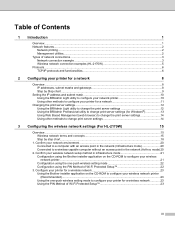
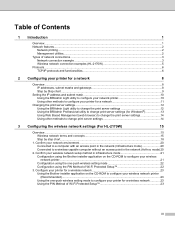
... the wireless network settings (For HL-2170W)
15
Overview...15 Wireless network terms and concepts 15 Step by Step chart ...9
Setting the IP address and subnet mask 10 Using the BRAdmin Light utility to configure your network printer 10 Using other methods to change print server settings (for a wireless network 23 Using the Brother installer application on...
Network Users Manual - English - Page 9
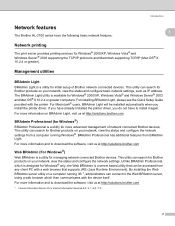
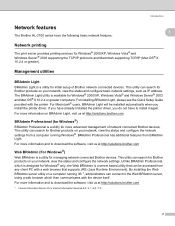
...settings. Unlike BRAdmin Professional, which then communicates with the device itself.
If you have already installed the printer driver, you install the printer driver. For more advanced management of Brother... or greater computers. Introduction
Network features
The Brother HL-2100 series have to install it again. Management utilities 1
BRAdmin Light
1
BRAdmin Light is...
Network Users Manual - English - Page 18


... methods. See Other ways to set to its factory default settings without using other methods to configure your network printer using a DHCP/BOOTP/RARP server, the
device will see the Brother print server in the device list.
Enter the IP Address, Subnet Mask and Gateway (if needed) of
your printer for a network
Macintosh®
2
Note...
Network Users Manual - English - Page 19
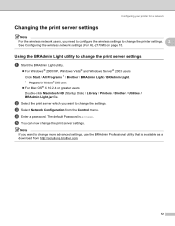
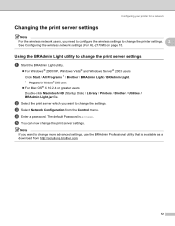
... available as a download from the Control menu. e You can now change the printer settings. 2
See Configuring the wireless network settings (For HL-2170W) on page 15. c Select Network Configuration from http://solutions.brother.com
12
Note
If you want to change more advanced settings, use the BRAdmin Professional utility that is access. Using the BRAdmin Light utility...
Network Users Manual - English - Page 21


... IP address (for a network
Using Web Based Management (web browser) to change the print server settings
A standard web browser can configure your network printer using other methods to change print server settings 2
You can be used to change your printer for advanced users and administrators) on page 107.
2
2
Using other methods. Configuring your print...
Network Users Manual - English - Page 22
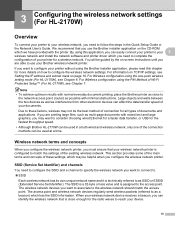
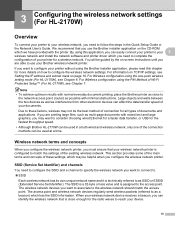
... a channel to specify the wireless network you use your printer for the fastest throughput speed.
• Although Brother HL-2170W can easily connect your printer to your 3
wireless network and install the network software and printer driver which we have provided with the printer.
Due to these settings, which may want to consider choosing wired Ethernet for a faster...
Network Users Manual - English - Page 131


...Brother HL-XXXX series [XXXXXXXXXXXX]). f Insert Brother CD-ROM. Right ...Brother Web BRAdmin server software for IIS* to configure the IP
address
A A
The Web BRAdmin server software is designed for Windows® systems only - By installing the Web BRAdmin server software on the CD-ROM that supports Java. which then communicates with a web browser that was supplied with the printer...
Similar Questions
How To Restore Factory Settings On Brother Hl-2170w
(Posted by samnu 9 years ago)
Sent To Printer Brother Hl-2170w Will Not Clear
(Posted by lessjod 10 years ago)
How To Change Left Margin On Brother Hl-2170w Printer
(Posted by scnak 10 years ago)
I Can't Install Printer Brother Hl-2240d In Win 7.
I can't install Printer Brother HL-2240D in win 7 - 32bit. Some errors apear, e.g "plug the USB cabl...
I can't install Printer Brother HL-2240D in win 7 - 32bit. Some errors apear, e.g "plug the USB cabl...
(Posted by dinhchibinh 12 years ago)

