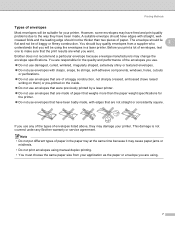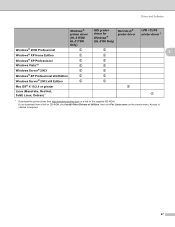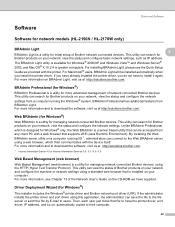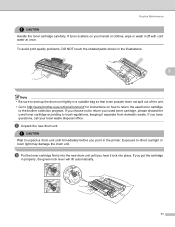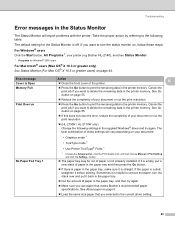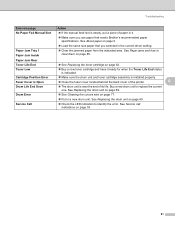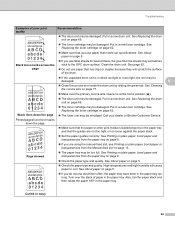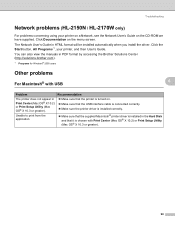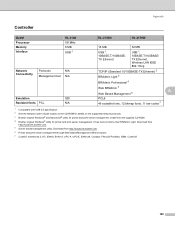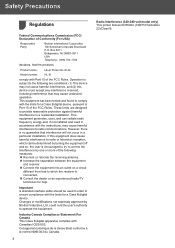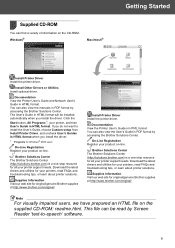Brother International HL-2140 Support Question
Find answers below for this question about Brother International HL-2140 - B/W Laser Printer.Need a Brother International HL-2140 manual? We have 2 online manuals for this item!
Question posted by ATSilver on July 25th, 2014
Where I Can Buy The Cd Room Brother 2140
The person who posted this question about this Brother International product did not include a detailed explanation. Please use the "Request More Information" button to the right if more details would help you to answer this question.
Current Answers
Related Brother International HL-2140 Manual Pages
Similar Questions
How To Print Darker Brother 2140
(Posted by scottmu 9 years ago)
Why Brother 2140 Printer Unable To Install?
(Posted by gagatyonyak 10 years ago)
How To Get The Original Instal Cd For Brother Hl-5370dw Printer
(Posted by lilpar 10 years ago)
After Refill, How To Reset Toner Of Brother 2140 Printer?
(Posted by wmmario 10 years ago)
I Want The Instalation Cd Of Brother 5150d Printer
i need the instalation cd fo brother 5150d printer
i need the instalation cd fo brother 5150d printer
(Posted by hasannaji26 13 years ago)