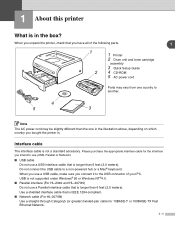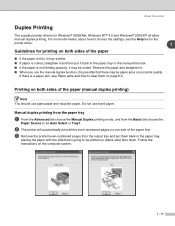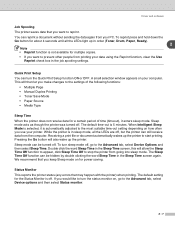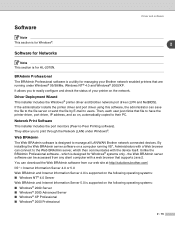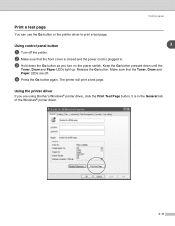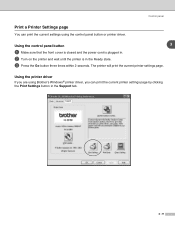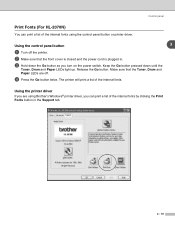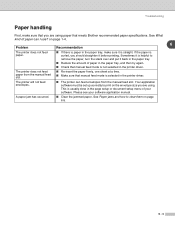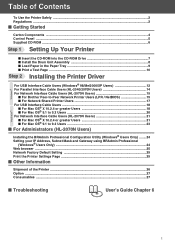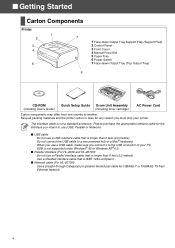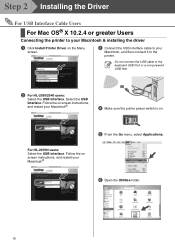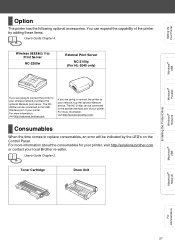Brother International HL 2040 Support Question
Find answers below for this question about Brother International HL 2040 - B/W Laser Printer.Need a Brother International HL 2040 manual? We have 2 online manuals for this item!
Question posted by marlenefox on June 19th, 2012
Hl 2040 - Wireless?
Hi, can anyone advice on my HL2040 printer. I'm not to sure if I can use it on my router as a wireless printer? At the minute I print using a USB port. Any help appreciated, thanks in advanced. M.
Current Answers
Related Brother International HL 2040 Manual Pages
Similar Questions
Printer Received Data Via Usb But Will Not Print Does Test Page
Do not understand installed drivers connects but won't move the printer if I take USB cable out it s...
Do not understand installed drivers connects but won't move the printer if I take USB cable out it s...
(Posted by bigspeed58 1 year ago)
What Causes Dirty Laser Printer Prints Brother Printers Hl-2040
(Posted by mvv00emman 9 years ago)
How Do I Uninstall Brother Hl-2040 Printer Drivers
(Posted by IFfrapp 10 years ago)
Hl 2040 Printer How Do I Clean Drum
(Posted by saJoh 10 years ago)
How Do I Get The Printer To Print The Delivery Address And The Return Address?
The Brother HL-2140 feeds the envelop, but it does not print the delivery address or the return addr...
The Brother HL-2140 feeds the envelop, but it does not print the delivery address or the return addr...
(Posted by shoppingbybus 11 years ago)