Brother International HL-1440 Support Question
Find answers below for this question about Brother International HL-1440.Need a Brother International HL-1440 manual? We have 3 online manuals for this item!
Question posted by ellenlokos on August 30th, 2011
Pages Print Faintly Left Side
Hi
I just replaced the ink cartridge on my Brother HL-1450 laser printer and the pages still print very faintly on left side. right side more normal. Suggestions? Thank you.
Current Answers
There are currently no answers that have been posted for this question.
Be the first to post an answer! Remember that you can earn up to 1,100 points for every answer you submit. The better the quality of your answer, the better chance it has to be accepted.
Be the first to post an answer! Remember that you can earn up to 1,100 points for every answer you submit. The better the quality of your answer, the better chance it has to be accepted.
Related Brother International HL-1440 Manual Pages
Users Manual - English - Page 1
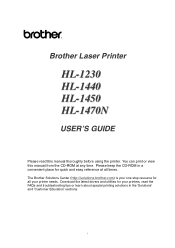
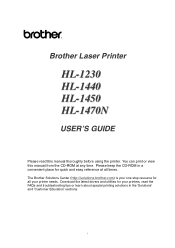
... quick and easy reference at any time. i Brother Laser Printer
HL-1230 HL-1440 HL-1450 HL-1470N
USER'S GUIDE
Please read the FAQs and troubleshooting tips or learn about special printing solutions in a convenient place for all times.
Please keep the CD-ROM in the 'Solutions' and 'Customer Education' sections. You can print or view this manual thoroughly before using...
Users Manual - English - Page 11


... support bi-directional communication, but some might
have both a USB and a parallel port. ™ Interface cable
CHAPTER 1 ABOUT THIS PRINTER
• An interface cable is longer than 3 metres (10 feet).
(For HL-1440, HL-1450 and HL-1470N Users) • When you intend to the USB connector of your PC. • Do not use a parallel cable...
Users Manual - English - Page 43
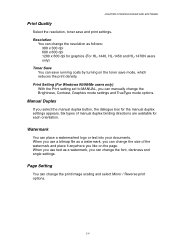
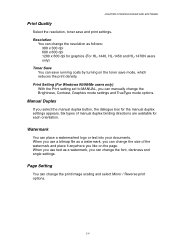
... x 600 dpi 1200 x 600 dpi for graphics (For HL-1440, HL-1450 and HL-1470N users only)
Toner Save You can manually change the print image scaling and select Mirror / Reverse print options.
2-4
CHAPTER 2 PRINTER DRIVER AND SOFTWARE
Print Quality
Select the resolution, toner save mode, which reduces the print density.
Page Setting
You can place a watermarked logo or text into...
Users Manual - English - Page 46
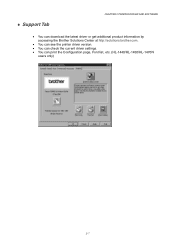
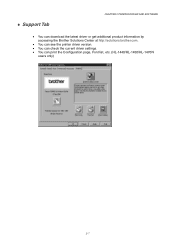
...
CHAPTER 2 PRINTER DRIVER AND SOFTWARE
• You can download the latest driver or get additional product information by accessing the Brother Solutions Center at http://solutions.brother.com.
• You can see the printer driver version. • You can check the current driver settings. • You can print the Configuration page, Font list, etc. (HL-1440/HL-1450/HL-1470N
users...
Users Manual - English - Page 64
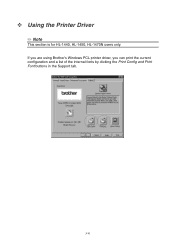
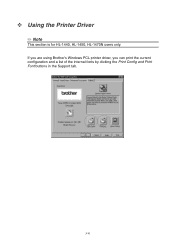
™ Using the Printer Driver
✏ Note
This section is for HL-1440, HL-1450, HL-1470N users only.
2
If you are using Brother's Windows PCL printer driver, you can print the current configuration and a list of the internal fonts by clicking the Print Config and Print Font buttons in the Support tab.
3-10
Users Manual - English - Page 65
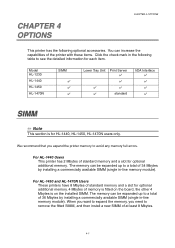
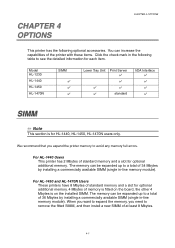
... available SIMM (single in the following optional accessories. Model HL-1230 HL-1440 HL-1450 HL-1470N
SIMM
✔ ✔ ✔
Lower Tray Unit
✔ ✔
Print Server ✔ ✔ ✔
standard
IrDA Interface
SIMM
✏ Note
This section is on the installed SIMM. For HL-1440 Users This printer has 2 Mbytes of memory is fitted on the board, the...
Users Manual - English - Page 71


... network via DEC NCP, TELNET or NetWare. - Embedded web server support.
• Flash memory for HL-1230, HL-1440 and HL-1450 users only. The NC-2010p print server offers the following protocol support when you use it on the HL-1230, HL-1440 or HL-1450 printers:
• TCP/IP, Netware, NetBIOS, Banyan VINES, LAT and DLC/LLC protocols • Superior...
Users Manual - English - Page 88
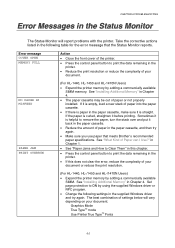
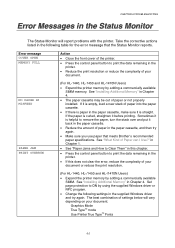
... reduce the print resolution.
(For HL-1440, HL-/1450 and HL-/1470N Users)
• Expand the printer memory by using the supplied Windows driver or RPC program.
• Change the following table for the error message that meets Brother's recommended paper specifications. NO PAPER or MISFEED
PAPER JAM PRINT OVERRUN
(For HL-1440, HL-1450 and HL-1470N Users)
• Expand the printer memory by...
Users Manual - English - Page 89
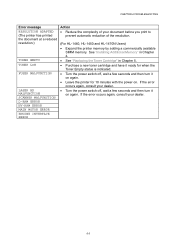
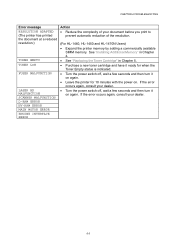
... the resolution.
(For HL-1440, HL-1450 and HL-1470N Users) • Expand the printer memory by adding a commercially available
SIMM memory. If the error occurs again, consult your dealer. • Turn the power switch off , wait a few seconds and then turn it on . See "Installing Additional Memory" in Chapter 4. • See "Replacing the Toner Cartridge" in Chapter...
Users Manual - English - Page 90


... the error message.
See "Installing Additional Memory" in Chapter 4. • Set page protection to print the data remaining in the supplied Windows driver
and try again. The best combination of your document. PRINT OVERRUN
(For HL-1440, HL-1450 and HL-1470N Users)
• Expand the printer memory by adding a commercially available
SIMM. See "Installing Additional Memory" in Chapter...
Users Manual - English - Page 91
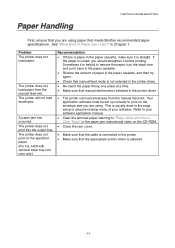
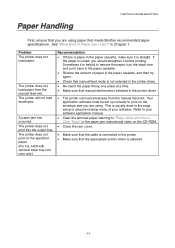
The printer does not print on the specified paper. (For HL-1450 with optional lower tray unit user only)
Recommendation • If there is paper in the paper cassette, make sure it is selected in the printer driver. • Re-insert the paper firmly, one sheet at a time. • Make sure that the appropriate printer driver is...
Users Manual - English - Page 97
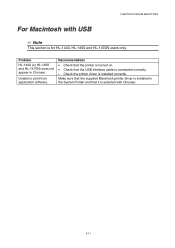
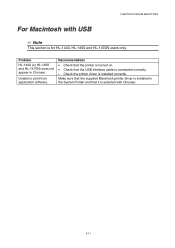
....
CHAPTER 6 TROUBLESHOOTING
For Macintosh with Chooser.
6-11 Unable to print from application software. Recommendation
• Check that the printer is turned on. • Check that it is selected with USB
✏ Note
This section is for HL-1440, HL-1450 and HL-1470N users only.
1
Problem HL-1440 (or HL-1450 and HL-1470N) does not appear in the System Folder and...
Users Manual - English - Page 104
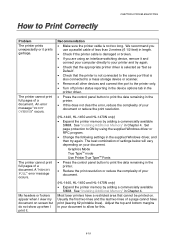
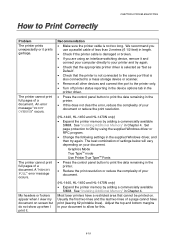
... 4. Most laser printers have print (leaving 62 printable lines).
Adjust the top and bottom margins in the
printer driver.
&#...printer is not connected to the same port that cannot be printed on your document or reduce the print resolution.
(HL-1440, HL-1450 and HL-1470N only) • Expand the printer memory by adding a commercially available
SIMM.
The printer cannot print full pages...
Users Manual - English - Page 105
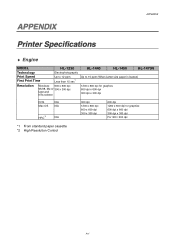
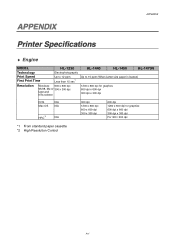
APPENDIX
1
APPENDIX
Printer Specifications
♦ Engine
MODEL
HL-1230
Technology
Electrophotographic
Print Speed
Up to 12 ppm
First Print Time
Less than 15 sec*1
Resolution
Windows 600 x 600 dpi
95/98, Me or 300 x 300 dpi later and
NT4.0/2000
HL-1440
HL-1450
HL-1470N
Up to 15 ppm (When Letter size paper is loaded)
1200 x 600 dpi for...
Users Manual - English - Page 107
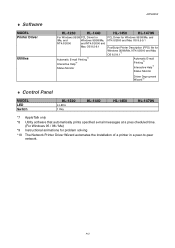
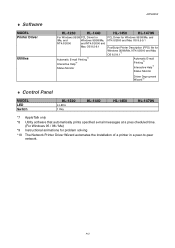
...*10
♦ Control Panel
MODEL LED Switch
HL-1230
4 LEDs 1 Key
HL-1440
HL-1450
HL-1470N
*7 AppleTalk only
*8 Utility software that automatically prints specified e-mail messages at a pres cheduled time. (For Windows 95 / 98 / Me)
*9 Instructional animations for problem solving
*10 The Network Printer Driver Wizard automates the installation of a printer in a peer-to-peer network. A-3
Users Manual - English - Page 109
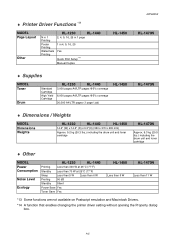
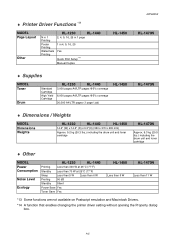
... Printer Driver Functions *13
MODEL Page Layout
Other
N in 1 Printing
Poster Printing
Watermark Printing
HL-1230
HL-1440
2, 4, 9, 16, 25 in 1 page
1 in 4, 9, 16, 25
Yes
Quick Print Setup*14 Manual Duplex
APPENDIX
HL-1450
HL-1470N
♦ Supplies
MODEL Toner
Drum
Standard Cartridge
High Yield Cartridge
HL-1230
HL-1440
3,000 pages A4/LTR pages @5% coverage
6,000 pages A4/LTR pages...
Service Manual - Page 14
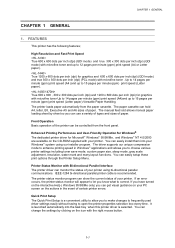
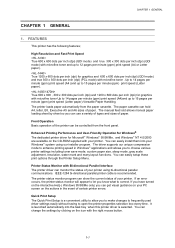
Up to 14 pages per minute (ppm) print speed (A4 )and up to 12 pages per minute (ppm) print speed (Letter paper). The manual feed slot allows manual paper loading sheet by clicking on the icon with the right mouse button.
1-1
IEEE-1284 bi-directional parallel printer cable is a convenient utility to open the printer properties selection box...
Service Manual - Page 15


... and ecologically friendly.
1-2
Use this function to print photographic images. Drivers that allow you want to replace only the toner cartridge after around 3,000 pages for the standard cartridge and around 6,000 pages for a certain period of these emulations to operate the HL-1450/1470N printers. Use this function when you to print graphics in the background and report the...
Service Manual - Page 18
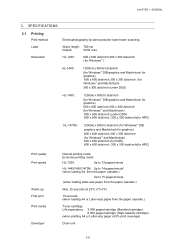
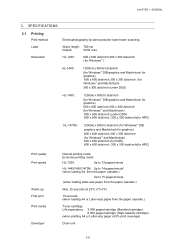
...) 600 x 600 dots/inch ,300 x 300 dots/inch(for HRC)
Print quality Print speed
Warm-up First print Print media
Developer
Normal printing mode Economy printing mode
HL-1230:
Up to 12 pages/minute
HL-1440/1450/1470N: Up to 14 pages/minute* (when loading A4 from the paper cassette.)
Up to 15 pages/minute
(when loading letter-size paper from the paper cassette...
Service Manual - Page 20


... specifications;
3.2 Functions
CPU Emulation
Printer driver
Interface Memory
Control panel Diagnostics
CHAPTER 1 GENERAL
PR2002059
HL-1230/1440: MB86833 66MHz HL-1450/1470N: MB86832 66MHz
HL-1230: HL-1440:
Brother Printing Solution for Windows
Brother Printing Solution for Windows HP LaserJet IIP (PCL level 4)
HL-1450/1470N:Brother Printing Solution for Windows...
Similar Questions
How To Change Ink Cartridge Brother Hl-2240
(Posted by onkelhaleyc 9 years ago)
How To Change Ink Cartridge Brother Hl-2270dw
(Posted by Pauscot 10 years ago)
Light Printing And Small Print On Hl 1440 Laser Printer.
How do you correct light and small pringting on HL 144j0 laser printer?
How do you correct light and small pringting on HL 144j0 laser printer?
(Posted by leonardbomwell 11 years ago)
Lost Cd-rom Install Disc For Brother Hl-1440. How Can I Replace?
(Posted by williamgraddy 12 years ago)

