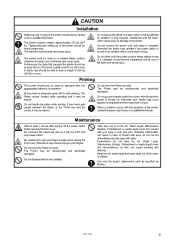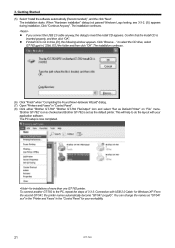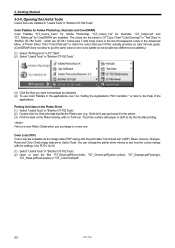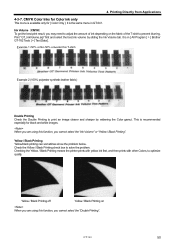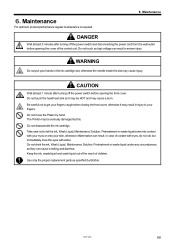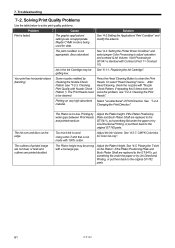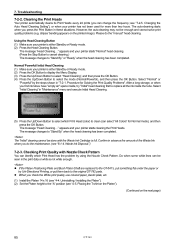Brother International GT-782 Support Question
Find answers below for this question about Brother International GT-782.Need a Brother International GT-782 manual? We have 6 online manuals for this item!
Question posted by oobmarketing on December 18th, 2017
Brother Gt 541 Parts Resource
I am trying to find the following parts for my Brother 541 Printer:SA5965001 MOTOR SUB ASSYI cannot find it for sale on the Brother website. Any ideas where I can find this part?David Chen
Current Answers
Answer #1: Posted by Odin on December 19th, 2017 11:08 AM
If you can't get what you seek from the manufacturer [see https://www.contacthelp.com//Brother%20International/customer-service], request a part number. Then (with a part number if possible) try
- http://www.searspartsdirect.com/ [call if necessary]
- a search engine like Google's or Yahoo's
- http://www.searchtempest.com/, which displays global listings from eBay, Craigslist, and other sources
(For option 3, you may want to use a free tracking program like https://www.followthatpage.com/ to save you from having to repeat your search over time.)
Hope this is useful. Please don't forget to click the Accept This Answer button if you do accept it. My aim is to provide reliable helpful answers, not just a lot of them. See https://www.helpowl.com/profile/Odin.
Related Brother International GT-782 Manual Pages
Similar Questions
Brother Gt 782 Lithium Battery Replacement
I just replaced both lithium batteries on my GT 782 DTG printer and now I have an error code "RTC No...
I just replaced both lithium batteries on my GT 782 DTG printer and now I have an error code "RTC No...
(Posted by dave90919 8 years ago)
Brother Gt 782 Printing Issues After Long Storage
Hello, we just purchased the 782 and it is in pristine condition as in how clean and new it looks. T...
Hello, we just purchased the 782 and it is in pristine condition as in how clean and new it looks. T...
(Posted by asteva 9 years ago)
Brother Gt-541
Hi! my name's Emiliano and I work in Alpargatas, It's a factory shoes in Argentina. I should like k...
Hi! my name's Emiliano and I work in Alpargatas, It's a factory shoes in Argentina. I should like k...
(Posted by emilianocrusitta 10 years ago)
Need Pricing For Brother Gt-541 In India
Need Pricing for brother GT-541 in india
Need Pricing for brother GT-541 in india
(Posted by shekharkangne 11 years ago)
Authorised Dealer Of Brother Gt-541 In India.
Sir/Madam, Can you please provide me with the information about Brother GT-541 authorised dealers l...
Sir/Madam, Can you please provide me with the information about Brother GT-541 authorised dealers l...
(Posted by borahbhuyan 12 years ago)