Brother International GT-541 Support Question
Find answers below for this question about Brother International GT-541.Need a Brother International GT-541 manual? We have 5 online manuals for this item!
Question posted by Youteezme on June 23rd, 2012
Battery Life
How long can I print once batterylife is displayed on my gt541
Current Answers
There are currently no answers that have been posted for this question.
Be the first to post an answer! Remember that you can earn up to 1,100 points for every answer you submit. The better the quality of your answer, the better chance it has to be accepted.
Be the first to post an answer! Remember that you can earn up to 1,100 points for every answer you submit. The better the quality of your answer, the better chance it has to be accepted.
Related Brother International GT-541 Manual Pages
Parts Manual - English - Page 1


http://partsbook.brother.co.jp/partsnavi/eng/ GT-541
GARMENT PRINTER
PARTS BOOK
Parts Navigation http://partsbook.brother.co.jp/partsnavi/jpn/ The latest parts information, refer to the Parts Navigation.
Instruction Manual - English - Page 1


GARMENT PRINTER
GT-541 US support homepage http://www.brother-usa.com/Garmentprinters/
GT-541
INSTRUCTION MANUAL
Please read this manual within easy reach for quick reference. Please keep this manual before using the printer.
Instruction Manual - English - Page 2


See http://www.dtsc.ca.gov/hazardouswaste/perchlorate. GT-541
Note based on California law (USA) on the use and handling of Perchlorate
This product contains a CR Coin Lithium Battery which contains Perchlorate Material - special handling may apply.
Instruction Manual - English - Page 3


... handle the power cord with correct operation. CAUTION
The instructions which follow this printer and to prevent accidents and injury to follow the instructions could result in order...the cover of this term indicate situations where failure to yourself or other people.
GT-541
i SAFETY INSTRUCTIONS
[1] Safety indications and their meanings
This instruction manual and the ...
Instruction Manual - English - Page 4


... voltage for a service call to 30°C during use the printer when smoke or a bad odor coming from sources of strong electrical noise may cause problems with correct operation.
ii
GT-541 Any fluctuations in an area which is generated when the printed articles are being fixed by heat. Maintenance
Do not put your...
Instruction Manual - English - Page 9


...Replacing the Waste Ink Cartridge...67 6-1-4. Solving Print Quality Problems ...75 7-2-1. Procedure for the Long Storage 70 7. Changing the Print Direction ...81 7-2-5. Changing the Auto Head ...Setting Double Printing...44 4-3-6. Printing ARP Files...55 5-1. Sending ARP Files from GT File Viewer to your Printer 59 6. Replacing Consumables...61 6-1-1. Cleaning the Print Head Nozzles...
Instruction Manual - English - Page 12
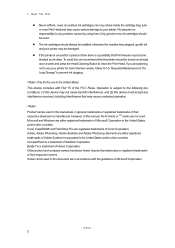
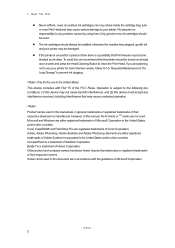
...GT-541
2 We assume no responsibility for any interference received, including interference that the printer should be damaged. The ink cartridges should be used in the United States and/or other countries. If the printer is unused for the Long Storage" to your printer... printer for the use your printer may cause undesired operation. If you are planning not to clean the Print Head...
Instruction Manual - English - Page 26


... Maintenance for a long time we recommend turning on , displays "Welcome to your printer, follow "6-1-5. The initialization requires approx. 40 seconds and will indicate when it off. (1) Make sure that your printer. (2) Connect the power plug to clean the Print Head. Turning Off Your Printer
When you are installed. It may cause serious damage to GT-541", and lights...
Instruction Manual - English - Page 39


... size you have selected in step (3): See "4-4. See "4-7. Turning Off Your Printer".
GT-541
29 Turning On Your Printer". (5) Send data to make print data file (.arp). Placing the T-shirt on the Platen". (8) Press the Print Button on your printer:
See "3-2-1. See "3-2-2.
4. Printing ARP Files". (6) Install the Platen of the application. Removing the T-shirt From...
Instruction Manual - English - Page 45
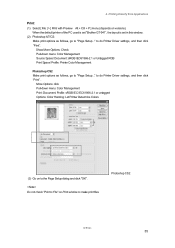
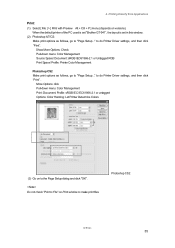
... on versions). to "Page Setup..."
When the default printer of the PC used is set "Brother GT-541", the layout is set in this window. (2) Photoshop 6/7/CS:
Make print options as follows, go to the Page Setup dialog and click "OK".
Printing Directly from Applications
Print: (1) Select [ File ] > [ Print with Preview Alt + Ctrl + P ] menu (depends on to...
Instruction Manual - English - Page 55


... to test on the fabric of the T-shirt to prevent blurring Print "Ink volume check pattern" first and select the best ink volume by sliding the Ink Volume tab. (1) Make sure that your PC is connected to GT-541 printer with Refer to your printer's Control Panel to adjust the amount of ink depending on...
Instruction Manual - English - Page 65


... the T-shirt From the Platen". (8) Set the ink with Stand-alone printer without using GT File Viewer or a CompactFlash. GT-541
55 You can select the printing procedure by either of printing ARP files: (1) Use GT-541 FileOutput Printer Driver and save the print data in a CompactFlash. Making Print Data in ARP format". (2) Turn on the Platen and adjust the Platen...
Instruction Manual - English - Page 80


GT-541
70 You can purchase one .
(1) Press the OK Button to open the Menu Display. (2) Select "Maintenance", and then press the OK Button. (3) Select "Cap/Wiper Cleaning", and then press the OK Button. The Platen moves. (4) Turn off your printer for more than two weeks, clean the Print Head Caps before storage to use the...
Instruction Manual - English - Page 81


... Nozzle" and clean the nozzles (the surface of the Print Heads) softly with Wash Liquid to "7-2-6. GT-541
71 If print quality is first switch on your printer wait for initialization to "6-1-2. Replacing the Wiper Cleaner" and clean them.
(7) Close the Front Cover. (8) Turn on after a long storage period.
6. The heads are dirty, refer to finish...
Instruction Manual - English - Page 89


...in these situations. GT-541
79 Troubleshooting
7-2-2.
stripes/ banding appears on the display. Using the Head Cleaning Button (1) Make sure your printer starts "Normal" head cleaning. (Press the Stop Button to cancel cleaning.) The message changes to clean (can change the frequency; Cleaning the Print Heads
Your printer automatically cleans its Print Heads every 24 prints (you can...
Instruction Manual - English - Page 106


...
(1) Turn on your printer if it is off your printer. GT-541
96
Replacing the Wiper Blade
The Wiper Blade needs to be replaced periodically , to select the "Cap/Wiper Clean", and then press the OK Button. The following message appears.
(5) Turn off . (2) Press the OK Button to open the Menu Display.
(3) Press the Up...
Instruction Manual - English - Page 114


...FULL 1021 Wp-Blade Life 1051 CR Motor Life 1060 Temp Low: xxx °F
1061 Temp High: xxx °F
1070 Battery Life
1080 RTC not Adjusted...Print Head Wiper Blade needs See "7-2-10.
and replace to your dealer or Brother. "xxx" is above the range that GT-541 shows.
Raise the room temperature. The ambient temperature is the current temperature. Drop the room temperature.
The battery...
Basic Instruction Manual - English - Page 10


... the Long Storage" to clean the Print Head. CompactFlash is a trademark of their respective owners. Only for the use your printer. Corel, CorelDRAW and Paint Shop Pro are , in the United States and/or other countries. Beefy-T is a trademark of Microsoft Corporation in general, trademarks or registered trademarks of Hanes Corporation. GT-541
2 If the printer...
Basic Instruction Manual - English - Page 24


... it is unused for the Long Storage" in this section. Required Maintenance for a long time we recommend turning on , displays "Welcome to clean the Print Head. Do not turn off your printer when it off your printer. (4) If you turn off your printer once a week and press the Head Cleaning Button to GT-541", and lights up the Error...
Basic Instruction Manual - English - Page 37


... Set the T-shirt on your Printer, see "5. Select Printer Driver: either GT-541 Printer Driver (USB 2.0 Cable) for
direct print or GT-541 FileOutput Printer Driver to your Printer. Uninstalling / Installing the Platen" in Instruction Manual (PDF)for sending .arp file to (10) until all printing is completed. See "4-7. Turning Off Your Printer". Turning On Your Printer". (5) Send data to...
Similar Questions
How Do I Change The Battery On My Gt-541
(Posted by wildcljnmi 9 years ago)
Where To Put Batterie In Brother Grament Printer Gt-541
(Posted by Walkdeni 10 years ago)
How To Replace A Battery On The Gt-541
(Posted by tinaravis 10 years ago)
From Where I Can Buy Brother Printer Gt 541 In India And What Is Its Price
(Posted by rajuroka71 12 years ago)

