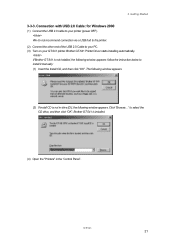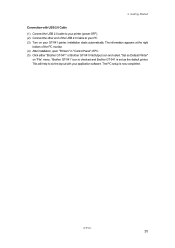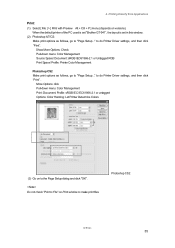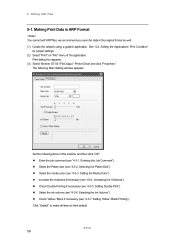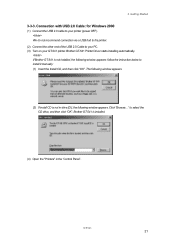Brother International GT-541 Support Question
Find answers below for this question about Brother International GT-541.Need a Brother International GT-541 manual? We have 5 online manuals for this item!
Question posted by jebrchris on June 28th, 2014
Brother Gt-541 Will Not Print Black
The person who posted this question about this Brother International product did not include a detailed explanation. Please use the "Request More Information" button to the right if more details would help you to answer this question.
Current Answers
Related Brother International GT-541 Manual Pages
Similar Questions
I Just Bought A Brother Gt -541 From This Guy And Im Needing Help To Set The Dri
I just bought a GT 541 from this guy with no disk im needing help to find the driver for this. Can y...
I just bought a GT 541 from this guy with no disk im needing help to find the driver for this. Can y...
(Posted by Jamief1919 1 year ago)
How Often Should I Clean My Brother Gt-541 Printer Heads
(Posted by mpphrr 9 years ago)
Brother Gt-541
Hi! my name's Emiliano and I work in Alpargatas, It's a factory shoes in Argentina. I should like k...
Hi! my name's Emiliano and I work in Alpargatas, It's a factory shoes in Argentina. I should like k...
(Posted by emilianocrusitta 10 years ago)
Need Pricing For Brother Gt-541 In India
Need Pricing for brother GT-541 in india
Need Pricing for brother GT-541 in india
(Posted by shekharkangne 12 years ago)
Authorised Dealer Of Brother Gt-541 In India.
Sir/Madam, Can you please provide me with the information about Brother GT-541 authorised dealers l...
Sir/Madam, Can you please provide me with the information about Brother GT-541 authorised dealers l...
(Posted by borahbhuyan 12 years ago)