Brother International FAX 2920 Support Question
Find answers below for this question about Brother International FAX 2920 - B/W Laser - Fax.Need a Brother International FAX 2920 manual? We have 2 online manuals for this item!
Question posted by tadessetaye80 on January 17th, 2013
Toner Life End With New Toner
toner life end with new toner kit
Current Answers
There are currently no answers that have been posted for this question.
Be the first to post an answer! Remember that you can earn up to 1,100 points for every answer you submit. The better the quality of your answer, the better chance it has to be accepted.
Be the first to post an answer! Remember that you can earn up to 1,100 points for every answer you submit. The better the quality of your answer, the better chance it has to be accepted.
Related Brother International FAX 2920 Manual Pages
Users Manual - English - Page 4


...:
1-877-552-MALL (6255) 1-800-947-1445 (fax)
http://www.brothermall.com
In Canada:
1-877-BROTHER
Description
Toner Cartridge Drum Unit Telephone Line Cord Telephone Handset
Handset Curled ...Prints up to 2,500 pages) DR-350 LG3077001 LE5803016 (FAX-2820/FAX-2910/FAX-2920) LE5803003 (MFC-7220/MFC-7225N) LG6156001 (FAX-2820/FAX-2910/FAX-2920) LG6156003 (MFC-7220/MFC-7225N) F2A046-10
QPD120
FX120
...
Users Manual - English - Page 6


... end-..., toner, ...Kit, Fuser and Laser Units. ...Supply Brother or the Brother Authorized Service Center with this Product has been altered or modified in accordance with a rated life; and,
(5)Problems arising from other than defects in its Authorized Service Center will do if you think your Product is made by another device...Fax, MFC and DCP and 1-800-276-7746 for parts or labor.
Users Manual - English - Page 8
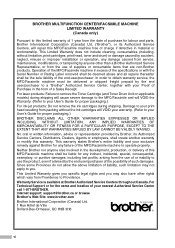
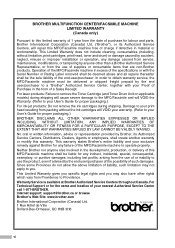
... location of the end-user/purchaser. Operation of the MFC/Facsimile machine in material or workmanship. For laser products: Failure to remove the Toner Cartridge (and Toner Drum Unit on ... shall be delivered or shipped freight prepaid by the end user/purchaser of the possibility of such damages. BROTHER MULTIFUNCTION CENTER/FACSIMILE MACHINE LIMITED WARRANTY (Canada only)
Pursuant...
Users Manual - English - Page 10
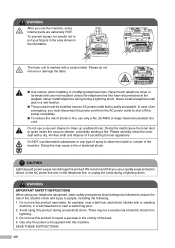
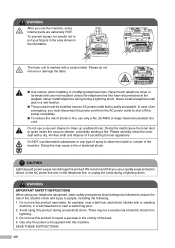
... only the power cord supplied with a caution label. WARNING After you use a quality surge protection device on the AC power line and on the telephone line, or unplug the cords during a lightning storm...or fire, use this machine. We recommend that you use this might cause the toner dust to clean up scattered toner. SAVE THESE INSTRUCTIONS
viii To prevent injures, be careful not to put your ...
Users Manual - English - Page 13


... dialing mode (For Canada only 2-1 Setting the Station ID 2-2
General Setup ...2-3 Setting the Mode Timer (FAX-2820, FAX-2910 and FAX-2920 only 2-3 Setting the Mode Timer (MFC-7220 and MFC-7225N only 2-3 Setting the Paper Type 2-4 Setting...Amplify 2-6 Setting Volume Amplify 2-7 Turning on Automatic Daylight Savings Time 2-7 Toner Save ...2-7 Sleep Time ...2-8 Setting the LCD Contrast 2-8
xi
Users Manual - English - Page 16


... 10-3 Laser safety 10-3 FDA regulations 10-3 Important safety instructions 10-4 Trademarks 10-5
Troubleshooting and routine maintenance
Troubleshooting 11-1 Error messages 11-1 Checking if the machine has faxes in the United States only 10-1
Federal Communications Commission (FCC) Declaration of the machine 11-9 Paper is jammed inside the drum unit and toner cartridge...
Users Manual - English - Page 17


...22 Cleaning the laser scanner window 11-22 Cleaning the corona wire 11-24 Replacing the toner cartridge (TN-350 11-24 How to replace the toner cartridge 11-25... operations A-4 Operation from extension telephones A-4 For Fax/Tel mode only A-4 Using a cordless external handset A-5 Changing the remote codes A-5
Connecting an external device to your machine A-5 Connecting an external telephone...
Users Manual - English - Page 38
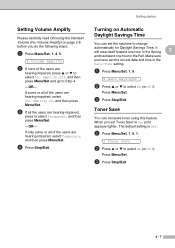
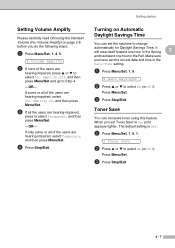
... select On (or Off). Setting Volume Amplify
Please carefully read Choosing the Handset Volume (For Volume Amplify) on Automatic Daylight Savings Time
You can conserve toner using this feature.
When you have set the machine to select On (or Off). Press Menu/Set.
3 Press Stop/Exit. If some or all of...
Users Manual - English - Page 89


Error messages
As with a new one. If you have a print quality problem;
Connection Fail You tried to poll a fax machine that country.
then replace the drum unit with ...unit is near the end of the drum unit or toner cartridge is not completely closed . The most problems by yourself. If the problem continues, call the country where you will pause its life
Comm.Error
Poor phone...
Users Manual - English - Page 92
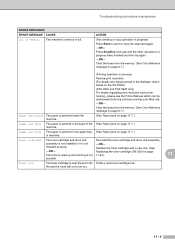
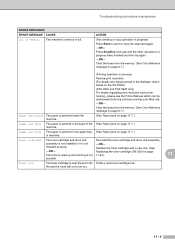
... FAX-2920 only) For details regarding print resolution and printer memory, please see Advanced tab in the back of the (See Paper jams on page 11-7.) of machine.
life and the toner will soon run out.
11 - 4 Toner Life End The toner cartridge and drum unit
Re-install the toner cartridge and drum unit assembly. Replace the toner cartridge with a new...
Users Manual - English - Page 104
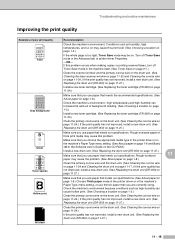
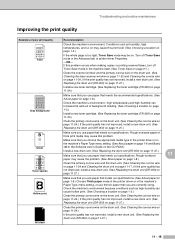
... when making copies or printing received faxes, turn off Toner Save mode in the machine itself. (See Toner Save on page 2-7.)
Clean the scanner...laser scanner window on page 11-22 and Cleaning the corona wire on page 11-24.) If the print quality has not improved, install a new drum unit. (See Replacing the drum unit (DR-350) on page 11-27.)
Install a new toner cartridge. (See Replacing the toner...
Users Manual - English - Page 105
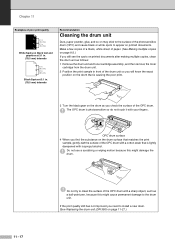
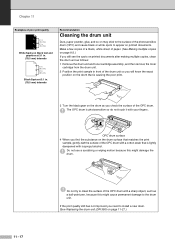
... multiple copies, clean the drum unit as follows: 1 Remove the drum unit and toner cartridge assembly, and then remove the toner
cartridge from the drum unit. 2 Position the print sample in . (78.5 mm... black gear on the drum as a ball-point pen, because this might cause permanent damage to install a new drum. (See Replacing the drum unit (DR-350) on printed documents. Make a few copies of a ...
Users Manual - English - Page 106


...page 1-8.)
Check the paper type and quality. Put in the paper tray. Put in a new toner cartridge. (See Replacing the toner cartridge (TN-350) on page 11-24.)
Make sure the paper or other media in the.... Print multiple pages to clear this problem, especially if the machine has not been used for laser printers, the glue from the sheets may be damaged. Also, fan the paper stack and then...
Users Manual - English - Page 111


... window
by wiping it with a clean soft, dry cloth.
Turn on the machine's power switch.
11 - 23
Laser Scanner Window
4 Put the drum unit and toner cartridge
assembly back into
the AC power outlet first, and then plug in the diagram below .
5 Close the front cover.
6 Plug the machine's power cord ...
Users Manual - English - Page 112
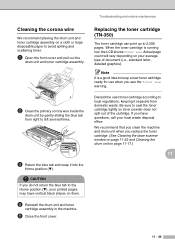
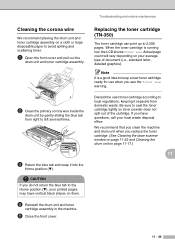
... gently sliding the blue tab from domestic waste. CAUTION
If you do not return the blue tab to keep a new toner cartridge ready for use when you replace the toner cartridge. (See Cleaning the laser scanner window on page 11-22 and Cleaning the drum unit on page 11-17.)
11
11 - 24 When...
Users Manual - English - Page 114
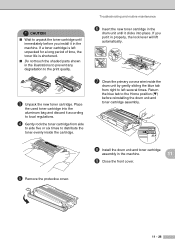
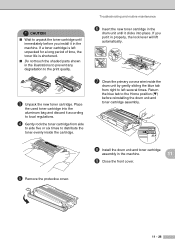
... quality.
3 Unpack the new toner cartridge. Place
the used toner cartridge into place.
CAUTION ■ Wait to unpack the toner cartridge until it clicks into the aluminum bag and discard it according to local regulations.
4 Gently rock the toner cartridge from right to left unpacked for a long period of time, the toner life is left several times.
Users Manual - English - Page 115


...you replace the drum unit. (See Cleaning the laser scanner window on paper. If toner scatters and your hands or clothes get dirty, ...immediately wipe or wash it periodically. However, if there is time to buy a new one. There are extremely HOT!
Because we cannot guarantee a minimum number of pages that determine the actual drum life...
Users Manual - English - Page 116
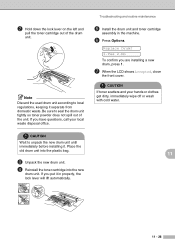
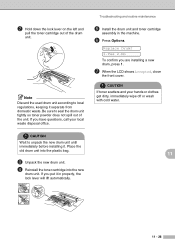
... your hands or clothes get dirty, immediately wipe off or wash with cold water.
CAUTION
Wait to unpack the new drum unit until immediately before installing it separate from domestic waste. CAUTION If toner scatters and your local waste disposal office. Place the old drum unit into the plastic bag.
11
3 Unpack...
Users Manual - English - Page 130
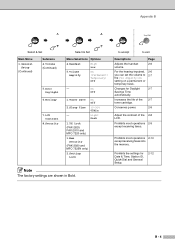
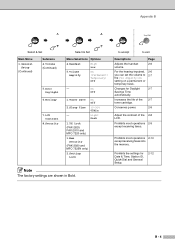
... Low
5. Mem Security
(FAX-2920 and MFC-7225N only)
2.
Prohibits most operations 2-9 except receiving faxes. Prohibits the settings for Daylight
2-7
Savings Time
automatically. LCD Contrast
8. Volume Amplify
On (Permanent/ Temporary) Off
- Toner Save On Off
2.
Prohibits most operations 2-10 except receiving faxes into the memory. TX Lock
(FAX-2820, FAX-2910 and MFC-7220...
Users Manual - English - Page 149


... as temperature, humidity, type of paper, toner you use and number of average print job.
S - 8 Consumable items
Toner Cartridge Life (TN-350)
Starter Toner Cartridge: Approx 1,500 pages* Standard Toner Cartridge: Approx 2,500 pages*+
* When printing letter or A4 size paper at 5% print coverage + Require additional purchase
Note Toner life expectancy will vary depending upon the type...
Similar Questions
Toner Life End Brother 7030 How To Disable Message
(Posted by asst 9 years ago)
How To Reset Toner Life End On A Brother Mfc 7840w Printer
(Posted by Gahakkk 10 years ago)
How To Override Toner Life End Replace Cartridge Noptice On Brother Mfc 7460dn
(Posted by DOPEramj 10 years ago)
How To Reset Toner Life End From Brother 7360n
(Posted by mmweise 10 years ago)
How To Reset Toner Life End Brother Mfc-7340
(Posted by Imswca 10 years ago)

