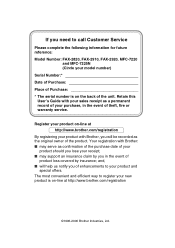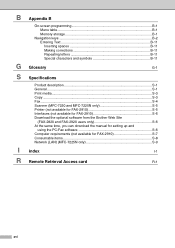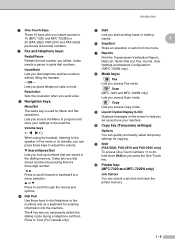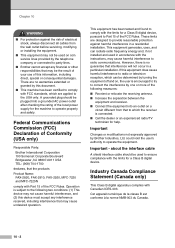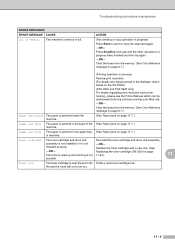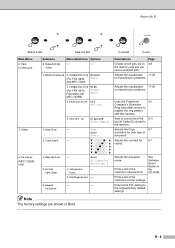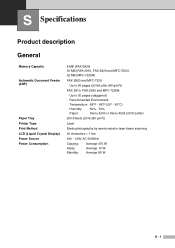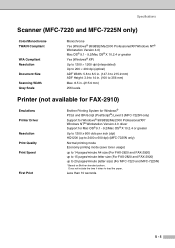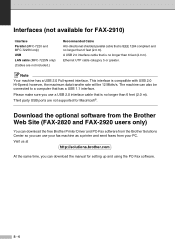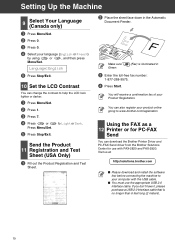Brother International FAX 2920 Support Question
Find answers below for this question about Brother International FAX 2920 - B/W Laser - Fax.Need a Brother International FAX 2920 manual? We have 2 online manuals for this item!
Question posted by georgesylvanus77 on July 15th, 2022
I Would Like To Reset My Brother Fax 2920 Printer . How Would I Reset My Printer
The person who posted this question about this Brother International product did not include a detailed explanation. Please use the "Request More Information" button to the right if more details would help you to answer this question.
Current Answers
Answer #1: Posted by SonuKumar on July 15th, 2022 8:34 AM
https://www.youtube.com/watch?v=F5PhbR9AZYM
https://www.manualslib.com/manual/682294/Brother-Fax-2820.html?page=182#manual
Please respond to my effort to provide you with the best possible solution by using the "Acceptable Solution" and/or the "Helpful" buttons when the answer has proven to be helpful.
Regards,
Sonu
Your search handyman for all e-support needs!!
Related Brother International FAX 2920 Manual Pages
Similar Questions
Brother Fax 2920: Will Automatically Restart Within Ten Minutes
The fax machine is continuously popping up the message. even drum has been changed.
The fax machine is continuously popping up the message. even drum has been changed.
(Posted by mudtahir 7 years ago)
How To Reset The Toner Life On A Brother Mfc-7440n Printer
(Posted by hoarai 10 years ago)
I Have A Brother Intellifax 2920. How Do I Make Copies?
(Posted by Anonymous-43843 12 years ago)
Steps To Fax From A Brother Mfc-cw Printer
What are the step by step directions to fax from a Brother MFC-cw printer?
What are the step by step directions to fax from a Brother MFC-cw printer?
(Posted by vernondavis91 13 years ago)