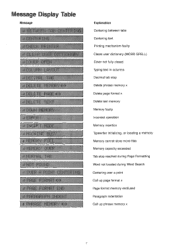Brother International EM611 Support Question
Find answers below for this question about Brother International EM611.Need a Brother International EM611 manual? We have 2 online manuals for this item!
Question posted by psmith47823 on July 17th, 2013
'store' Button
How do I use the "store" button on my Brother EM611 typewriter?
Current Answers
Answer #1: Posted by TommyKervz on July 17th, 2013 8:07 AM
Greetings - Please download and take advantage of the resource here to get the most out of your machine.
http://www.helpowl.com/manuals/Brother/EM611/109054
http://www.helpowl.com/manuals/Brother/EM611/109054
Related Brother International EM611 Manual Pages
Similar Questions
What Ink Cassette Is Used In A Brother Gx-6750 Typewriter
(Posted by gaDvorak 9 years ago)
Brother Ml 100 Standard Manual How To Make The Correct Button Work
(Posted by 3martTc 10 years ago)
I Would Like To Store Documents, And Need To Know How.
(Posted by achieveiwill 11 years ago)
The Pitch Does Not Change When Using The Alt 4 Or Alt 5 Button
(Posted by njohns 12 years ago)