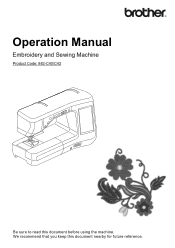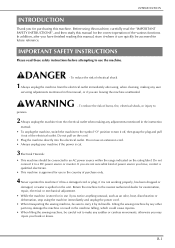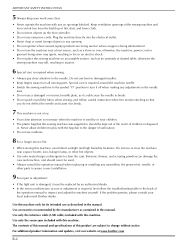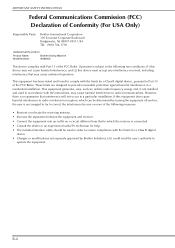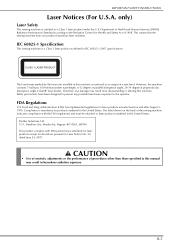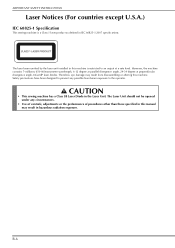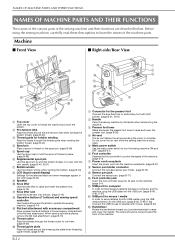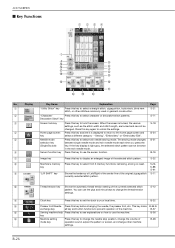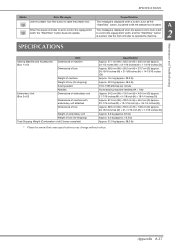Brother International DreamWeaver„ XE Innov-is VM6200D Support Question
Find answers below for this question about Brother International DreamWeaver„ XE Innov-is VM6200D.Need a Brother International DreamWeaver„ XE Innov-is VM6200D manual? We have 1 online manual for this item!
Question posted by jtalaikyte on November 15th, 2014
Motherboard
Requests for more information
Without the machines model #, we can't help!
Current Answers
Answer #1: Posted by BusterDoogen on November 15th, 2014 4:13 PM
I hope this is helpful to you!
Please respond to my effort to provide you with the best possible solution by using the "Acceptable Solution" and/or the "Helpful" buttons when the answer has proven to be helpful. Please feel free to submit further info for your question, if a solution was not provided. I appreciate the opportunity to serve you!
Related Brother International DreamWeaver„ XE Innov-is VM6200D Manual Pages
Similar Questions
How much will this machine be at quilt shows?
I need to buy Broher sewing machine spare part. Part number:XE7316001 01221201119300073CT. Brand:...