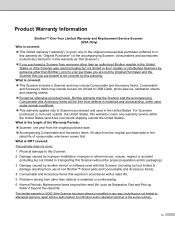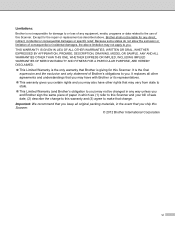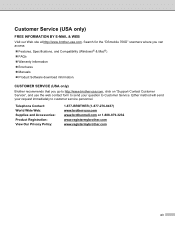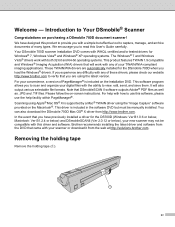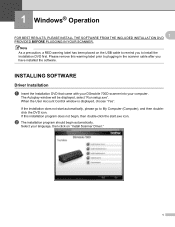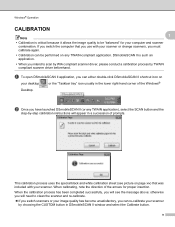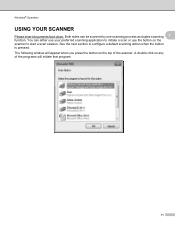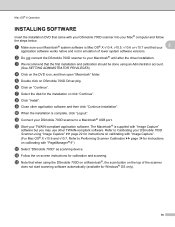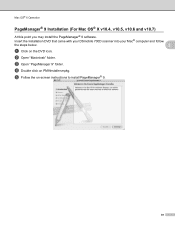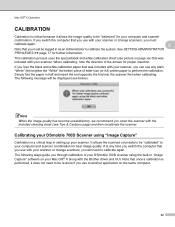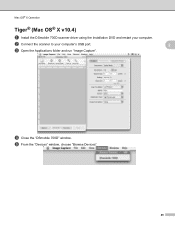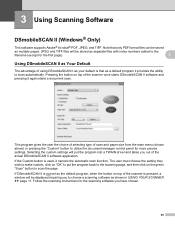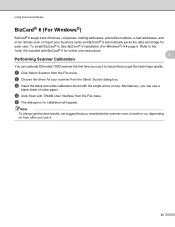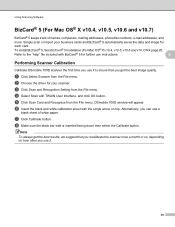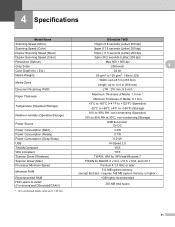Brother International DSmobile 700D Duplex Scanner Support Question
Find answers below for this question about Brother International DSmobile 700D Duplex Scanner.Need a Brother International DSmobile 700D Duplex Scanner manual? We have 1 online manual for this item!
Question posted by cnilmeyer on August 4th, 2012
How To Use Duplex Function
I have a MacBook Pro and recently purchased and set up my scanner. However, although I enabled the duplex button, it doesn't duplex when scanning a back to back item. What am I doing wrong or what do I need to select to insure duplex scanning takes place.
Thank you.
Current Answers
Related Brother International DSmobile 700D Duplex Scanner Manual Pages
Similar Questions
Will The Brother Dsmobile 700d Duplex Scanner Work With Windows 10?
Will the Brother DSmobile 700D Duplex scanner work with Windows 10?
Will the Brother DSmobile 700D Duplex scanner work with Windows 10?
(Posted by kdipietro 8 years ago)
How To Clean Brother Dsmobile 600 Scanner
(Posted by johbenny 10 years ago)
Is The Brother Dsmobille 700 Duplex Scanner Twain Compliant
(Posted by dawn83222 10 years ago)
Trying To Uninstall Drivers For Bother Scanner Dsmobile 700d From Mac Osx 10.7.5
I have tried to use install disk with no success. It will not let me go past end user agrement. T...
I have tried to use install disk with no success. It will not let me go past end user agrement. T...
(Posted by drbillmckelvie 11 years ago)