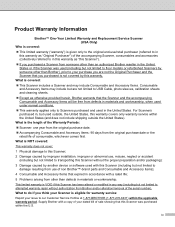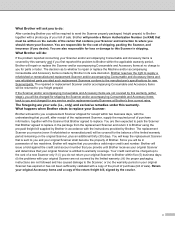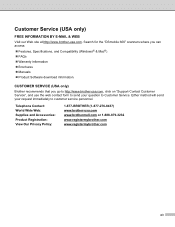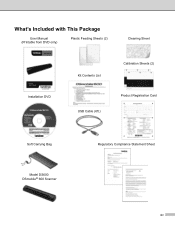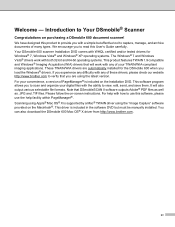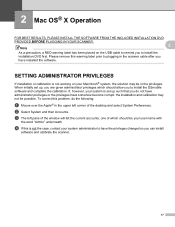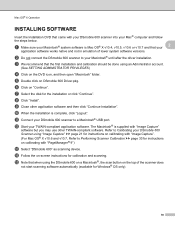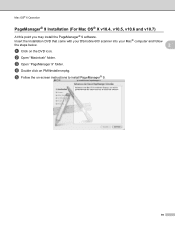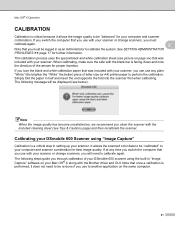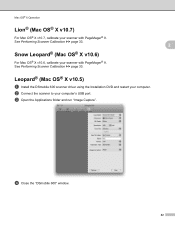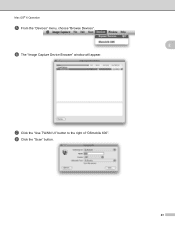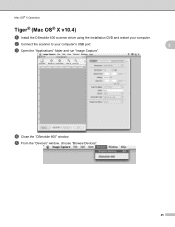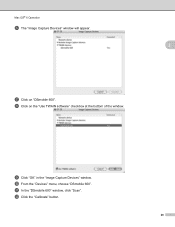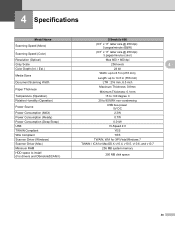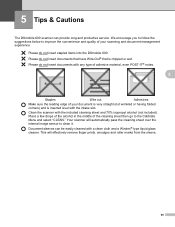Brother International DSmobile 600 Support Question
Find answers below for this question about Brother International DSmobile 600.Need a Brother International DSmobile 600 manual? We have 1 online manual for this item!
Question posted by johbenny on November 15th, 2013
How To Clean Brother Dsmobile 600 Scanner
Current Answers
Answer #1: Posted by StLFanMan on November 15th, 2013 11:25 AM
Another alternative is to purchase part LD6322001: Cleaning Sheets ($3.99)
http://www.brothermall.com/Accessories/AccessoryDetail.aspx?AccessID=LD6322001&Model=DS600
I hope this helps!
Related Brother International DSmobile 600 Manual Pages
Similar Questions
Will the Brother DSmobile 700D Duplex scanner work with Windows 10?