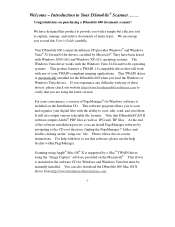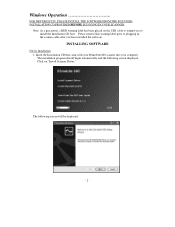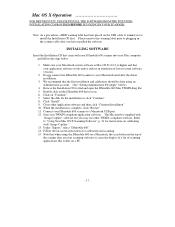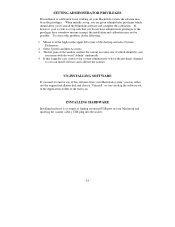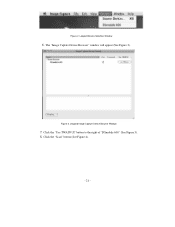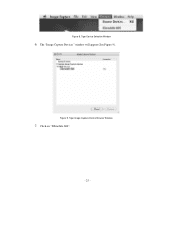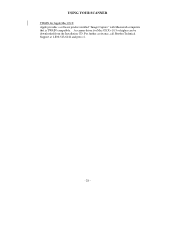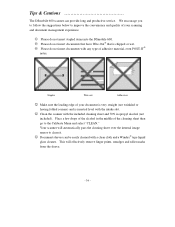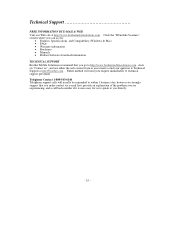Brother International DSmobile 600/DS600 Support Question
Find answers below for this question about Brother International DSmobile 600/DS600.Need a Brother International DSmobile 600/DS600 manual? We have 1 online manual for this item!
Question posted by IoBradta on March 14th, 2014
How Does Dsmobile 600 Brother Work
The person who posted this question about this Brother International product did not include a detailed explanation. Please use the "Request More Information" button to the right if more details would help you to answer this question.
Current Answers
Related Brother International DSmobile 600/DS600 Manual Pages
Similar Questions
Brother Dsmobile 600 Will Not Calibrate On Mac Lion
(Posted by ivanGcrow 9 years ago)
Brother Dsmobile 600 Will Not Calibrate On Mac
(Posted by maEri 10 years ago)
How To Extend Toner Life From A Brother Laser Printer
My brother laser printer automatically stops printing when it decides the toner cartridge is empty w...
My brother laser printer automatically stops printing when it decides the toner cartridge is empty w...
(Posted by Colicky 11 years ago)
How Do I Find The Directions To Brother Label Printer 9500pc On Line?
We have a new Brother label printer 9500PC in our office, but cannot find the directions to it. I tr...
We have a new Brother label printer 9500PC in our office, but cannot find the directions to it. I tr...
(Posted by sharlyna 12 years ago)