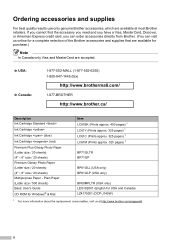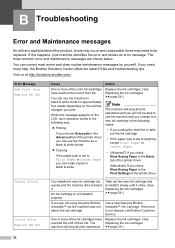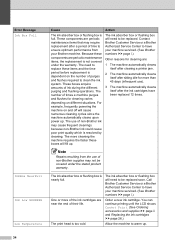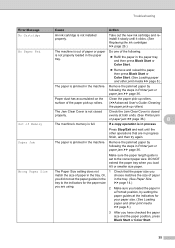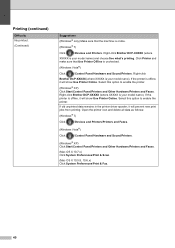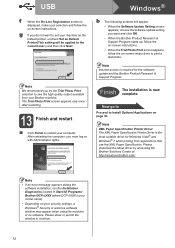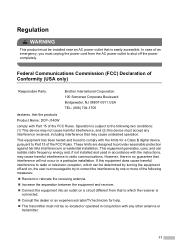Brother International DCP-J140W Support Question
Find answers below for this question about Brother International DCP-J140W.Need a Brother International DCP-J140W manual? We have 9 online manuals for this item!
Question posted by jmhatrick on May 4th, 2013
Printer Does Not Print
I have put a new black cartridge in to try to fix but printer still does not print in mono.
Current Answers
Related Brother International DCP-J140W Manual Pages
Similar Questions
Brother Dcp-j140w Printer Has An Error When Installing
I try to install my brother printer and when it finish it popped that it has an error and it says i ...
I try to install my brother printer and when it finish it popped that it has an error and it says i ...
(Posted by randymacelisa 9 years ago)
Brother Printer Mfc J435w Won't Print Black How To Fix
(Posted by jfaimaff1 10 years ago)
Dcp-j140w Printer Has Message
Init Unable Af , The Printer Is New
Just Install
(Posted by amurray52sgate 11 years ago)
Unable To Print With A Dcp-j315w Printer
My printer doesnt print any longer when a request is sent by my pc It makes copies of documents onl...
My printer doesnt print any longer when a request is sent by my pc It makes copies of documents onl...
(Posted by 077warrior 11 years ago)
Printer Receives Data, Has New Ink Cartridges And Prints Blank Pages..why?
(Posted by traceyhadwin 11 years ago)