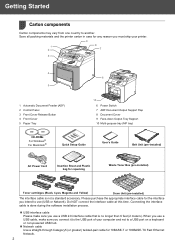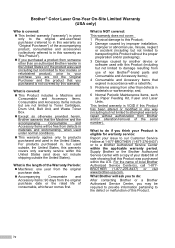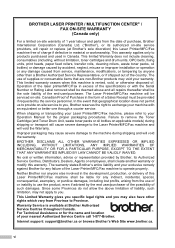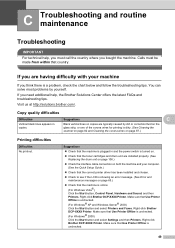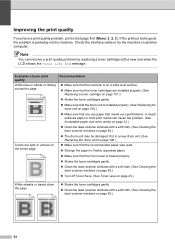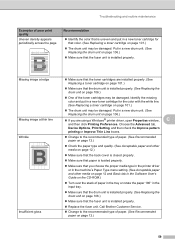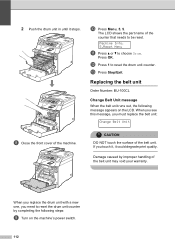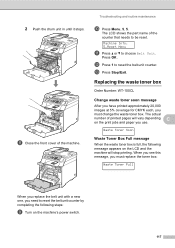Brother International DCP-9040CN Support Question
Find answers below for this question about Brother International DCP-9040CN.Need a Brother International DCP-9040CN manual? We have 4 online manuals for this item!
Question posted by bishopbobbybutler on May 21st, 2014
Dcp9040cn Drum Counter
How do you reset drum counter after replacing drum unit?
Current Answers
Answer #1: Posted by bengirlxD on May 21st, 2014 11:33 AM
You need to reset the drum unit counter by completing the following steps:
- Turn the the machine's power switch back on.
- Press Menu => Machine Info. => Reset Menu.
- Press the Up or Down Arrow key to choose Drum.
- Press OK.
- Press 1 to reset the drum unit counter.
- Press Stop/Exit.
Feel free to resubmit the question if you didn't find it useful.
Related Brother International DCP-9040CN Manual Pages
Similar Questions
How To Replace The Fuser On Dcp-9040cn Brother Printer
(Posted by caal 10 years ago)
How To Clear Dcp 9040cn Drum Error
(Posted by karmatiki 10 years ago)
Where Is Dcp-2065dn Drum Unit?
Brand new dcp-7065dn. Inside paper jam. Guide says take out drum unit and toner cartridge assembly. ...
Brand new dcp-7065dn. Inside paper jam. Guide says take out drum unit and toner cartridge assembly. ...
(Posted by rgxxdmxx 10 years ago)
When Replacing The Drum Unit, How Do I Reset The Drum Counter?
(Posted by enquiries7751 11 years ago)