Brother International DCP-9040CN Support Question
Find answers below for this question about Brother International DCP-9040CN.Need a Brother International DCP-9040CN manual? We have 4 online manuals for this item!
Question posted by remilemay on October 20th, 2011
Multi Purpose Tray
I was given a Brother DCP 9040cn and I can not find the location of the multi purpose tray. Do you have a schematic?
Current Answers
There are currently no answers that have been posted for this question.
Be the first to post an answer! Remember that you can earn up to 1,100 points for every answer you submit. The better the quality of your answer, the better chance it has to be accepted.
Be the first to post an answer! Remember that you can earn up to 1,100 points for every answer you submit. The better the quality of your answer, the better chance it has to be accepted.
Related Brother International DCP-9040CN Manual Pages
Software Users Manual - English - Page 35
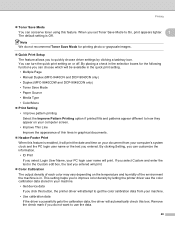
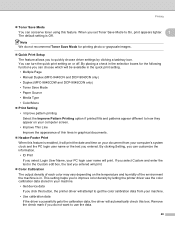
...want to use the color calibration data stored in your machine. • Get device data If you to quickly choose driver settings by clicking a tasktray icon. By...available in the quick print setting. • Multiple Page • Manual Duplex (MFC-9440CN and DCP-9040CN only) • Duplex (MFC-9840CDW and DCP-9045CDN only) • Toner Save Mode • Paper Source • Media Type • ...
Software Users Manual - English - Page 38
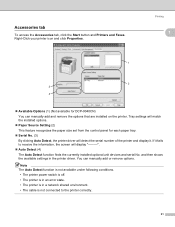
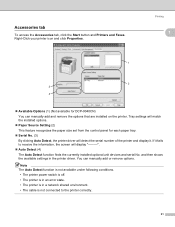
...the printer driver. Tray settings will match the installed options.
„ Paper Source Setting (2) This feature recognizes the paper size set from the control panel for DCP-9040CN) You can manually... installed on the printer. Printing
1
1
„ Available Options (1) (Not available for each paper tray.
„ Serial No. (3) By clicking Auto Detect, the printer driver will display
„ Auto...
Software Users Manual - English - Page 69
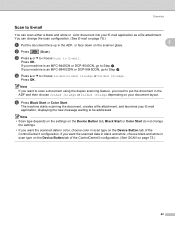
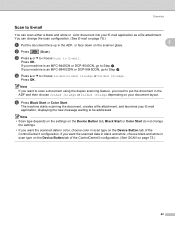
... on page 73.)
62
c Press a or b to choose Scan to be addressed. If your machine is an MFC-9440CN or DCP-9040CN, go to put the document in scan type on the Device Button tab of the ControlCenter3 configuration. (See SCAN on your E-mail application as a file attachment. The machine starts scanning the...
Software Users Manual - English - Page 145
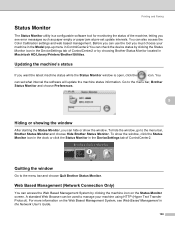
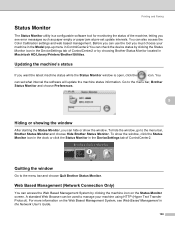
...Based Management System by choosing Brother Status Monitor located in the Network User's Guide.
138 Web Based Management (Network Connection Only) 8
You can check the device status by clicking the ... You
can use the tool you see Web Based Management in Macintosh HD/Library/Printers/Brother/Utilities. Before you can set update intervals.
A standard Web Browser can also access the...
Software Users Manual - English - Page 177


... black and white, choose black and white in the scan type on the Device Button tab of the ControlCenter2 configuration. You can scan either a black and white or color document into your machine is an MFC-9440CN or DCP-9040CN, go to Step d.
b Press the
(Scan) key. d Press a or b to E-mail. e Press Black...
Software Users Manual - English - Page 178
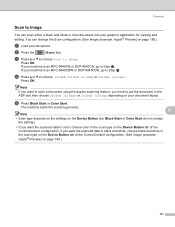
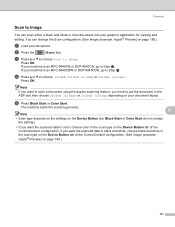
... Image.
e Press Black Start or Color Start. If your machine is an MFC-9440CN or DCP-9040CN, go to Step e. Note If you want the scanned data in color, choose color in the scan type on the Device Button tab of the ControlCenter2 configuration. (See Image (example: Apple® Preview) on your document...
Network Users Manual - English - Page 10
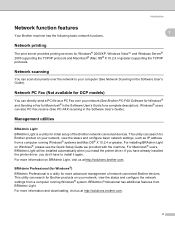
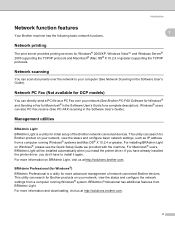
...
Management utilities 1
BRAdmin Light
1
BRAdmin Light is a utility for initial setup of network connected Brother devices.
For more information on your computer (See Network Scanning in the Software User's Guide). BRAdmin... PC Fax over the network to install it again. Network PC Fax (Not available for DCP models) 1
You can also PC Fax receive (See PC-FAX receiving in the Software...
Network Users Manual - English - Page 18
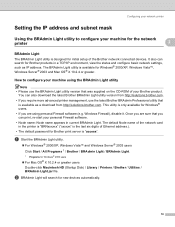
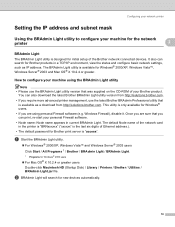
....
You can print, re-start your machine using personal Firewall software (e.g. This utility is the last six digits of the Brother network connected devices. The default Node name of the network card in the printer is "BRNxxxxxx" ("xxxxxx" is only available for initial setup of Ethernet address.).
• The ...
Network Users Manual - English - Page 42


...proceed with this chapter. b Click Add a printer. If you need to pass data between the two devices.
6
• The default password for Windows®
6
Overview 6
Windows® 2000/XP, Windows...Configuration List on the same subnet, or that I want isn't listed.
6 Internet printing for Brother print servers is "access".
• This print sever also supports the IPPS printing, see ...
Quick Setup Guide - English - Page 4
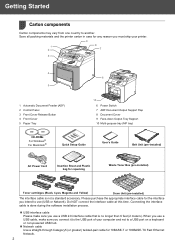
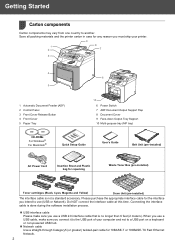
... port of your printer.
9
1
8
2
7
3
4 6
5
1 Automatic Document Feeder (ADF) 2 Control Panel 3 Front Cover Release Button 4 Front Cover 5 Paper Tray
10
6 Power Switch 7 ADF Document Output Support Flap 8 Document Cover 9 Face-down Output Tray Support 10 Multi-purpose tray (MP tray)
CD-ROMs For Windows® For Macintosh®
Quick Setup Guide
User's Guide
Belt Unit (pre-installed...
Quick Setup Guide - English - Page 25
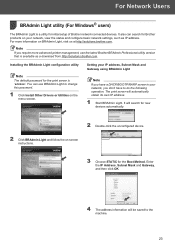
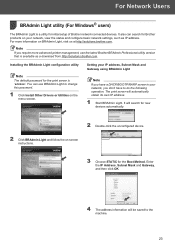
... will be saved to the machine. 23 It will search for initial setup of Brother network connected devices. It also can use the latest Brother BRAdmin Professional utility version that is a utility for new devices automatically.
2 Double-click the unconfigured device. 2 Click BRAdmin Light and follow the on your network, view the status and configure...
Quick Setup Guide - English - Page 26
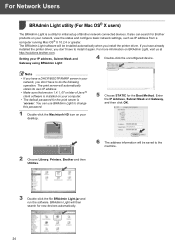
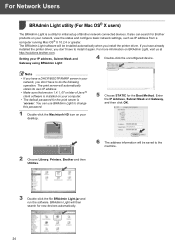
... running Mac OS® X 10.2.4 or greater. BRAdmin Light will automatically obtain its own IP address.
• Make sure that version 1.4.1_07 or later of Brother network connected devices. You can search for the Boot Method. For more information on your computer.
• The default password for new...
Users Manual - English - Page 9


... 2
Accessing the User's Guides 2 Viewing documentation 3
Accessing Brother support (for Windows 5 Control panel overview 6 Data LED indications 8
2 Loading paper and documents
9
Loading paper and envelopes 9 Loading plain paper in the paper tray 9 Loading envelopes, labels, post cards or other print media in the multi-purpose tray (MP tray 11
Acceptable paper and other media 12...
Users Manual - English - Page 21


... selection on the print menu, you can select it , such as organizer sheets, you can feed paper from the standard paper tray or multi-purpose tray. When you put paper into the paper tray, note the following:
„ If your application software does not support it, you must 'fan' the stack to 105 g/m2) use...
Users Manual - English - Page 23
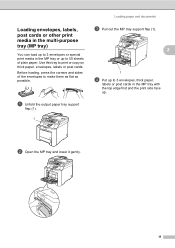
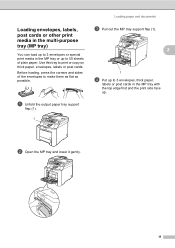
... to 3 envelopes, thick paper,
labels or post cards in the MP tray or up .
Loading envelopes, labels, post cards or other print media in the multi-purpose tray (MP tray)
2
You can load up to 3 envelopes or special print media in the MP tray with the top edge first and the print side face up to...
Users Manual - English - Page 24


... value, and a moisture content of Letter/A4, legal and folio size paper (20 lb or 80 g/m2).
Multi-purpose tray (MP tray)
2
The MP tray can be loaded up to 3 envelopes. Paper Type Plain paper
Recycled paper Labels Envelopes
Item Xerox 4200DP 20 lb Hammermill... using the following types of paper 2
The machine loads paper from the installed standard paper tray or multi-purpose tray.
Users Manual - English - Page 25


...Recommended paper specifications 2
The following paper specifications are suitable for the paper trays in .
Paper types
Plain paper, Thin paper and Recycled paper
No. ... this Guide are as follows: 2
Tray
Name
Standard paper tray
Tray 1
Multi-purpose tray
MP tray
2
Paper capacity of the paper trays
2
Paper Tray (Tray #1)
Multi-purpose tray (MP tray)
Paper size
A4, Letter, Legal...
Users Manual - English - Page 82


HOT SURFACE
After you open the front
cover and close it back
in the MP tray
Note The LCD names for the paper trays are as follows:
• Standard paper tray: Tray 1 • Multi-purpose tray: MP Tray
Paper is jammed in the illustration.
Then, open the front or back cover of the machine, DO NOT touch the shaded...
Users Manual - English - Page 146
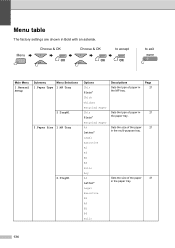
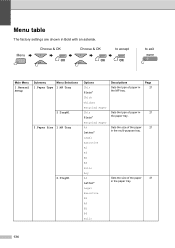
... the size of paper in
21
the paper tray. Page 21
Sets the type of the paper
21
in the multi-purpose tray.
Choose & OK
Choose & OK
to accept
D
to exit
Main Menu
1.General Setup
Submenu
Menu Selections
1.Paper Type 1.MP Tray
2.Tray#1 2.Paper Size 1.MP Tray
2.Tray#1
Options Thin Plain* Thick Thicker Recycled Paper Thin Plain* Recycled...
Users Manual - English - Page 155


...to 105 g/m2) Up to 250 sheets of 20 lb (80 g/m2) plain paper
Multi-purpose tray (MP tray) „ Paper Type:
„ Paper Size:
Plain paper, Thin paper, Thick ... 8.5 in. (69.9 to 215.9 mm)
„ Paper Weight: „ Maximum paper tray capacity:
Length: 4.57 to 16 in. (116.0 to 406.4 mm) 16 to 43...the output paper tray)
Duplex
„ Paper Size
Letter, Legal and Folio
E
„ Manual ...
Similar Questions
Cant Fax
Poor line condition/out of memory. How can I fix this situation please
Poor line condition/out of memory. How can I fix this situation please
(Posted by terri48 9 years ago)
How To Reset Fuser Unit For Brother Dcp-9040cn
(Posted by Damyafw 9 years ago)
How Can I Fax Brother Dcp 9040cn Driver
(Posted by Towr0m 10 years ago)
How To Replace A Laser Unit On Brothers Multi-purpose 8480dn
(Posted by NorRAZO 10 years ago)
How To Clear Dcp 9040cn Drum Error
(Posted by karmatiki 10 years ago)

