Brother International DCP-8060 Support Question
Find answers below for this question about Brother International DCP-8060.Need a Brother International DCP-8060 manual? We have 3 online manuals for this item!
Question posted by afjem2 on November 30th, 2011
Drum Counter
How do I clear "Drum Near End" after loading new drum correctly in Brother DCP 8060?
Current Answers
There are currently no answers that have been posted for this question.
Be the first to post an answer! Remember that you can earn up to 1,100 points for every answer you submit. The better the quality of your answer, the better chance it has to be accepted.
Be the first to post an answer! Remember that you can earn up to 1,100 points for every answer you submit. The better the quality of your answer, the better chance it has to be accepted.
Related Brother International DCP-8060 Manual Pages
Software Users Manual - English - Page 1
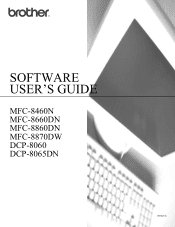
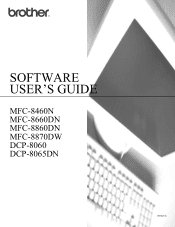
SOFTWARE USER'S GUIDE
MFC-8460N MFC-8660DN MFC-8860DN MFC-8870DW DCP-8060 DCP-8065DN
Version C
Software Users Manual - English - Page 2


Table of Contents
Section I Windows®
1 Printing
Using the Brother printer driver...2 Printing a document...3 Duplex (two-sided) printing ...4
Guidelines for printing... (two-sided) (For MFC-8660DN, MFC-8860DN, MFC-8870DW and DCP-8065DN 18 Duplex (For MFC-8460N and DCP-8060 19 Watermark ...21 Page Setting ...23 Device Options ...24 Support tab ...29 Accessories tab ...30 Features in BR-Script3...
Software Users Manual - English - Page 6
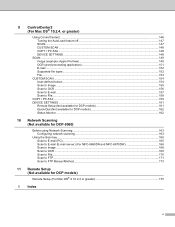
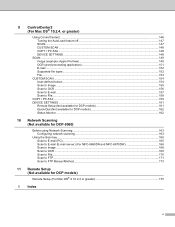
...the AutoLoad feature off...147 SCAN...147 CUSTOM SCAN ...148 COPY / PC-FAX ...148 DEVICE SETTINGS ...148
SCAN...149 Image (example: Apple PreView) ...149 OCR (word processing application 151 E-... ...159 DEVICE SETTINGS ...161
Remote Setup (Not available for DCP models 161 Quick-Dial (Not available for DCP models 162 Status Monitor ...162
10 Network Scanning (Not available for DCP-8060)
Before ...
Software Users Manual - English - Page 57


... or 2sided (S) edge depending on the Device Button tab of the ControlCenter2 configuration. (See... it as a file in scan type on the Device Button tab of the
ControlCenter2 configuration. Press OK.... document, select Show Folder on the Device Buttons tab of ControlCenter2. (See File...type on your machine is a MFC-8860DN, MFC-8870DW or DCP-8065DN, go to choose 2sided (L)edge, 2sided (S)edge or...
Software Users Manual - English - Page 67


...to OCR, Scan to E-mail and Scan to scan an image directly into your machine's Scan key for each ControlCenter2 button in the Device Button tab. If you to File applications. Image (example: Microsoft Paint)
3
The Scan to Image feature allows you want to scan...(Not available for image editing. 3. Note
You can configure your graphics application for MFC-8460N, MFC-8660DN and DCP-8060)
61
Software Users Manual - English - Page 113


...
6
1 Enter the machine node name in Node Name, or click the Browse button and choose the correct
Brother machine you want to change the name,
enter the new name in IP Address. Brother PC-FAX Software (Not available for DCP models)
Configuring the Network PC-FAX Receiving Settings 6
If you specified during the original MFL...
Software Users Manual - English - Page 148
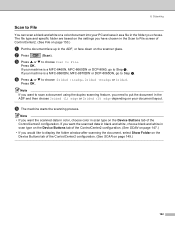
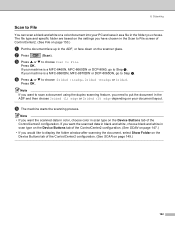
... and save it as a file in the ADF and then choose 2sided (L) edge or 2sided (S) edge depending on the Device Buttons tab of the
ControlCenter2 configuration. d Press a or b to File.
b Press
(Scan). Scanning
Scan to put ...If you want to Step d. If your machine is a MFC-8460N, MFC-8660DN or DCP-8060, go to scan a document using the duplex scanning feature, you choose.
8.
Software Users Manual - English - Page 155
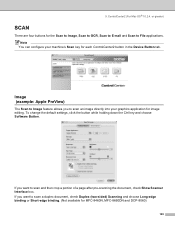
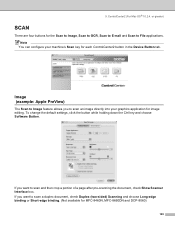
... the button while holding down the Ctrl key and choose Software Button. Note
You can configure your graphics application for MFC-8460N, MFC-8660DN and DCP-8060)
149
ControlCenter2 (For Mac OS® 10.2.4. If you want to scan an image directly into your machine's Scan key for each ControlCenter2 button in...
Software Users Manual - English - Page 176


... Macintosh®. Note
If you to enter a Pin number, enter the 4-digit Pin number for DCP-8060)
Scan to File 10
When you choose Scan to Step d. The file will start the scanning ...after scanning the document, select Show Folder on the Device Buttons tab of the ControlCenter2 configuration. (See SCAN on your machine is a MFC-8860DN, MFC-8870DW or DCP-8065DN, go to . Press OK. If your ...
Quick Setup Guide - English - Page 32


... instructions.
■ For Network Users and Administrators (DCP-8065DN only)
BRAdmin Professional configuration utility (For Windows®... or a web browser to http://solutions.brother.com
Installing the BRAdmin Professional configuration
1 Put the supplied CD-ROM into your Brother network connected devices such as network-ready Multifunction devices and/or network-ready printers in a ...
Quick Setup Guide - English - Page 34


... some of the features of Java™ client software is installed on Brother's network ready printers and multifunction devices. You can change this Quick Setup Guide if you have a DHCP/BOOTP... to Installing the driver and software in your desktop.
4 Double-click the new device.
2 Choose Library, Printers, Brother and
then Utilities.
5 Enter the IP Address, Subnet Mask and
Gateway,...
Users Manual - English - Page 6
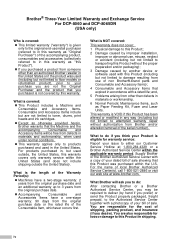
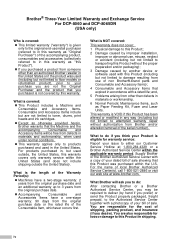
... drums, print heads and ink cartridges. „ Except as otherwise provided herein, Brother ...brother.com. For the name of the serial number).
What Brother will be required to deliver (by another device...Brother® Three-Year Limited Warranty and Exchange Service For DCP-8060 and DCP-8065DN (USA only)
Who is covered: „ This limited warranty ("warranty") is given
only to the original end...
Users Manual - English - Page 9
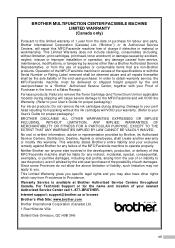
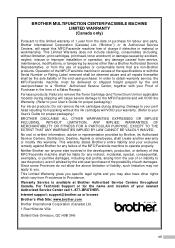
... sole liability of the end-user/purchaser. Neither Brother nor anyone other rights which vary from packing without limitation, print cartridges, print head, toner and drum) or damage caused by...EXCEPT TO THE EXTENT THAT ANY WARRANTIES IMPLIED BY LAW CANNOT BE VALIDLY WAIVED. BROTHER MULTIFUNCTION CENTER/FACSIMILE MACHINE LIMITED WARRANTY (Canada only)
Pursuant to this limited warranty of 1...
Users Manual - English - Page 54
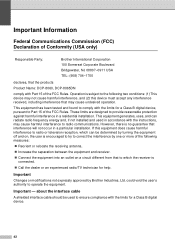
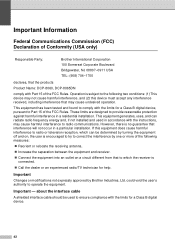
... off and on a circuit different from that the products
Product Name: DCP-8060, DCP-8065DN
comply with Part 15 of the FCC Rules. This equipment has been tested and found to comply with the limits for a Class B digital device.
42 If this device must accept any interference received, including interference that interference will not occur...
Users Manual - English - Page 55


... with Canadian ICES-003. In case of energy-efficient office equipment. As an ENERGY STAR® Partner, Brother Industries, Ltd. has determined that this product to a LAN connection that is to promote the development and ...conforme à la norme NMB-003 du Canada. Disconnect device A
This product must be installed near an electrical jack that is subject to shut off power completely.
Users Manual - English - Page 72


... is not properly loaded in the paper tray. The machine's memory is not completely closed.
No Paper
No Tray Out of paper or paper is too hot. Do one .
Paper Jam Back
Paper Jam Duplex
The paper is near the end of its life.
Press 1 to be cleaned.
2. then replace the drum unit with...
Users Manual - English - Page 88


...times. Note
The drum unit is a consumable item, and it off with cold water at once.
i Close the front cover. If the LCD shows Drum Near End, the drum unit is near the end of paper and ... to buy a new one.
You should be replaced. The estimated drum life is a noticeable deterioration in the machine. g Clean the primary corona wire inside the
drum unit by your drum will print may ...
Users Manual - English - Page 92


... will be accurate if you installed a new part. a (DCP-8060) Press Menu, 4, 2.
(DCP-8065DN) Press Menu, 5, 2. Press OK.
53.Parts Life 1.Drum
Remaining:100%
Note The life check of a part will not be accurate only if you have reset that part's life counter when you have reset that part's life counter during the life of pages for...
Users Manual - English - Page 100
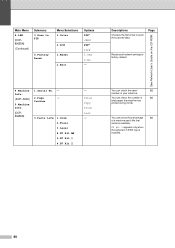
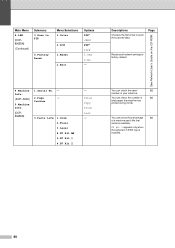
Counter
3.Parts Life 1.Drum 2.Fuser 3.Laser 4.PF Kit MP 5.PF Kit 1 6.PF Kit 2
-
PF Kit 2 appears only when the optional LT-5300 tray is installed.
88
...You can check the serial
80
number of a machine part's life that
remains available. Page
Restores all network settings to factory default.
4.Machine Info.
(DCP-8060)
5.Machine Info.
(DCP- 8065DN)
1.Serial No. -
2.Page
-
Users Manual - English - Page 103
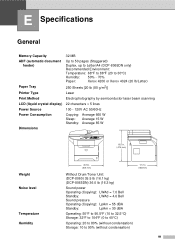
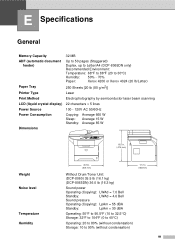
...automatic document feeder)
Up to 50 pages (Staggered)
Duplex, up to Letter/A4 (DCP-8065DN only)
Recommended Environment:
Temperature: 68°F to 86°F (20 to ...18.7 in. ( 475 mm)
Weight Noise level
Temperature Humidity
20.9 in. ( 531 mm)
Without Drum/Toner Unit: (DCP-8060) 35.5 lb (16.1 kg) (DCP-8065DN) 36.0 lb (16.3 kg)
Sound power
Operating (Copying): LWAd = 7.0 Bell
Standby:
LWAd...
Similar Questions
How To Reset Drum Life For Brother Dcp 8060
(Posted by natPM 9 years ago)
Drum Near End Message Won't Go Away Even After We Replaced The Drum. Howdo We Fi
(Posted by moekaplowitz 9 years ago)
How To Reset Drum On Brother Mfc 9320cw
(Posted by kaskYoze 10 years ago)
How Do I Reset The Drum Counter On The 8060
(Posted by rickster0728 12 years ago)

