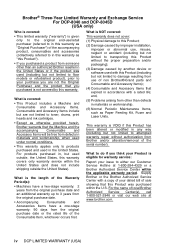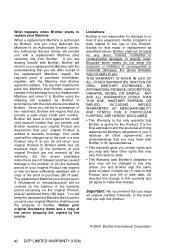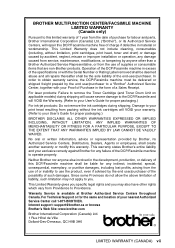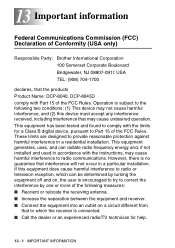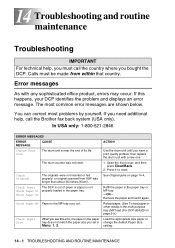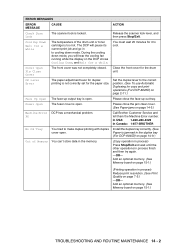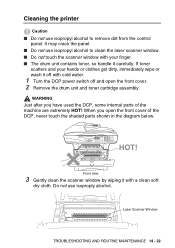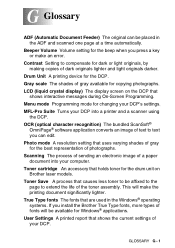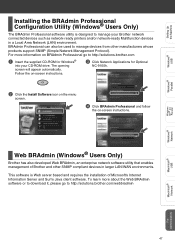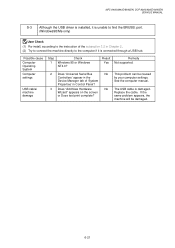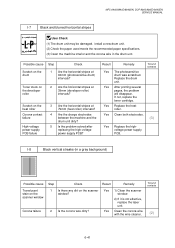Brother International DCP 8040 Support Question
Find answers below for this question about Brother International DCP 8040 - B/W Laser - All-in-One.Need a Brother International DCP 8040 manual? We have 6 online manuals for this item!
Question posted by supermom1112 on August 30th, 2011
What Can Be Causing The Problem?
Brother DCP 8040 keeps on showing that the front lid is open. What can be causing that problem?
Current Answers
Related Brother International DCP 8040 Manual Pages
Similar Questions
How To Replace The Laser And Pf Kit 1 In A Brother Mfc 8480dn
(Posted by Tcmel 10 years ago)
Where Can I Buy A Brother Mfc 7220
(Posted by johnvallis 10 years ago)
How Do I Replace The Laser, Fuser And Rolled Holder In My Brother Mfc8890dw
(Posted by janwaldick 11 years ago)
How To Fix Cleaning 50% On My Printer
how can i fix tha problem on may printer model dcp-165c that shows 50% cleaning only
how can i fix tha problem on may printer model dcp-165c that shows 50% cleaning only
(Posted by ernestobaloloy 12 years ago)