Brother International DCP-7065DN Support Question
Find answers below for this question about Brother International DCP-7065DN.Need a Brother International DCP-7065DN manual? We have 3 online manuals for this item!
Question posted by DaryuJhamel on April 3rd, 2014
Brother 7065dn Printer Wont Reset After Toner Replacement
The person who posted this question about this Brother International product did not include a detailed explanation. Please use the "Request More Information" button to the right if more details would help you to answer this question.
Current Answers
There are currently no answers that have been posted for this question.
Be the first to post an answer! Remember that you can earn up to 1,100 points for every answer you submit. The better the quality of your answer, the better chance it has to be accepted.
Be the first to post an answer! Remember that you can earn up to 1,100 points for every answer you submit. The better the quality of your answer, the better chance it has to be accepted.
Related Brother International DCP-7065DN Manual Pages
Quick Setup Guide - English - Page 1


...://solutions.brother.com/. To avoid danger of suffocation, please keep these bags away from babies and children and dispose of your machine.
Quick Setup Guide
Start Here
DCP-7060D DCP-7065DN
Please...Power Cord
Basic User's Guide
Quick Setup Guide
Safety and Legal booklet
Drum Unit and Toner Cartridge Assembly (pre-installed)
WARNING
Plastic bags are not toys. Then, please read the...
Quick Setup Guide - English - Page 16
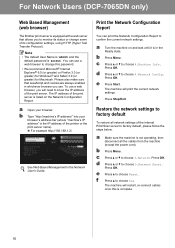
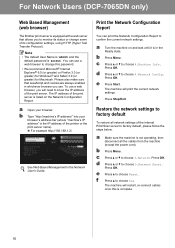
... your browser. Press OK. c Press a or b to choose Reset. Please also make sure that allows you to monitor its configuration settings... (where "machine's IP address" is the IP address of the printer or the print server name). For example http://192.168... network
settings. For Network Users (DCP-7065DN only)
Web Based Management (web browser)
The Brother print server is equipped with a ...
Quick Setup Guide - English - Page 18
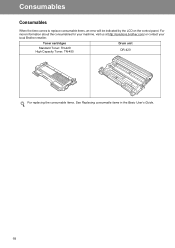
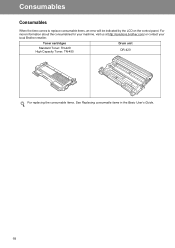
... at http://solutions.brother.com/ or contact your local Brother reseller. Consumables
Consumables
When the time comes to replace consumable items, an error will be indicated by the LCD on the control panel. Toner cartridges
Standard Toner: TN-420 High Capacity Toner: TN-450
Drum unit DR-420
For replacing the consumable items, See Replacing consumable items in...
Advanced Users Manual - English - Page 2


... basic Copy and Scan operations and how to replace consumables. See troubleshooting tips. Software User's Guide
Follow these instructions for Printing and Scanning (for trademarks and legal limitations.
Network Glossary
(For DCP-7065DN and HL-2280DW)
This Guide provides basic information about advanced network features of Brother machines along with explanations about general networking...
Users Manual - English - Page 4
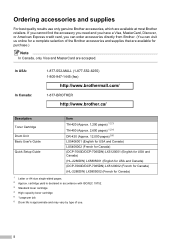
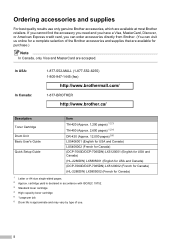
...://www.brother.ca/
Description Toner Cartridge Drum Unit Basic User's Guide
Quick Setup Guide
Item TN-420 (Approx. 1,200 pages) 1 2 3
TN-450 (Approx. 2,600 pages) 1 2 4 DR-420 (Approx. 12,000 pages) 5 6 LX5406001 (English for USA and Canada) LX5406002 (French for Canada) (DCP-7060D/DCP-7065DN) LX5120001 (English for USA and Canada) (HL-2280DW) LX5805001 (English...
Users Manual - English - Page 6
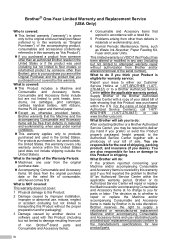
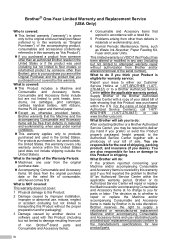
... purchase date or the rated life of consumable, whichever comes first. Brother® One-Year Limited Warranty and Replacement Service (USA Only)
Who is covered: This limited warranty...61550; If you purchased a product from someone other than Brother), prior to your purchase you are not limited to print heads, toner, drums, ink cartridges, print cartridges, cordless handset battery,...
Users Manual - English - Page 7
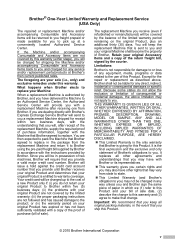
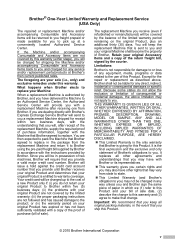
... Product. If you will be covered by the limited warranty; (iii) the proper packaging instructions are your Machine: When a replacement Machine is sent to Brother using the pre-paid freight bill supplied by Brother in the event that you ship this warranty (either stage), you will issue a hold against the credit card account...
Users Manual - English - Page 8


...Toner Cartridge (and Toner Drum Unit, waste toner packs or oil bottles on applicable models) during shipping and will repair or replace (at Brother Authorized Service Centres throughout Canada. BROTHER..., leave ink cartridges installed. For inkjet units: (When shipping your warranty. BROTHER MULTIFUNCTION CENTER® / FAX MACHINE LIMITED WARRANTY (Canada only)
Pursuant to your Operation...
Users Manual - English - Page 10


...settings and security settings using . Where is it ?
Instructions are using the Brother machine.
Read this Guide for trademarks and legal limitations. See troubleshooting tips. ...DCP-7065DN and HL-2280DW)
What's in it ?
Printed / In the Box
PDF file / Documentation CD-ROM / In the Box
viii See this Guide first.
Learn the basic Copy and Scan operations and how to replace...
Users Manual - English - Page 12


A Routine maintenance
28
Replacing the consumable items 28 Replacing the toner cartridge 29 Cleaning the corona wire 34 Replacing the drum unit 35
B Troubleshooting
40
Error and maintenance messages 40 Document Jams 43
Document is jammed in the top of the ADF unit (For DCP-7065DN 43 Document is jammed under the document cover (For DCP-7065DN) ..........43 Removing...
Users Manual - English - Page 43
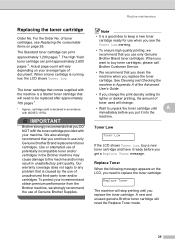
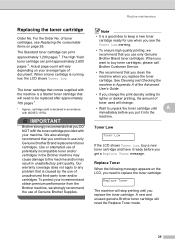
Actual page count will reset the Replace Toner mode.
29 cartridge yield is declared in accordance with the machine is a Starter toner cartridge that is caused by the use of potentially incompatible toner and/or cartridges in the Brother machine may cause damage to replace the toner cartridge:
Replace Toner
The machine will change the print density setting for use when...
Users Manual - English - Page 50
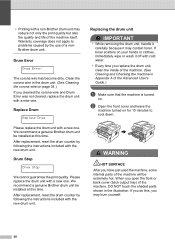
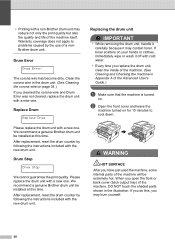
... A of a nonBrother drum unit. After replacement, reset the drum counter by following the instructions included with the new drum unit.
If toner scatters on . Drum Stop A
Drum Stop
We cannot guarantee the print quality. Drum Error A
Drum Error
The corona wire has become dirty. We recommend a genuine Brother drum unit be extremely hot. If...
Users Manual - English - Page 54


...The temperature of the drum unit or toner cartridge is open while loading a ...DCP-7065DN) on page 21. See Document is time to be replaced. If this happens, your machine identifies the error or required routine maintenance and shows the appropriate message. If the fan is spinning, remove any sophisticated office product, errors may occur and consumable items may need more help, the Brother...
Users Manual - English - Page 56
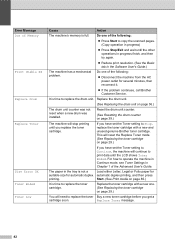
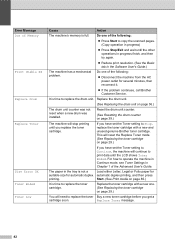
...
suitable size for several minutes, then reconnect it.
If the problem continues, call Brother Customer Service. It is time to replace the drum unit. Reset the drum unit counter.
(See Resetting the drum counter on page 85.)
It is time to replace the toner cartridge. Do one of the following:
Press Start to Stop...
Users Manual - English - Page 69


... Click the Start button and
Devices and Printers.
Then turn off the machine's...Replacing the drum unit on page 36.)
Check the interface cable connection on both Check the paper size setting in the printer driver. Make sure
that Use Printer Offline is unchecked.
(Windows Vista®) Click the Start button, Control Panel, Hardware and
Sound, and then Printers. Right-click Brother...
Users Manual - English - Page 71


...printer driver. (See Advanced tab in the Software User's Guide.)
Network difficulties (For DCP-7065DN / HL-2280DW)
Difficulties
Suggestions
Cannot print over the stack of paper in Macintosh HD/Library/Printers/Brother/Utilities/Device... Configuration List in Chapter 1 of the Advanced User's Guide)
Set Toner Save mode to verify that suits the print media type you are good. To...
Users Manual - English - Page 73
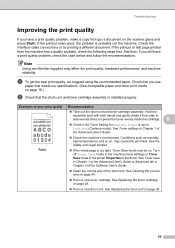
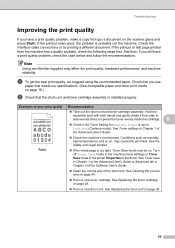
... page 34.
Put in a new drum unit. See Replacing the toner cartridge on the scanner glass and press Start). Note
Using non-Brother supplies may cause this print fault. Turn off Toner Save mode in the machine menu settings or Toner Save mode in the printer Properties of poor print quality Recommendation
ABCDEFGH abcdefghijk
ABCD...
Users Manual - English - Page 74


...'s Guide.
Put in the printer driver. See Replacing the drum unit on page 16.
Check the machine's environment. See Replacing the toner cartridge on page 34 and Cleaning the ...Toner specks
Recommendation
Make sure that you use paper that meets our specifications. Call Brother Customer Service.
Make sure that you choose the proper media type in the printer...
Users Manual - English - Page 77


... pages have toner stains down the page
The drum unit may be damaged. Call Brother Customer Service.
The toner cartridge may be damaged. Put in a new toner cartridge. ABCDEFGH...Clean the drum unit. Put in a new toner cartridge. See Replacing the drum unit on page 35.
Check if the Toner Setting for laser printers, the glue from the sheets may sometimes stick...
Users Manual - English - Page 87
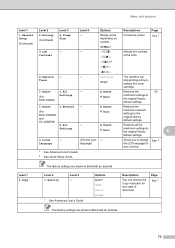
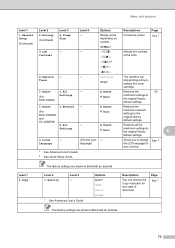
...Time
(Continued)
3.LCD
-
-
See 1. Language
(Choose your country.
Continue
The machine will
Toner
Stop*
stop printing until you to
the original factory
default settings.
5.Reset
1.Network - language)
Allows you replace the toner
cartridge.
5.Reset
1.All
-
(For
Settings
DCP-7060D)
a Reset b Exit
Restores the
69
machine's settings to change the LCD language for...
Similar Questions
How To Clear Replace Toner On Brother 7065dn
(Posted by mcljovan 9 years ago)
How To Reset Toner End Message On Brother Dcp-7065dn
(Posted by eflareva 9 years ago)
Brother Mfc 9970cdw Wont Reset Toner
(Posted by Shjpec 10 years ago)
I Cant Connect Wireless On My Brother 7065dn Printer
(Posted by kepman 10 years ago)
Brother Mfc-7860dw Will Not Reset Toner Replacement
(Posted by lsSE 10 years ago)

