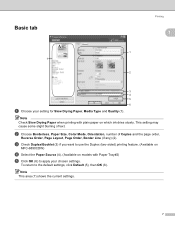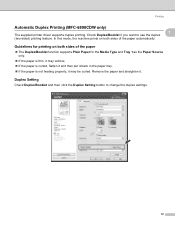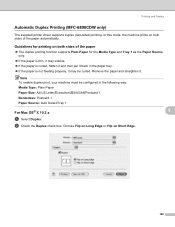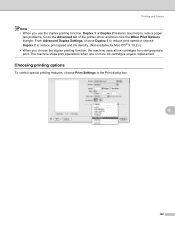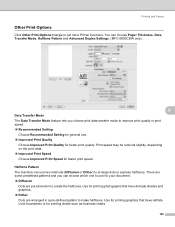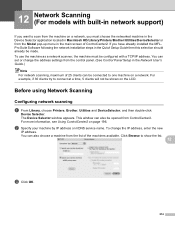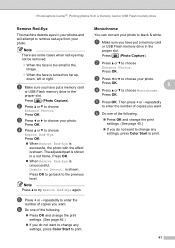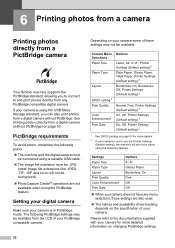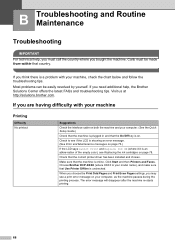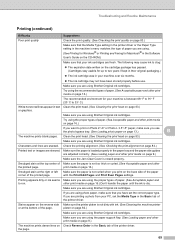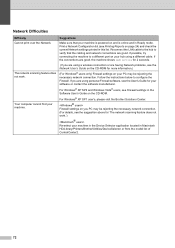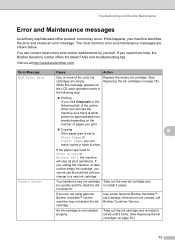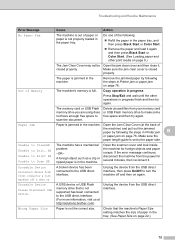Brother International DCP 385C Support Question
Find answers below for this question about Brother International DCP 385C - Color Inkjet - All-in-One.Need a Brother International DCP 385C manual? We have 5 online manuals for this item!
Question posted by dawngraham77dg on June 15th, 2015
I Can't Get My Printer To Duplex. Am Trying Make A Booklet From A4
The person who posted this question about this Brother International product did not include a detailed explanation. Please use the "Request More Information" button to the right if more details would help you to answer this question.
Current Answers
Related Brother International DCP 385C Manual Pages
Similar Questions
Desktop Shortcut For Scanner
The scanner desktop shortcut for my DCP 385C stopped working. I think this happened after deleting d...
The scanner desktop shortcut for my DCP 385C stopped working. I think this happened after deleting d...
(Posted by nml99750 9 years ago)
Brother Printer How To Make Toner Low Go Away
(Posted by ibfusau 10 years ago)
Mfc 9970 Printer How To Make Legal Size Copies
(Posted by pgardo 10 years ago)
It Wont Print Black After I Have Cleaned The Cartridges
my brothers printers dcp.385c it won't print black after i have cleaned the cartridges
my brothers printers dcp.385c it won't print black after i have cleaned the cartridges
(Posted by anderson1968 11 years ago)