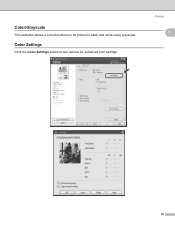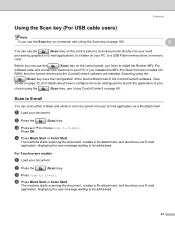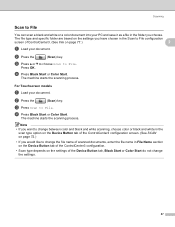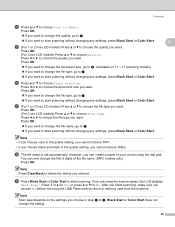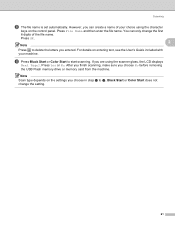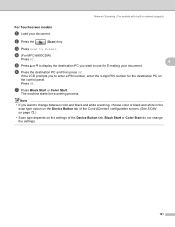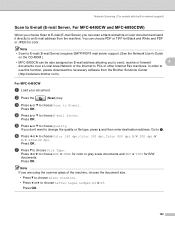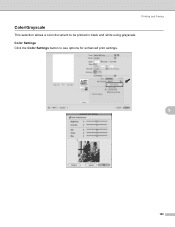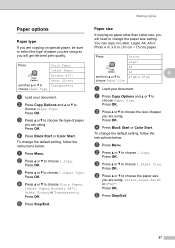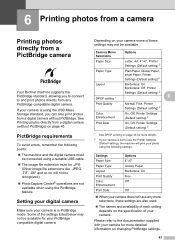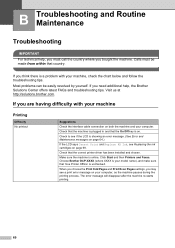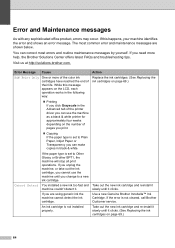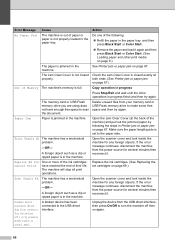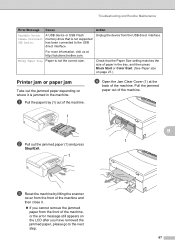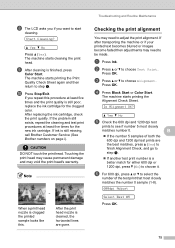Brother International DCP 165C Support Question
Find answers below for this question about Brother International DCP 165C - Color Inkjet - All-in-One.Need a Brother International DCP 165C manual? We have 6 online manuals for this item!
Question posted by rajeshvasai123 on December 11th, 2012
Black Letter Are Cutting While Printer
which printing only black letter are cutting pls give me solution
Current Answers
Related Brother International DCP 165C Manual Pages
Similar Questions
How Can I Connect Brother 165c Printer To Pc ?
I have a brother 's printer model no 165_C.How can I connect 165 C to my pc through cable,t please e...
I have a brother 's printer model no 165_C.How can I connect 165 C to my pc through cable,t please e...
(Posted by royalmaan90 2 years ago)
Can I Install Brother Mfc-j430w Color Inkjet Printer Without Cd
(Posted by gracebrid 10 years ago)
Printer Connected Via Cat5 To A Cisco E1550 Router. Prints Ok. Won't Scan
printer connected via cat5 to a cisco e1550 router. prints ok. won't scan. access thru control cente...
printer connected via cat5 to a cisco e1550 router. prints ok. won't scan. access thru control cente...
(Posted by jmowat70169 11 years ago)
Brother 165c Print Unable 52
How to fix my brother printer 165C print unable 52?
How to fix my brother printer 165C print unable 52?
(Posted by rainm7d 11 years ago)
The Alignment Of My Printer Is Not Ok. Everytime I Print The Letters Are Doubled
How will I fix the alignment of my printer?The letters are douubled.
How will I fix the alignment of my printer?The letters are douubled.
(Posted by princesssha26 11 years ago)