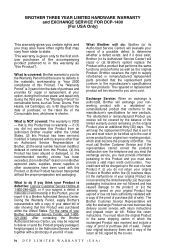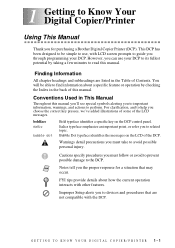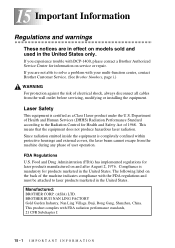Brother International DCP-1400 Support Question
Find answers below for this question about Brother International DCP-1400.Need a Brother International DCP-1400 manual? We have 2 online manuals for this item!
Question posted by bayviewsandiego on March 26th, 2013
Computer Error 171
i am getting an computer error 171, how do i fix it?
Current Answers
Related Brother International DCP-1400 Manual Pages
Similar Questions
Brother Dcp 8065n: Smearing Of Image On Multiple Pages
Whenever we copy anything we are getting the same image across the same line with one sharp\focus an...
Whenever we copy anything we are getting the same image across the same line with one sharp\focus an...
(Posted by mortega13235 11 years ago)
Wont Connect
cant print from laptop to big brother printer dcp-145c.help?
cant print from laptop to big brother printer dcp-145c.help?
(Posted by susancatterick52 11 years ago)
What Printer Software Would Be Compatible For My Brother Dcp 1400?
(Posted by hoyt 11 years ago)
Brother Dcp-7065dn Error : Print Unable Ef
I have new Brother Copier Model DCP-7065DN. We could not continue printing because there was an erro...
I have new Brother Copier Model DCP-7065DN. We could not continue printing because there was an erro...
(Posted by myramyra31 12 years ago)
Os X 10.5 Prints But No Scan
BRAdmin Light does not see the 8680, but I can print ok. Device selectorr browse does not see the m...
BRAdmin Light does not see the 8680, but I can print ok. Device selectorr browse does not see the m...
(Posted by ymirrules 12 years ago)