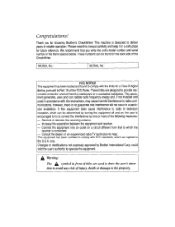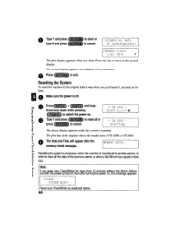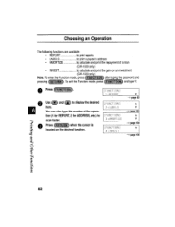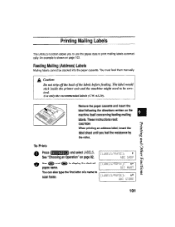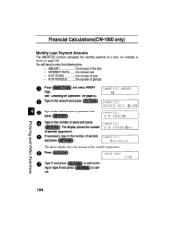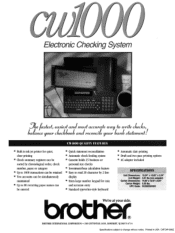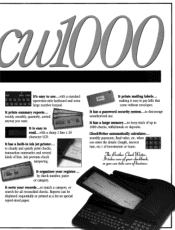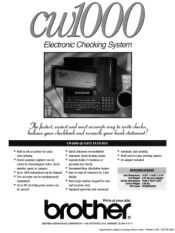Brother International CW-1000 Support Question
Find answers below for this question about Brother International CW-1000.Need a Brother International CW-1000 manual? We have 3 online manuals for this item!
Question posted by jimbelch on March 27th, 2016
Brother Cw-1000
Purchased a new CW-1000; powered it up; the power light came on, but no LCD display shows and the ink cartridge did not cycle as does when powered up. There is no display at all. Any ideas why? thanks
Current Answers
Answer #1: Posted by TechSupport101 on March 27th, 2016 6:38 AM
Hi. If you have attempted to set the said printer model as per the Owner's Manual here https://www.helpowl.com/manuals/Brother%20International/CW1000/154587 then you must sadly have a factory faulty unit for which you will have to contact your retailer.
Related Brother International CW-1000 Manual Pages
Similar Questions
How Can I Get Higher Case Letters On My Brother Mfc J6520dw Printer To Enter Pas
(Posted by mairequigley 2 years ago)
Why Is My Brother Hl 3075cw Printer Beeping?
It beeps about every minute. There is nothing on screen but ready.
It beeps about every minute. There is nothing on screen but ready.
(Posted by jgmckee 10 years ago)
How Do I Connect Acer Laptop To The Brother 2280 Dw Printer ?
I am having difficulty connecting them. The lap top reports that the printer is not accepting the co...
I am having difficulty connecting them. The lap top reports that the printer is not accepting the co...
(Posted by surinder2006 11 years ago)
How Do I Get My Brother Hl-2280dw Printer Out Of Sleep Mode.
(Posted by JBrown9067 11 years ago)
Where Can I Get Service For The Brother Cw 1000 Check Writer?
MY BROTHER CHECK WRITER 1000SAYS CASSETTE IS EMPTY WHEN CHECK IS IN CASSETTE CAN YOU TELL ME WHY? ch...
MY BROTHER CHECK WRITER 1000SAYS CASSETTE IS EMPTY WHEN CHECK IS IN CASSETTE CAN YOU TELL ME WHY? ch...
(Posted by thewiz35813 11 years ago)