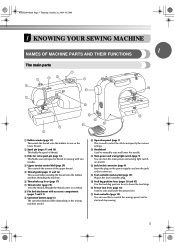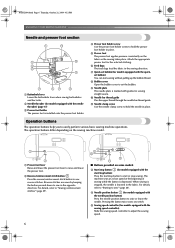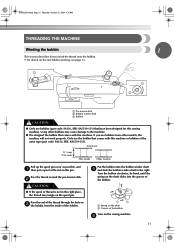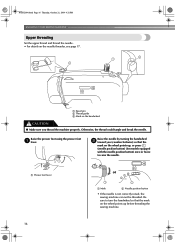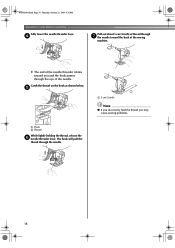Brother International CS6000i Support Question
Find answers below for this question about Brother International CS6000i - Computerized Sewing Machine.Need a Brother International CS6000i manual? We have 1 online manual for this item!
Question posted by jmackenr on March 10th, 2013
Machine Sews Backwards Only
My machine worked fine when I filled a bobbin, but when I went to sew with it, it went in a faster speed than the first setting. Then the second time I went to sew, it would only sew backwards when I pressed the forward button. Help! I've used the machine a lot and have never had this problem before.
Current Answers
Related Brother International CS6000i Manual Pages
Similar Questions
I Have A Bes 1216 Ac Machine. My Problem Is; My Needles Will Not Automatically
I have a BES1216ac embroidery machine. My problem is, my needles will not automatically go down afte...
I have a BES1216ac embroidery machine. My problem is, my needles will not automatically go down afte...
(Posted by webbsitemb 6 years ago)
Brother Sewing Machine Cs6000i Problems Presser Foot
I have a new brother cs-6000i . The pressure foot falls off all the time. I am an experienced sewer ...
I have a new brother cs-6000i . The pressure foot falls off all the time. I am an experienced sewer ...
(Posted by jude1950 9 years ago)
Brother Cs-6000i Computer Sewing Machine Needle Will Not Lower
(Posted by briatheres 9 years ago)
Brother Model Cs-6000i Skipping Stitches When Using Utility Stitches
(Posted by 459chris 10 years ago)
How To Fill Bobbin On Brother Lx2500 Sewing Machine
(Posted by anglca 10 years ago)