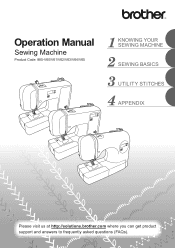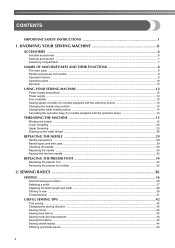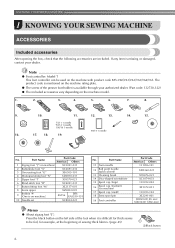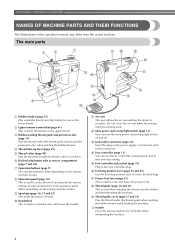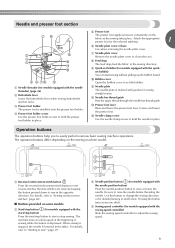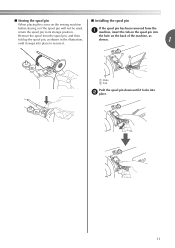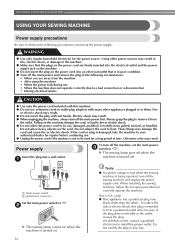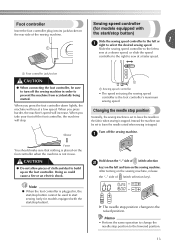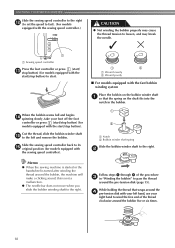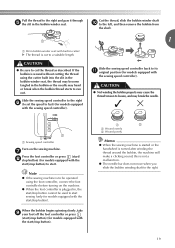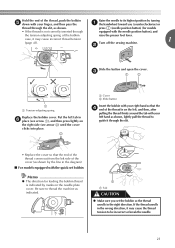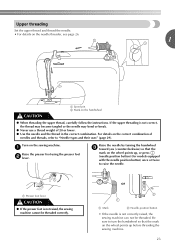Brother International CE8080PRW Support Question
Find answers below for this question about Brother International CE8080PRW.Need a Brother International CE8080PRW manual? We have 6 online manuals for this item!
Question posted by lenycastelan8568 on December 3rd, 2017
Aparece E1
1. E1 appears on the screen and does not want to work that I can do
Supporting Image
You can click the image below to enlargeCurrent Answers
Answer #1: Posted by Odin on December 3rd, 2017 5:02 PM
Hope this is useful. Please don't forget to click the Accept This Answer button if you do accept it. My aim is to provide reliable helpful answers, not just a lot of them. See https://www.helpowl.com/profile/Odin.
Related Brother International CE8080PRW Manual Pages
Similar Questions
How To Repair Needle Threader On A Brother Sewing Machine Ce8080prw
(Posted by eugkuibrahi 10 years ago)
Where To Find Brother Sewing Machine Ce8080prw Parts
(Posted by nuke1Rony1 10 years ago)
I Am Trying To Print Sewing Machine Manual For Brother Xl3200. I Do Not Want To
download the PDF REader. Please help. Thank you.
download the PDF REader. Please help. Thank you.
(Posted by spool 10 years ago)
Brother Ls 2000 Sewing Machine Price
I Want To Know Above Sewing Machine Price In Indian Rupees,please Anser Me Imediately
I Want To Know Above Sewing Machine Price In Indian Rupees,please Anser Me Imediately
(Posted by iladave84503 10 years ago)
Where Can I Buy Brother Ce8080prw Sewing Machine Spare Parts?
I need to buy Broher sewing machine spare part. Part number:XE7316001 01221201119300073CT. Brand:...
I need to buy Broher sewing machine spare part. Part number:XE7316001 01221201119300073CT. Brand:...
(Posted by brothernyxami 11 years ago)