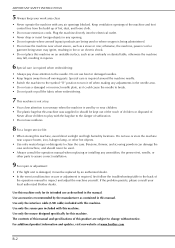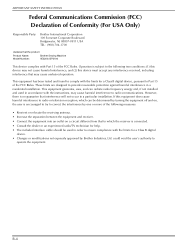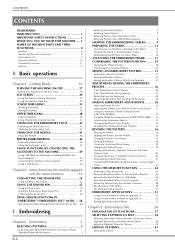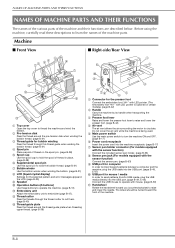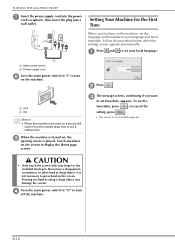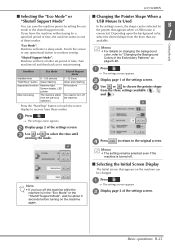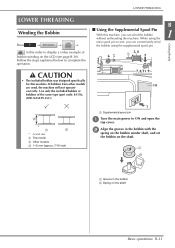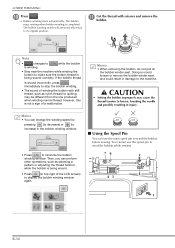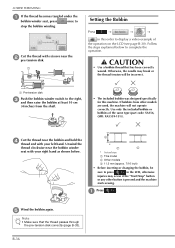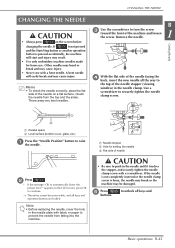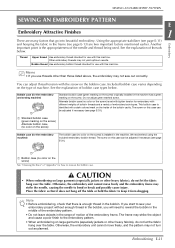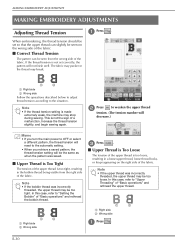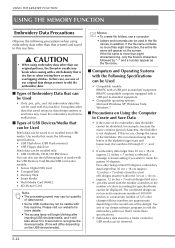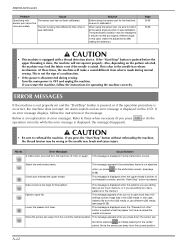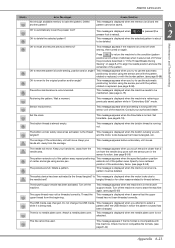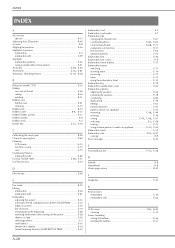Brother International BP2100 Support Question
Find answers below for this question about Brother International BP2100.Need a Brother International BP2100 manual? We have 2 online manuals for this item!
Question posted by teresitavicente on May 25th, 2014
Malfunction Error Z-pm, What Does That Mean?
The person who posted this question about this Brother International product did not include a detailed explanation. Please use the "Request More Information" button to the right if more details would help you to answer this question.
Current Answers
Related Brother International BP2100 Manual Pages
Similar Questions
Error 20 In Ke430c Brother Bartack Machine
how to solve error 20 in ke430C brother bartack machine
how to solve error 20 in ke430C brother bartack machine
(Posted by naveenski001 2 years ago)
Sewing Machine Bas326g Error 130
i have sewing machine BAS326G error 130i tried to replace power circuit board and machine work good ...
i have sewing machine BAS326G error 130i tried to replace power circuit board and machine work good ...
(Posted by mohamedsingab123 2 years ago)
Start/stop Button Turned Green But Button Stuck Machine Does Nit Embroider
(Posted by Jeancumm 2 years ago)
I Need A Repair Manual For The Se270d Embroidery/sewing Machine. Error F05
I need a repair manual for the Brother SE270D Embroidery/Sewing Machine, to fix error F05. The cost ...
I need a repair manual for the Brother SE270D Embroidery/Sewing Machine, to fix error F05. The cost ...
(Posted by romaplovell 10 years ago)
Brother Ls 2000 Sewing Machine Price
I Want To Know Above Sewing Machine Price In Indian Rupees,please Anser Me Imediately
I Want To Know Above Sewing Machine Price In Indian Rupees,please Anser Me Imediately
(Posted by iladave84503 10 years ago)