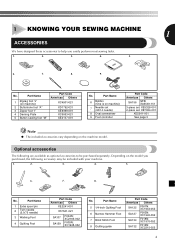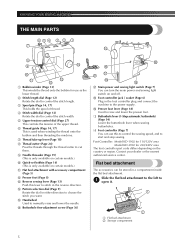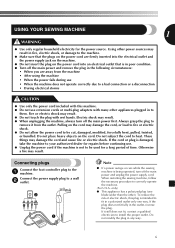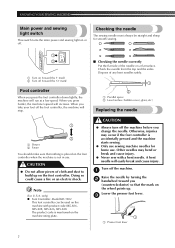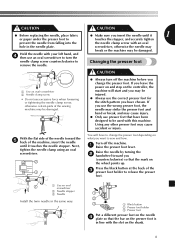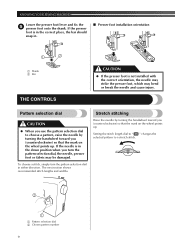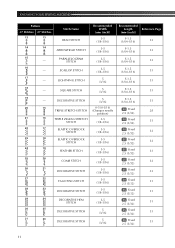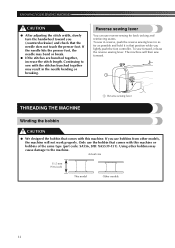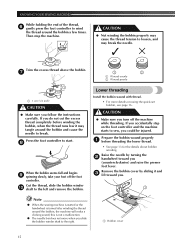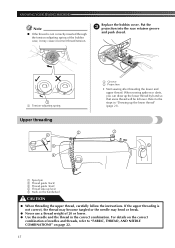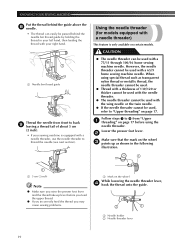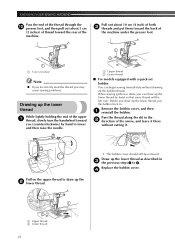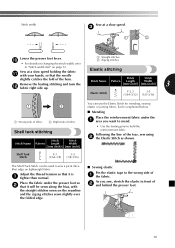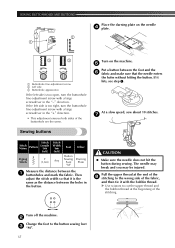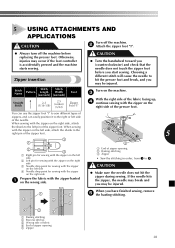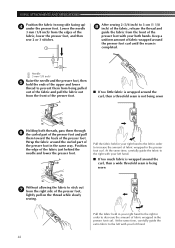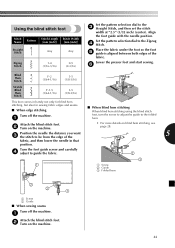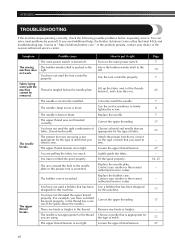Brother International BM2800 Support Question
Find answers below for this question about Brother International BM2800.Need a Brother International BM2800 manual? We have 2 online manuals for this item!
Question posted by lindatheresadavis on July 7th, 2021
How To Get The Stitches With The Ss Numbers
Current Answers
Answer #1: Posted by Technoprince123 on July 7th, 2021 5:10 AM
Please response if this answer is acceptable and solw your problem thanks
Answer #2: Posted by SonuKumar on July 7th, 2021 9:03 AM
Setting the stitch length dial to the stretch stitch mark ("SS", "SS1" or "SS2") changes the selected pattern to a stretch stitch. Raise the needle by turning the handwheel toward you (counterclockwise) so that the mark on the wheel points up.
What do the numbers on the stitch length control indicate?
On most modern sewing machines, the stitch length control indicates the length of a single stitch is in millimetres. ... This is the number of stitches per inch. Therefore, the bigger the number, the smaller the stitch (and the more stitches that can fit in an inch of sewing).
What do the numbers on a sewing machine mean?
The stitches are numbered on your machine, but in most manuals it has both the stitch number and the name of the stitch (satin, stretch, zigzag), as well as the tension, length, and width setting. Stitch Length: Increasing makes the stitch longer, which is great for basting stitches or when sewing very heavy fabric.
How do I fix the tension on my Brother sewing machine?
Turn the thread tension dial to a lower number (toward the left). (Loosen the thread tension.) When the upper thread is visible from the lower side of the fabric. Turn the thread tension dial to a higher number (toward the right).
https://www.youtube.com/watch?v=9kr0-Rp9m4w
https://www.youtube.com/watch?v=jxhjR_REMeQ
https://www.youtube.com/watch?v=sDaWbAaNIAk
https://www.youtube.com/watch?v=sDaWbAaNIAk&t=68s
https://www.youtube.com/watch?v=sDaWbAaNIAk&t=90s
https://www.youtube.com/watch?v=sDaWbAaNIAk&t=172s
Please respond to my effort to provide you with the best possible solution by using the "Acceptable Solution" and/or the "Helpful" buttons when the answer has proven to be helpful.
Regards,
Sonu
Your search handyman for all e-support needs!!
Related Brother International BM2800 Manual Pages
Similar Questions
The bobbin does not seem to be moving freely and the top thread gets tangled in the bobbin area.
What is the model number of brother XL 2600i sewing machine motor ?is it AC or DC?
I Want To Know Above Sewing Machine Price In Indian Rupees,please Anser Me Imediately