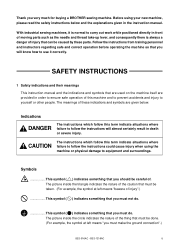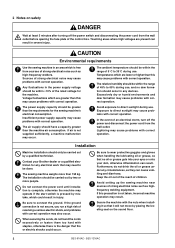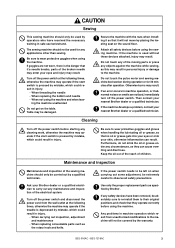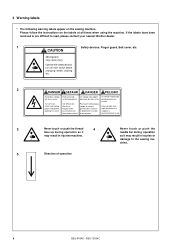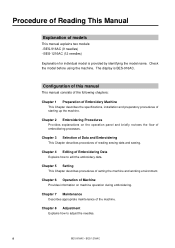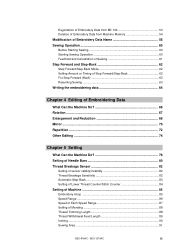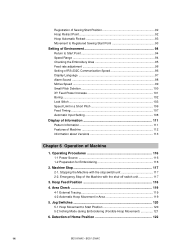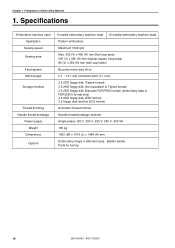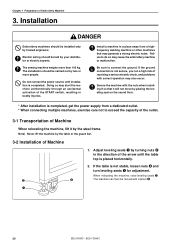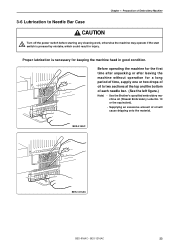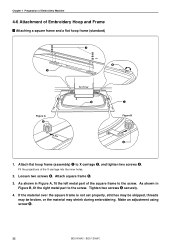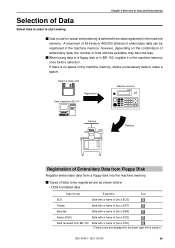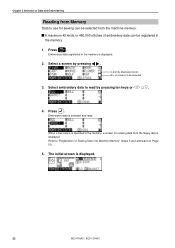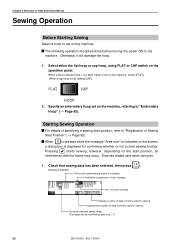Brother International BES-916AC Support Question
Find answers below for this question about Brother International BES-916AC.Need a Brother International BES-916AC manual? We have 2 online manuals for this item!
Question posted by lavonron on December 13th, 2013
Stitches Not Tight
Brother bes916ac stitches are not tight it leaves loops
Current Answers
Related Brother International BES-916AC Manual Pages
Similar Questions
Brother Bes 916ac. The Needles Are Not Dropping Down.
The Needles Are Not Dropping Down.
The Needles Are Not Dropping Down.
(Posted by CAROL5087 6 years ago)
Manual In Portuguese Brother Sewing Machine Pc6500
How can I get this manual in portuguese of Brazil?
How can I get this manual in portuguese of Brazil?
(Posted by rosana33 9 years ago)
Brother Ls 2000 Sewing Machine Price
I Want To Know Above Sewing Machine Price In Indian Rupees,please Anser Me Imediately
I Want To Know Above Sewing Machine Price In Indian Rupees,please Anser Me Imediately
(Posted by iladave84503 10 years ago)
My Bes-916ac Will Not Read My Design. I Cant Seem To Select It. Any Ideas?
I can read the design selections, but can not chose one. Not sure where to troubleshoot.
I can read the design selections, but can not chose one. Not sure where to troubleshoot.
(Posted by dmddesignsandgraphics 10 years ago)
Sw Was Pressed Durning Possiting What Does This Mean And How Can I Fix It.
916AC brothers one head 9 ned. i turn machine on and it states sw was pressed durning possiting. and...
916AC brothers one head 9 ned. i turn machine on and it states sw was pressed durning possiting. and...
(Posted by cinsewing 11 years ago)