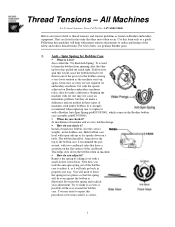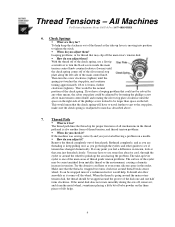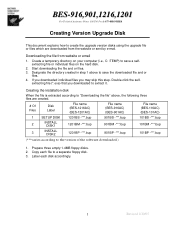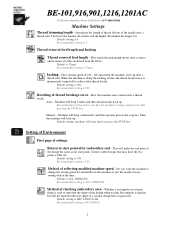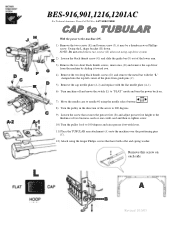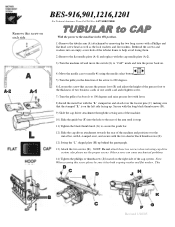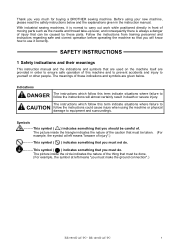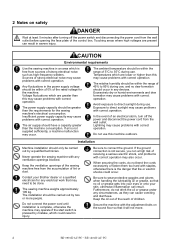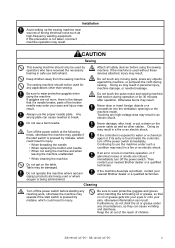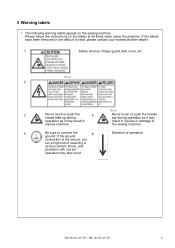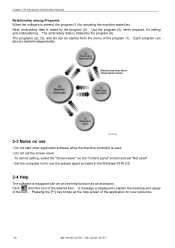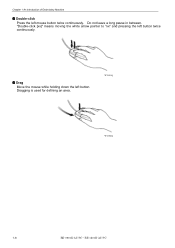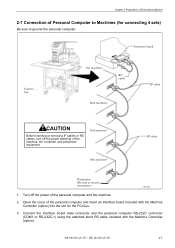Brother International BE-1201B-AC Support Question
Find answers below for this question about Brother International BE-1201B-AC.Need a Brother International BE-1201B-AC manual? We have 24 online manuals for this item!
Question posted by kelleyjetk on May 14th, 2012
How Do You Use The Step Shape Cutaway Function Listed On The Outline Catagory?
The person who posted this question about this Brother International product did not include a detailed explanation. Please use the "Request More Information" button to the right if more details would help you to answer this question.
Current Answers
Related Brother International BE-1201B-AC Manual Pages
Similar Questions
Software For Embroidery Machine Be1201bac
can i buy software for model be1201bac
can i buy software for model be1201bac
(Posted by fbc559 3 years ago)
Where Can I Find A Parts List For My Cs-8072 Sewing Machine.
On the Needle Bar, the sleeve that the needle screw (tightener) goes into broke, so I ordered a new ...
On the Needle Bar, the sleeve that the needle screw (tightener) goes into broke, so I ordered a new ...
(Posted by Nansile 5 years ago)
How To Use A Double Needle On A Brother Ls2300 Sewing Machine
(Posted by my23rathoma 10 years ago)
Step By Step How To Thread A Brother Ls2300prw Sewing Machine
(Posted by mrlis 10 years ago)
Brother Vx-950 Sewing Machine, Squishing Sound When Use, Can I Apply Oil & Wher
Can I oil the machine to get rid of the squishing sound when the machine is being used? Where will I...
Can I oil the machine to get rid of the squishing sound when the machine is being used? Where will I...
(Posted by cekestems612 10 years ago)