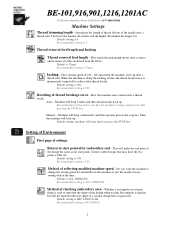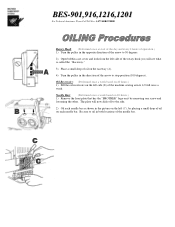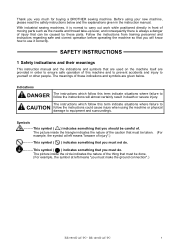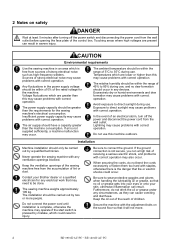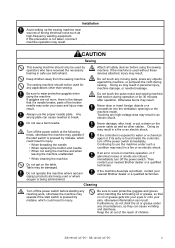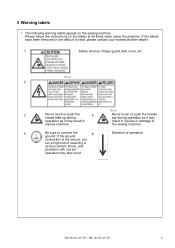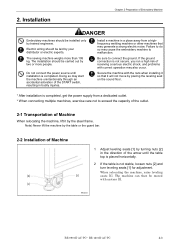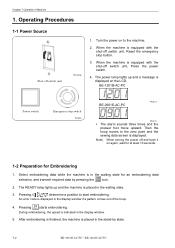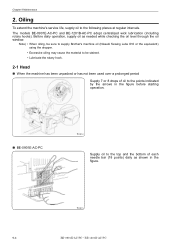Brother International BE-1201B-AC Support Question
Find answers below for this question about Brother International BE-1201B-AC.Need a Brother International BE-1201B-AC manual? We have 24 online manuals for this item!
Question posted by jojuma123 on April 20th, 2020
Brother Be1201. Setup Procedure For Needle Bar And Head
Please Help . We need the setup procedure for setting the head into position.Brother BE1201. Setup procedure for needle bar and Embroidery Head repositioning.
Current Answers
Answer #1: Posted by Troubleshooter101 on April 20th, 2020 10:30 AM
Please check this link below for setup of all kind:-
https://www.supsew.com/download/Brother/Brother%20BE-0901E-AS-PC,%20-1201B-AC-PC%20Instruction%20Manual.pdf
Thanks
Please respond to my effort to provide you with the best possible solution by using the "Acceptable Solution" and/or the "Helpful" buttons when the answer has proven to be helpful. Please feel free to submit further info for your question, if a solution was not provided. I appreciate the opportunity to serve you!
Troublshooter101
Related Brother International BE-1201B-AC Manual Pages
Similar Questions
I Have A Be Brother 1201b-ac-pc 12 Needle Embroidery Machine.
One needle does not move. What can I do to fix this?
One needle does not move. What can I do to fix this?
(Posted by Ellenc8275 1 year ago)
Software For Embroidery Machine Be1201bac
can i buy software for model be1201bac
can i buy software for model be1201bac
(Posted by fbc559 3 years ago)
Brother Ls 2000 Sewing Machine Price
I Want To Know Above Sewing Machine Price In Indian Rupees,please Anser Me Imediately
I Want To Know Above Sewing Machine Price In Indian Rupees,please Anser Me Imediately
(Posted by iladave84503 10 years ago)
Auto Threader On Brother Sewing Machine Ce 8080prw
my new brother sewing machine auto threader does not work.have changed needle position and needles s...
my new brother sewing machine auto threader does not work.have changed needle position and needles s...
(Posted by curtisbuchanan48 10 years ago)
How To Change Needle Brother Sewing Machine Ce 5500 Prw
i lost my manual and do not know how to change the needle for a brother sewing machine CE 5500 PRW. ...
i lost my manual and do not know how to change the needle for a brother sewing machine CE 5500 PRW. ...
(Posted by giomariagina 11 years ago)