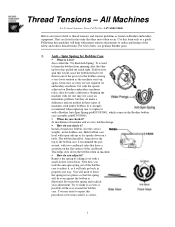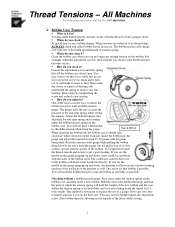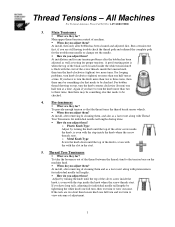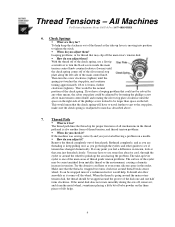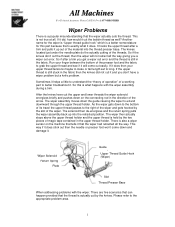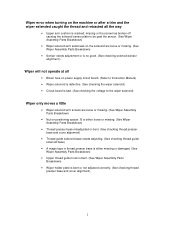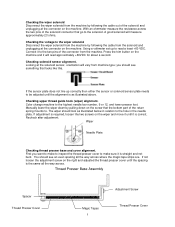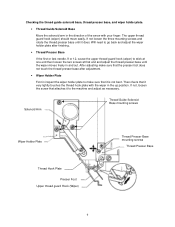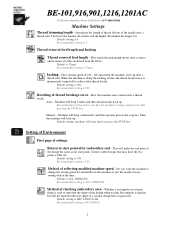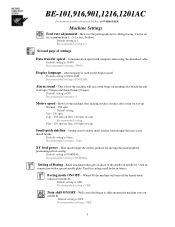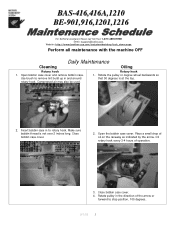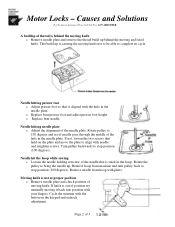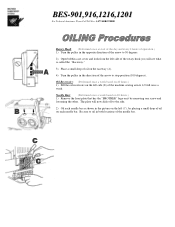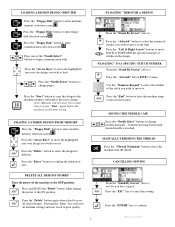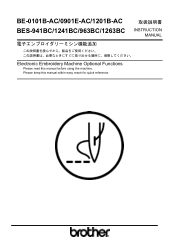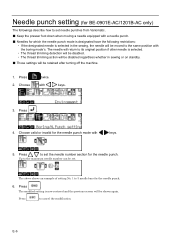Brother International BE-0901E-AC Support Question
Find answers below for this question about Brother International BE-0901E-AC.Need a Brother International BE-0901E-AC manual? We have 22 online manuals for this item!
Question posted by annetaylor on May 21st, 2012
How Do I Thread The Brother Be0901e-ac Machine.
how do i thread this machine. i bought it used and the previous owner could not find the instructions.
Current Answers
Related Brother International BE-0901E-AC Manual Pages
Similar Questions
About To Pull My Hair Out! Be-0901e-ac Industrial Embroidery Machine
Can anyone please help me as to find how and where to purchase frames for this machine and how to br...
Can anyone please help me as to find how and where to purchase frames for this machine and how to br...
(Posted by Kreideraa 10 years ago)
Brother Pe770 Embroidery Machine
I have a Brother PE770 Embroidery Machine, what are the best stitch settings?
I have a Brother PE770 Embroidery Machine, what are the best stitch settings?
(Posted by leeplantation08 10 years ago)
Not Working
Hi we have a BE 0901e-ac machine, it is powering up but them not moving and nothing is happening at ...
Hi we have a BE 0901e-ac machine, it is powering up but them not moving and nothing is happening at ...
(Posted by kross1961 11 years ago)
Problems With Brother Pe150 Embroidery Machine Screen.
My Brother PE150 Embroidery Machine screen lights up, but doesn't display instructions, characters o...
My Brother PE150 Embroidery Machine screen lights up, but doesn't display instructions, characters o...
(Posted by ltuggle 12 years ago)