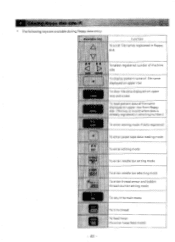Brother International BAS-415 Support Question
Find answers below for this question about Brother International BAS-415.Need a Brother International BAS-415 manual? We have 5 online manuals for this item!
Question posted by petemarshall on August 1st, 2014
Having Trouble Loading From Floppy Any Ideas
The person who posted this question about this Brother International product did not include a detailed explanation. Please use the "Request More Information" button to the right if more details would help you to answer this question.
Current Answers
Related Brother International BAS-415 Manual Pages
Similar Questions
Bas 411 Embroidery Machine
Hi. What can be the reason that the trimmer and the wiper don't finishes the complete operation when...
Hi. What can be the reason that the trimmer and the wiper don't finishes the complete operation when...
(Posted by annemieboshoff 5 months ago)
Hi I Have An Industrial Sewing Machine Db2-b797 Which Has Served For 30 Years'
have trouble thread bunching on needle, breaking on reverse,only needle plate replacements occasiona...
have trouble thread bunching on needle, breaking on reverse,only needle plate replacements occasiona...
(Posted by bola79344 8 years ago)
Bas-415 Motor Comes On But Display Doesn't
This machine worked at one time. I recently acquired it but I cannot get the screen to come on. The ...
This machine worked at one time. I recently acquired it but I cannot get the screen to come on. The ...
(Posted by crystaleigh 9 years ago)
Bas=415
When I turn my machine on, the fan is the only thing that comes on and the lights above the needle T...
When I turn my machine on, the fan is the only thing that comes on and the lights above the needle T...
(Posted by lynnselou 9 years ago)
Brother Ls 2000 Sewing Machine Price
I Want To Know Above Sewing Machine Price In Indian Rupees,please Anser Me Imediately
I Want To Know Above Sewing Machine Price In Indian Rupees,please Anser Me Imediately
(Posted by iladave84503 10 years ago)