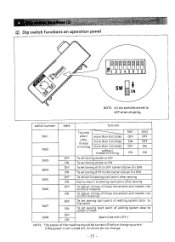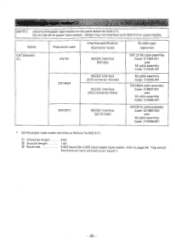Brother International BAS-415 Support Question
Find answers below for this question about Brother International BAS-415.Need a Brother International BAS-415 manual? We have 5 online manuals for this item!
Question posted by lynnselou on November 17th, 2014
Bas=415
When I turn my machine on, the fan is the only thing that comes on and the lights above the needle Thee hoop does not move, and the control panel does nothing. Is there a reset button anywhere? Any help would be appreciated. Sue Kelley
Current Answers
Related Brother International BAS-415 Manual Pages
Similar Questions
Bas 411 Embroidery Machine
Hi. What can be the reason that the trimmer and the wiper don't finishes the complete operation when...
Hi. What can be the reason that the trimmer and the wiper don't finishes the complete operation when...
(Posted by annemieboshoff 5 months ago)
Bas-415 Motor Comes On But Display Doesn't
This machine worked at one time. I recently acquired it but I cannot get the screen to come on. The ...
This machine worked at one time. I recently acquired it but I cannot get the screen to come on. The ...
(Posted by crystaleigh 9 years ago)
Why Does. My Sewing Machine Lock Up &break The Needles
(Posted by payish35 9 years ago)
Vx1435 Brother Sewing Machine How To Change The Needle
(Posted by Adpad 10 years ago)
Mfc 415 Printer 32 Error How To Cleare
my brother printer mfc 415 paper jam massage & error code 32 so how to cleare
my brother printer mfc 415 paper jam massage & error code 32 so how to cleare
(Posted by aksharvvn 11 years ago)