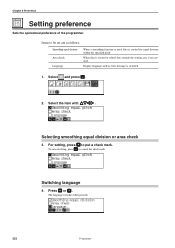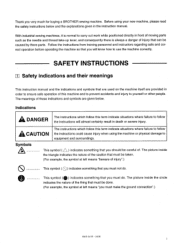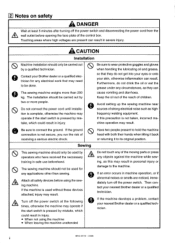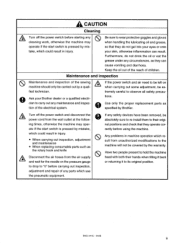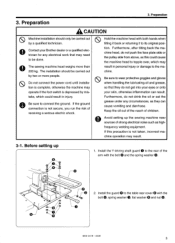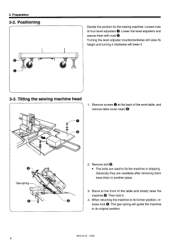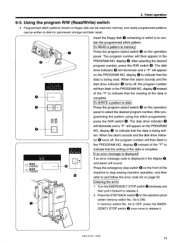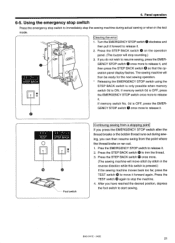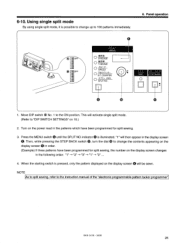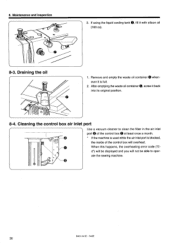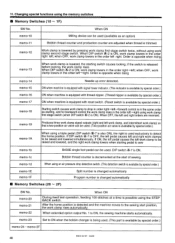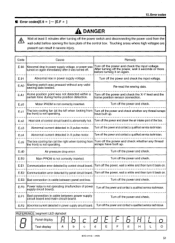Brother International BAS-342E Support Question
Find answers below for this question about Brother International BAS-342E.Need a Brother International BAS-342E manual? We have 3 online manuals for this item!
Question posted by ramonsamaniego on September 26th, 2017
Error Code E.e0
I have a problem with the sewing machine Brother BAS-342E, In the display appear the error code E.E0. I look in the manual and it says than the main PROM is not correctly inserted, I disconnect and check it but is OK and the machine doesn't work.How can I resolve the problem?
Current Answers
Related Brother International BAS-342E Manual Pages
Similar Questions
Error 200. I Verified According Manual P.63, But Doesn't Work.
(Posted by osvaldoj 3 months ago)
I Have This Machine And Still Works Very Good. I Recently Relocated To Texas.
I notice that the screen has a show in the center that makes it difficult to see the stitches undern...
I notice that the screen has a show in the center that makes it difficult to see the stitches undern...
(Posted by sareli1972 7 years ago)
I Am Looking For A Sewing Embroidery Brother Pacesetter Pc 8500
(Posted by Marthademoloa 10 years ago)
How To Sew With Brother Sewing Machine Ce5500prw
(Posted by testycr 10 years ago)
Usage Of Bigger Thread Spool/bobbin For Lower Needle On Bas-342e Machines.
We use BAS-342E- machines to sew mesh on mops. The bobbin for the lower needle needs to be changed v...
We use BAS-342E- machines to sew mesh on mops. The bobbin for the lower needle needs to be changed v...
(Posted by janeaustenpes 11 years ago)