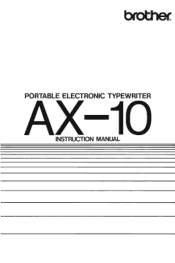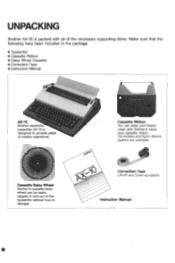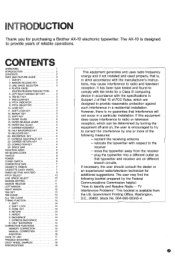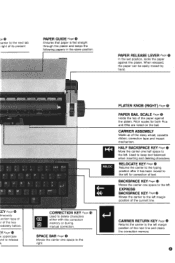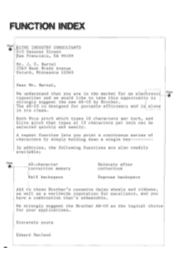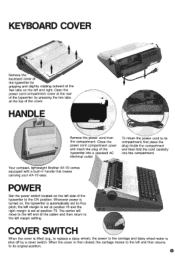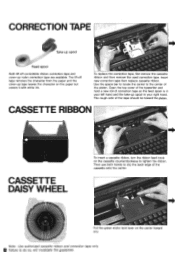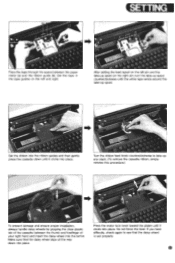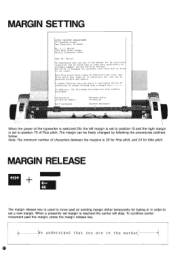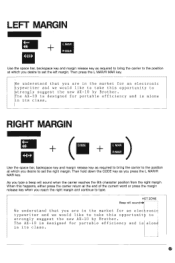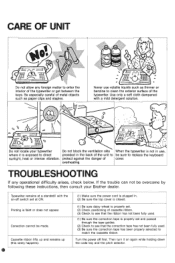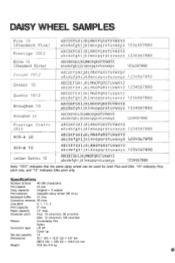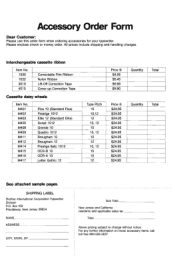Brother International AX10 Support Question
Find answers below for this question about Brother International AX10.Need a Brother International AX10 manual? We have 1 online manual for this item!
Question posted by bp25569 on November 28th, 2022
Vorrei Sapere Dove E Come Acquistare Le Cassette Ribbon Per La Brother Ep 20
The person who posted this question about this Brother International product did not include a detailed explanation. Please use the "Request More Information" button to the right if more details would help you to answer this question.
Current Answers
Answer #1: Posted by SonuKumar on November 28th, 2022 8:35 AM
https://www.amazon.com/Brother-AX10-12-Correction-Ribbon/dp/B00005QXZI
https://www.ldproducts.com/compatible-brother-ax10-black-ribbon-cartridge
Please respond to my effort to provide you with the best possible solution by using the "Acceptable Solution" and/or the "Helpful" buttons when the answer has proven to be helpful.
Regards,
Sonu
Your search handyman for all e-support needs!!
Related Brother International AX10 Manual Pages
Similar Questions
How To Reset A Brother Gx-6750 Typewriter
i need help reseting my typewriter
i need help reseting my typewriter
(Posted by Flores6loves 7 years ago)
What Ink Cassette Is Used In A Brother Gx-6750 Typewriter
(Posted by gaDvorak 9 years ago)
How Do I Replace Cassette Ribbon? It Does Not Lock In Place.
(Posted by cbrook 12 years ago)
I Type - = But Other Symbols Come Up
I'm using Brother ML 300 and when I select the- = keys the set-up automatically changes to now type ...
I'm using Brother ML 300 and when I select the- = keys the set-up automatically changes to now type ...
(Posted by mngil 12 years ago)