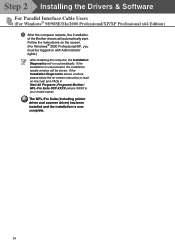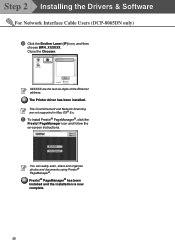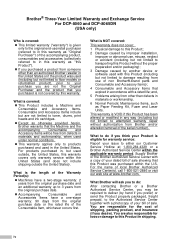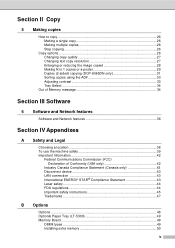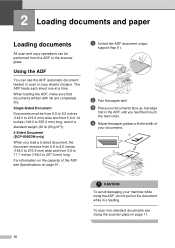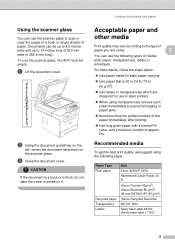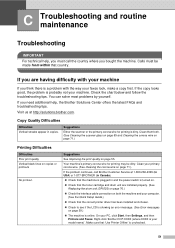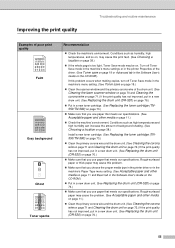Brother International 8060 Support Question
Find answers below for this question about Brother International 8060 - DCP B/W Laser.Need a Brother International 8060 manual? We have 2 online manuals for this item!
Question posted by ggsconsulting6 on April 8th, 2015
Scanner Verrouillé Comment Faire
The person who posted this question about this Brother International product did not include a detailed explanation. Please use the "Request More Information" button to the right if more details would help you to answer this question.
Current Answers
Answer #1: Posted by TechSupport101 on April 8th, 2015 12:47 AM
Si le verrouillage du scanner se affiche sur l'écran LCD,
libérer immédiatement le verrou du scanner et
appuyez sur Stop / Exit. (Voir «Relâchez le Scanner
Related Brother International 8060 Manual Pages
Similar Questions
Scanner Verrouillé Comment Faire
(Posted by ggsconsulting6 9 years ago)
Where Can I Buy A Brother Mfc 7220
(Posted by johnvallis 10 years ago)
Trying To Install Brother Dcp 8060.no Manual, No Cords, No Cd. Where Do I Start?
internet is supposed to be wireless.
internet is supposed to be wireless.
(Posted by katvanhoosier 10 years ago)
Mfc-8690dw Scanner Info
The scanner portion IS HORRIBLE! I love Brother products and the rest of the machine is OK. The manu...
The scanner portion IS HORRIBLE! I love Brother products and the rest of the machine is OK. The manu...
(Posted by hihellotoyou 11 years ago)
Print Unable 72 Appears On The Sreen, What Do I Do Myself?
(Posted by rramsharma 11 years ago)