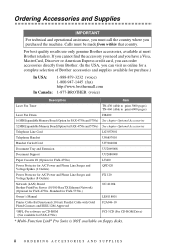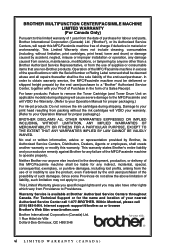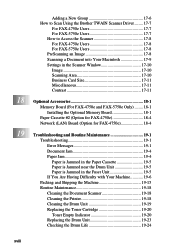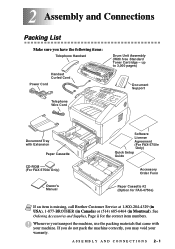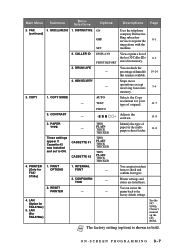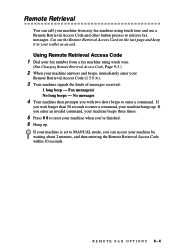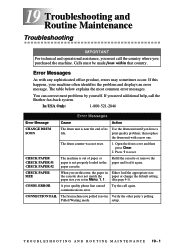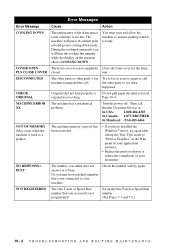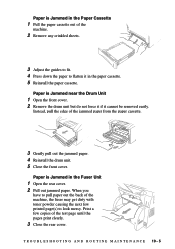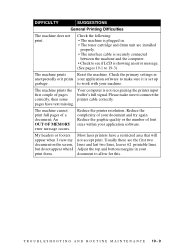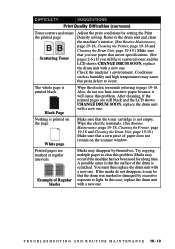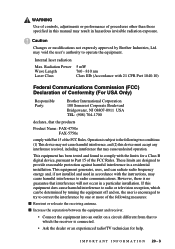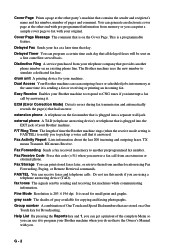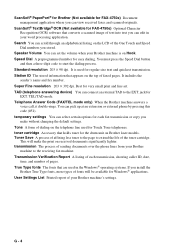Brother International 4750e Support Question
Find answers below for this question about Brother International 4750e - IntelliFAX B/W Laser.Need a Brother International 4750e manual? We have 1 online manual for this item!
Question posted by Schiricosta on April 19th, 2017
Drum Reset
I installed a new drum and it still says "replace drum" How do you reset the drum counter on a brother intelefax 4750e
Current Answers
Answer #1: Posted by waelsaidani1 on April 20th, 2017 1:53 AM
- Make sure that the machine is turned on.
- Open the front cover.
NOTE: The layout of a control panel differs depending on the model, but the Options button is located on the near side of the LCD screen as shown in illustration.
- Do one of the following.
- If your Brother machine has a numeric keypad:
Press 1 to reset the drum counter. - If your Brother machine doesn't have a numeric keypad:
Press the UP ARROW key to reset the drum counter.
- If your Brother machine has a numeric keypad:
- When the LCD shows Accepted, close the front cover.
Related Brother International 4750e Manual Pages
Similar Questions
Receive Faxes
I can send faxes but unable to receive any. Would a factory reset work? How do I rest this machine?
I can send faxes but unable to receive any. Would a factory reset work? How do I rest this machine?
(Posted by mlebalderas 4 years ago)
How Can I Clear The Fax Information On A Intellifax 4750e
I want to donate this printer, I would like to remove all store preset fax # and the Station ID.One ...
I want to donate this printer, I would like to remove all store preset fax # and the Station ID.One ...
(Posted by pregeis 8 years ago)
How To Clean Brother Intellifax 4750e
(Posted by knaBUr 9 years ago)
How To Reset Drum Counter Brother Mfc 7460 W
(Posted by Monzar 10 years ago)
Can I Reset The Drum Counter Brother On Mfc 7440n Without Replacing
(Posted by riaanso72 10 years ago)