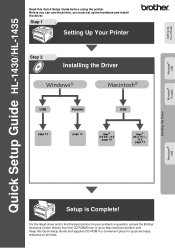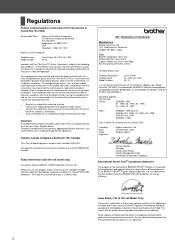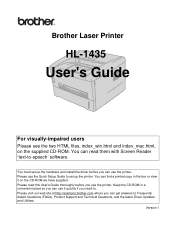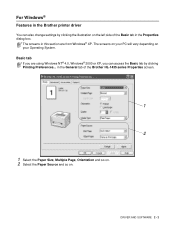Brother International 1435 Support Question
Find answers below for this question about Brother International 1435 - HL B/W Laser Printer.Need a Brother International 1435 manual? We have 5 online manuals for this item!
Question posted by Anonymous-149845 on March 12th, 2015
Paper Feeder Problem
How do I prevent the paper feeder from pulling 2 pieces of paper out when I only want to print one? It grabs the paper beneath the one desired (I'm printing numbered checks).
Current Answers
Answer #1: Posted by waelsaidani1 on March 12th, 2015 10:48 AM
Hello here is how to solve this problem: http://www.brother-usa.com/FAQs/Solution.aspx?FAQID=200000028677&ProductID=HL2230&Keyword=#.VQzNhFMymho
Related Brother International 1435 Manual Pages
Similar Questions
How To Check Toner Level On Brother Hl-4040cn
(Posted by patcovis 9 years ago)
My Printer Says Drum Error
(Posted by shansgen 9 years ago)
Hl-5250 Loud Snap, Will Not Print
When trying gto print, printer makes a loud snap noise and then stops. Nothing prints.
When trying gto print, printer makes a loud snap noise and then stops. Nothing prints.
(Posted by oldmartian 10 years ago)
How To Fix A Paper Jam In An Hl-5140 Brother Laser Printer
(Posted by HL9mav 10 years ago)
Why Can't I Print Single Checks In Normal Mode With Brother Printer
(Posted by ljfull 11 years ago)