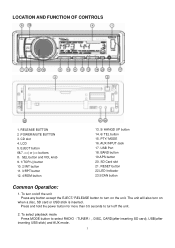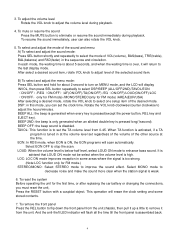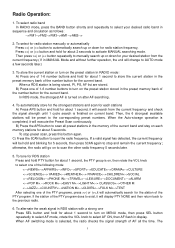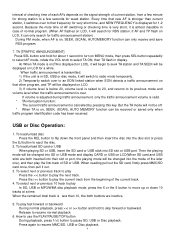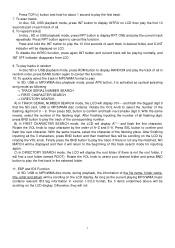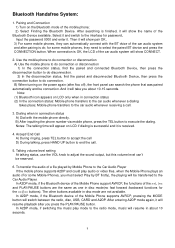Boss Audio MR752UAB Support Question
Find answers below for this question about Boss Audio MR752UAB.Need a Boss Audio MR752UAB manual? We have 1 online manual for this item!
Question posted by jawalker1949 on December 8th, 2021
Will Not Power On
reset unit and have red flashing led .Will not turn on .What next
Current Answers
Answer #1: Posted by SonuKumar on December 9th, 2021 8:00 AM
To reset the system Before operating the unit for the first time, or after replacing the car battery or changing the connections, you must reset the unit, Press the RESET button with a cuspidal object. This operation will erase the clock setting and some stored contents.
Please respond to my effort to provide you with the best possible solution by using the "Acceptable Solution" and/or the "Helpful" buttons when the answer has proven to be helpful.
Regards,
Sonu
Your search handyman for all e-support needs!!
Related Boss Audio MR752UAB Manual Pages
Similar Questions
Checked Fuses All Ok, Pushed Reset Button Solid Red Then Starts Flashing, Unit W
Unit won't turn on checked fuses, pushed reset and red light blinks
Unit won't turn on checked fuses, pushed reset and red light blinks
(Posted by Anonymous-171355 2 years ago)
I Have A Mr752uab That Will Not Power Up. There Is A Red Blinking Light Undernea
(Posted by praper71 3 years ago)
The Volume Turns Off While Playing Music On My Boss Mgr350b. The Power Stays On
while playing music radio not Bluetooth the volume turns off but the power to unit stays on I have t...
while playing music radio not Bluetooth the volume turns off but the power to unit stays on I have t...
(Posted by Terry88jesus 4 years ago)
Boss Marine Radio Mgr350b
installed and power button and all left side buttons dont work but station up and volume up buttons ...
installed and power button and all left side buttons dont work but station up and volume up buttons ...
(Posted by glr36507 4 years ago)
Mr752uab. Boat Radio Was Replaced With New Boss. Lights Come On But Nothing On S
lights come on buttons but nothing on displa
lights come on buttons but nothing on displa
(Posted by Stevenseitz 5 years ago)