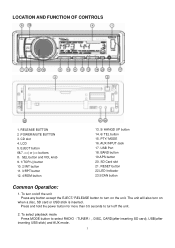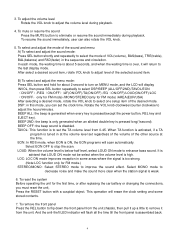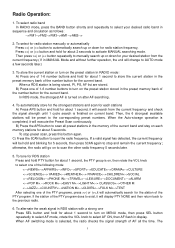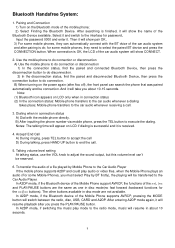Boss Audio MR752UAB Support Question
Find answers below for this question about Boss Audio MR752UAB.Need a Boss Audio MR752UAB manual? We have 1 online manual for this item!
Question posted by praper71 on July 19th, 2020
I Have A Mr752uab That Will Not Power Up. There Is A Red Blinking Light Undernea
The person who posted this question about this Boss Audio product did not include a detailed explanation. Please use the "Request More Information" button to the right if more details would help you to answer this question.
Current Answers
Answer #1: Posted by INIMITABLE on July 19th, 2020 12:33 PM
Check the cable and the connection. If that doesn't solve, Boss wants you to call the retail seller. If that's not possible, call any Boss dealer. To consult Boss, use the contact information at https://www.contacthelp.com/boss%20audio/customer-service.
I hope this is helpful? PLEASE "ACCEPT" and mark it "HELPFUL" to complement my little effort. Hope to bring you more detailed answers
-INIMITABLE
Related Boss Audio MR752UAB Manual Pages
Similar Questions
Checked Fuses All Ok, Pushed Reset Button Solid Red Then Starts Flashing, Unit W
Unit won't turn on checked fuses, pushed reset and red light blinks
Unit won't turn on checked fuses, pushed reset and red light blinks
(Posted by Anonymous-171355 2 years ago)
Will Not Power On
reset unit and have red flashing led .Will not turn on .What next
reset unit and have red flashing led .Will not turn on .What next
(Posted by jawalker1949 2 years ago)
Unit Is Wired Up And New But Will Not Light Up The Screen Or Respond At All
(Posted by Williammidgettt 3 years ago)
Mr752uab. Boat Radio Was Replaced With New Boss. Lights Come On But Nothing On S
lights come on buttons but nothing on displa
lights come on buttons but nothing on displa
(Posted by Stevenseitz 4 years ago)
Screen Lighting
does anyone know how to adjust the screen brightness? I have no lights on the unit at all and the re...
does anyone know how to adjust the screen brightness? I have no lights on the unit at all and the re...
(Posted by wdelano02 7 years ago)